Heated filter test, Options and accessories – Philips V200 User Manual
Page 263
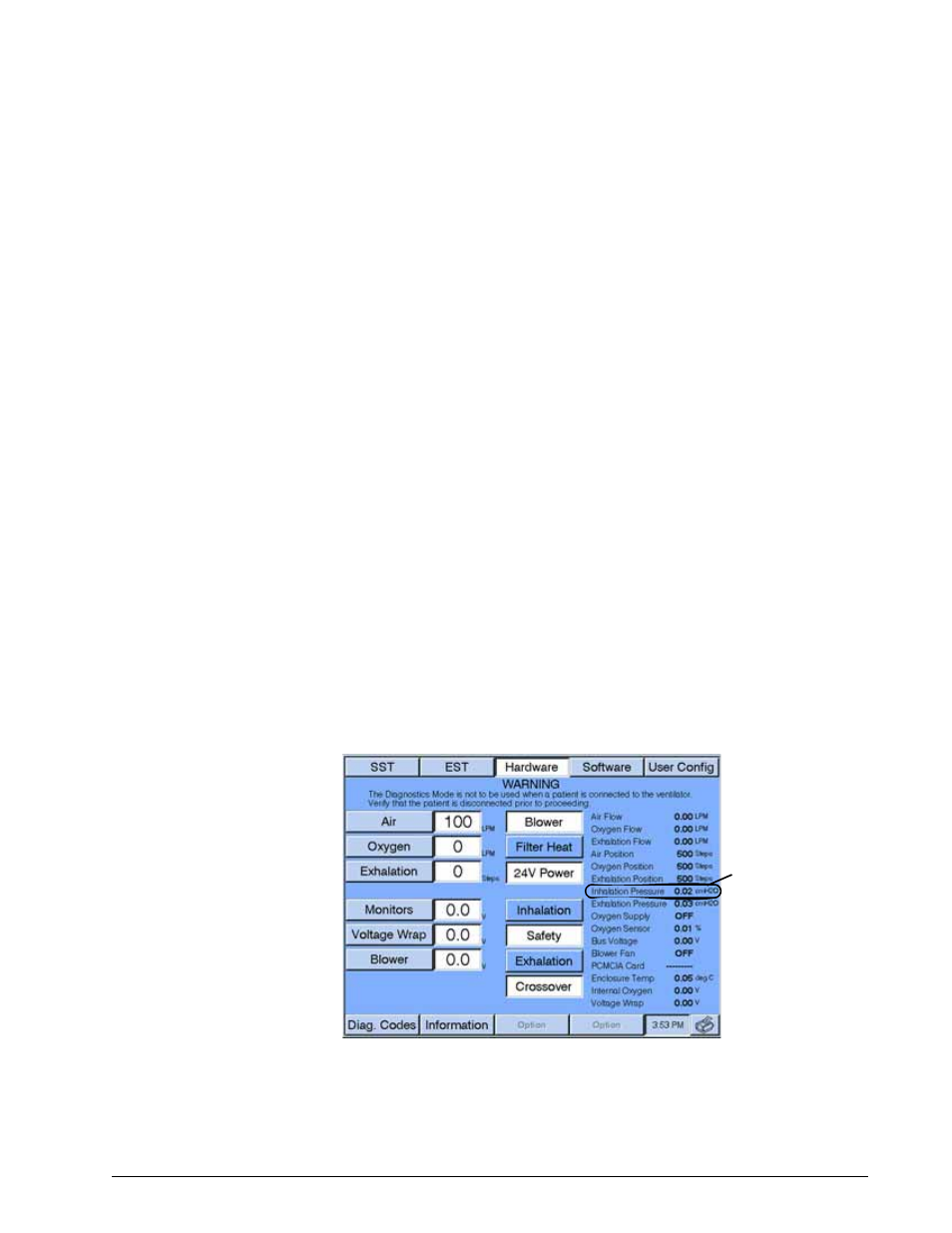
Options and Accessories
REF 1057983 A
Respironics V200 Ventilator Operator’s Manual
13-99
Chapter 13
Heated Filter Test
The heated filter test in EST for adult and pediatric patient types automatically
tests for pressure drop of the exhalation filter. This portion of EST is not
possible with neonatal circuits. We recommend running this test according to
the filter manufacturers recommendations. The following steps can be run in
diagnostics mode:
1. Power off the ventilator.
2. Power on the ventilator while holding down the ALARM RESET and
100% O
2
keys for approximately 5 seconds.
A message appears on the ventilator screen prompting the user to
‘Verify that the patient is disconnected prior to proceeding.’ Press OK
to enter Diagnostic Mode.
3. Once you’ve entered Diagnostic Mode, select the HARDWARE screen.
4. Press the SAFETY button so that it has a white background.
5. Attach a length of 22 mm I.D. tubing to the gas outlet port of the
ventilator.
6. Set the air flow to 100 LPM. Record what the inhalation pressure
sensor is reading. See Figure 13-54.
7. Attach the filter to the end of the length of 22 mm I.D. tubing and
again record the inhalation pressure sensor reading. See Figure 13-
54.
The difference between the first pressure reading and second pressure reading
should not be greater than 4 cmH
2
O (or manufacturer’s recommendations).
Figure 13-54: Hardware Screen in Diagnostics Mode, Inhalation Pressure reading
Inhalation
Pressure
