Rs-232 configuration – Philips V200 User Manual
Page 203
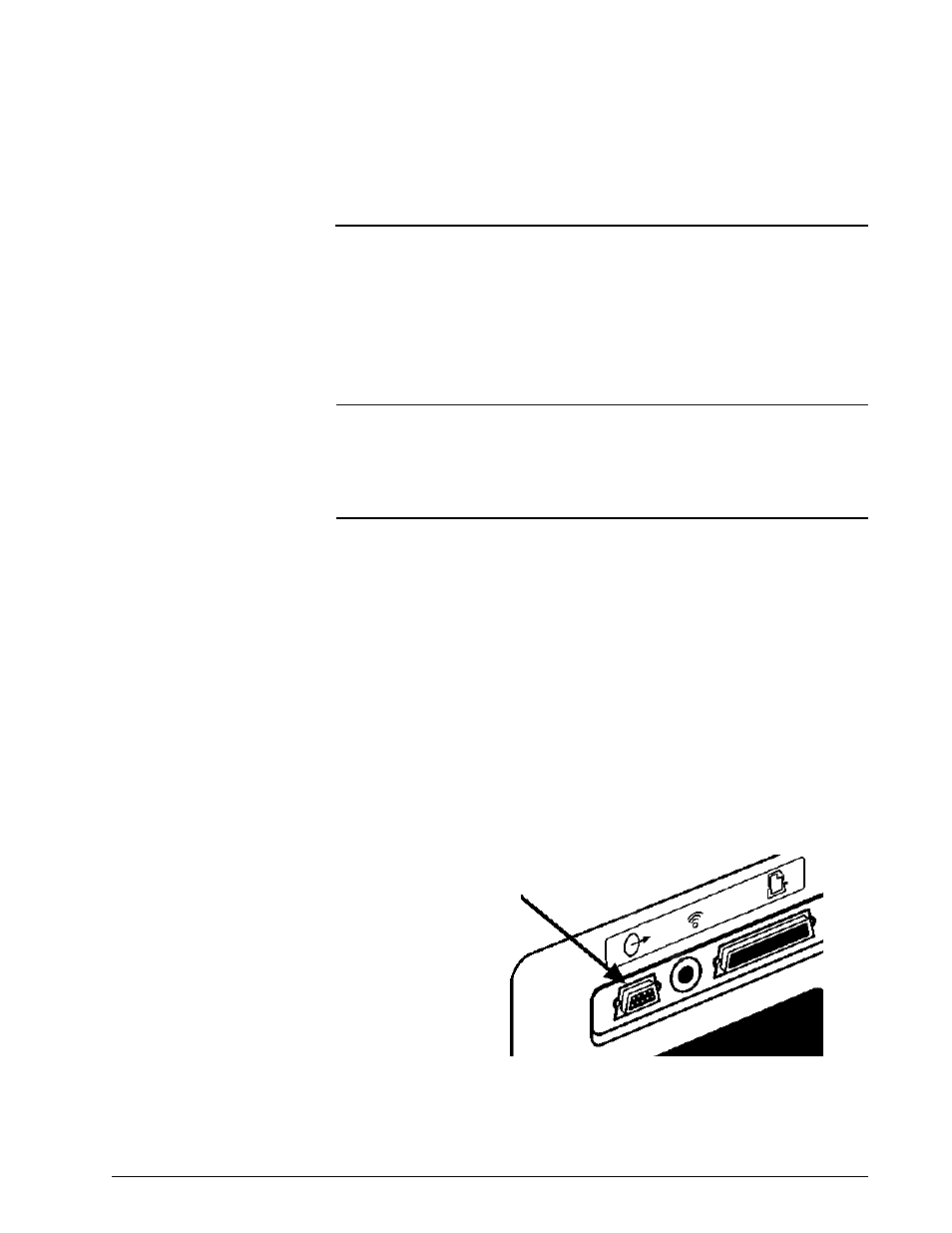
Options and Accessories
REF 1057983 A
Respironics V200 Ventilator Operator’s Manual
13-39
Chapter 13
RS-232 Communications Option 2 (Com2)
The Respironics V200 Ventilator allows the transmission of data from the
ventilator to the RS-232 communications interface. The Com2 option allows
the ventilator to communicate with data systems The ventilator has two
communications options, Com1 and Com2, which work exclusively of one
another.
RS-232 Configuration
When the Com2 option is installed, the RS-232 communications port is
configured for all communications functions in the following manner:
•
Baud Rate 9,600
•
Data Bits 8
•
Parity None
•
Stop Bits 1
NOTE:
In diagnostics mode, with Com2 installed, the baud rate is 19,200.
To properly use the Com2 option, connect the communications cable to the
9-pin serial connection on the back of the ventilator.
Figure 13-26: 9-pin serial port connection
WARNING:
It is the responsibility of the end user to validate the compatibility and use
of information transmitted from the ventilator with the device to be
connected to the ventilator.
WARNING:
The data provided via the Com2 option is for reference only. Decisions for
patient care should be based on the clinician’s observations of the patient.
Serial Port Connection
