Tab. 6.2, Options for ping – Siemens S223 User Manual
Page 95
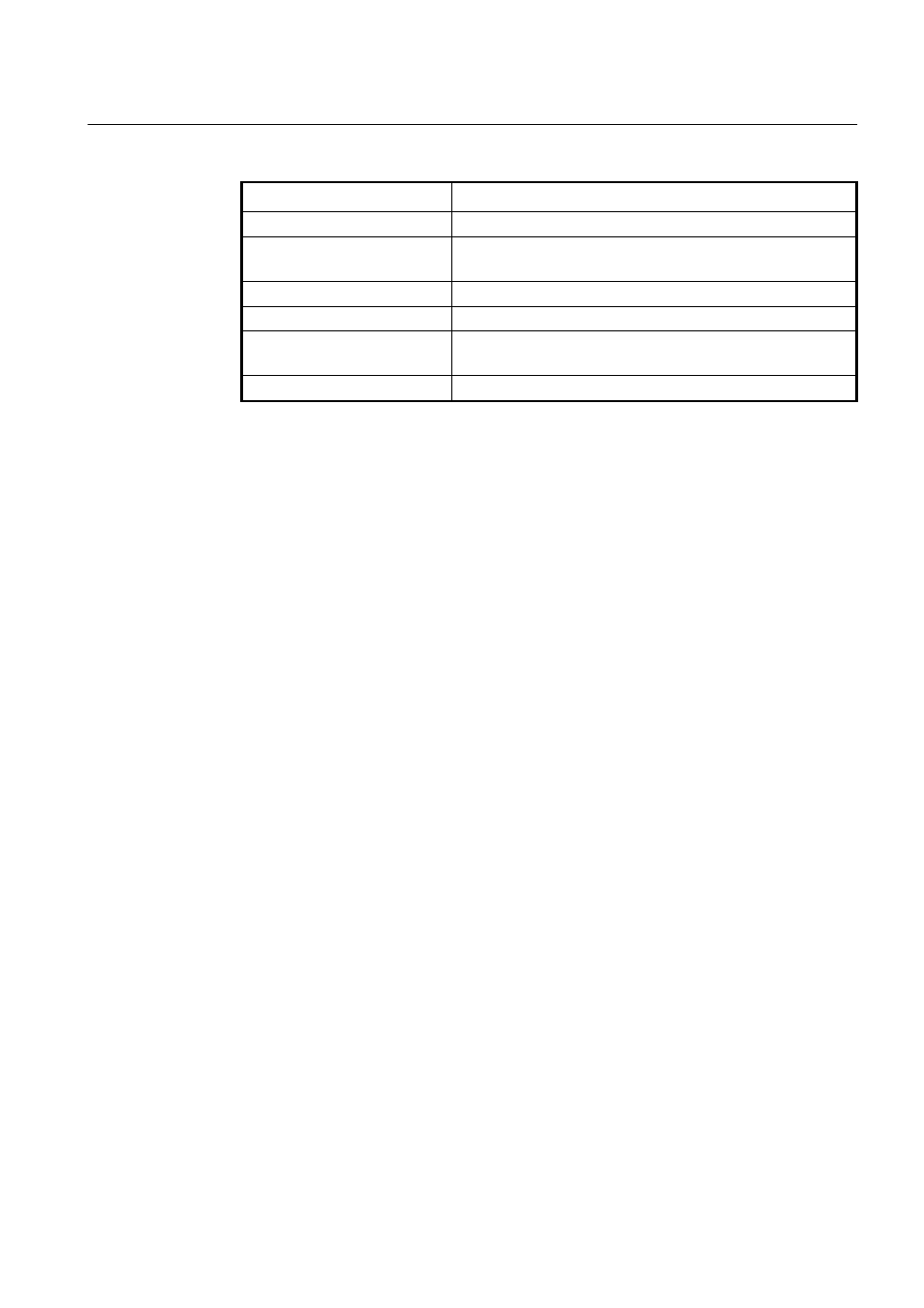
User Manual UMN:CLI
SURPASS hiD 6615 S223/S323 R1.5
A50010-Y3-C150-2-7619 95
The following is the basic information to operate ping test.
Items Description
Protocol [ip]
Supports ping test. Default is IP.
Target IP address
Sends ICMP echo message by inputting IP address or host name of
destination in order to check network status with relative.
Repeat count [5]
Sends ICMP echo message as many as count. Default is 5.
Datagram size [100]
Ping packet size. Default is 100 bytes.
Timeout in seconds [2]
It is considered as successful ping test if reply returns within the con-
figured time interval. Default is 2 seconds.
Extended commands [n]
Shows the additional commands. Default is no.
Tab. 6.2
Options for Ping
The following is an example of ping test 5 times to verify network status with IP address
172.16.1.254.
SWITCH# ping
Protocol [ip]: ip
Target IP address: 172.16.1.254
Repeat count [5]: 5
Datagram size [100]: 100
Timeout in seconds [2]: 2
Extended commands [n]: n
PING 172.16.1.254 (172.16.1.254) 100(128) bytes of data.
Warning: time of day goes back (-394us), taking countermeasures.
108 bytes from 172.16.1.254: icmp_seq=1 ttl=255 time=0.058 ms
108 bytes from 172.16.1.254: icmp_seq=2 ttl=255 time=0.400 ms
108 bytes from 172.16.1.254: icmp_seq=3 ttl=255 time=0.403 ms
108 bytes from 172.16.1.254: icmp_seq=4 ttl=255 time=1.63 ms
108 bytes from 172.16.1.254: icmp_seq=5 ttl=255 time=0.414 ms
--- 172.16.1.254 ping statistics ---
5 packets transmitted, 5 received, 0% packet loss, time 8008ms
rtt min/avg/max/mdev = 0.058/0.581/1.632/0.542 ms
SWITCH#
When multiple IP addresses are assigned to the switch, sometimes you need to verify the
connection status between the specific IP address and network status.
In this case, use the same process as ping test and then input the followings after ex-
tended commands. It is possible to verify the connection between specific IP address and
network using the following command.
