2 auto-negotiation, 3 transmit rate, Auto-negotiation – Siemens S223 User Manual
Page 75: Transmit rate
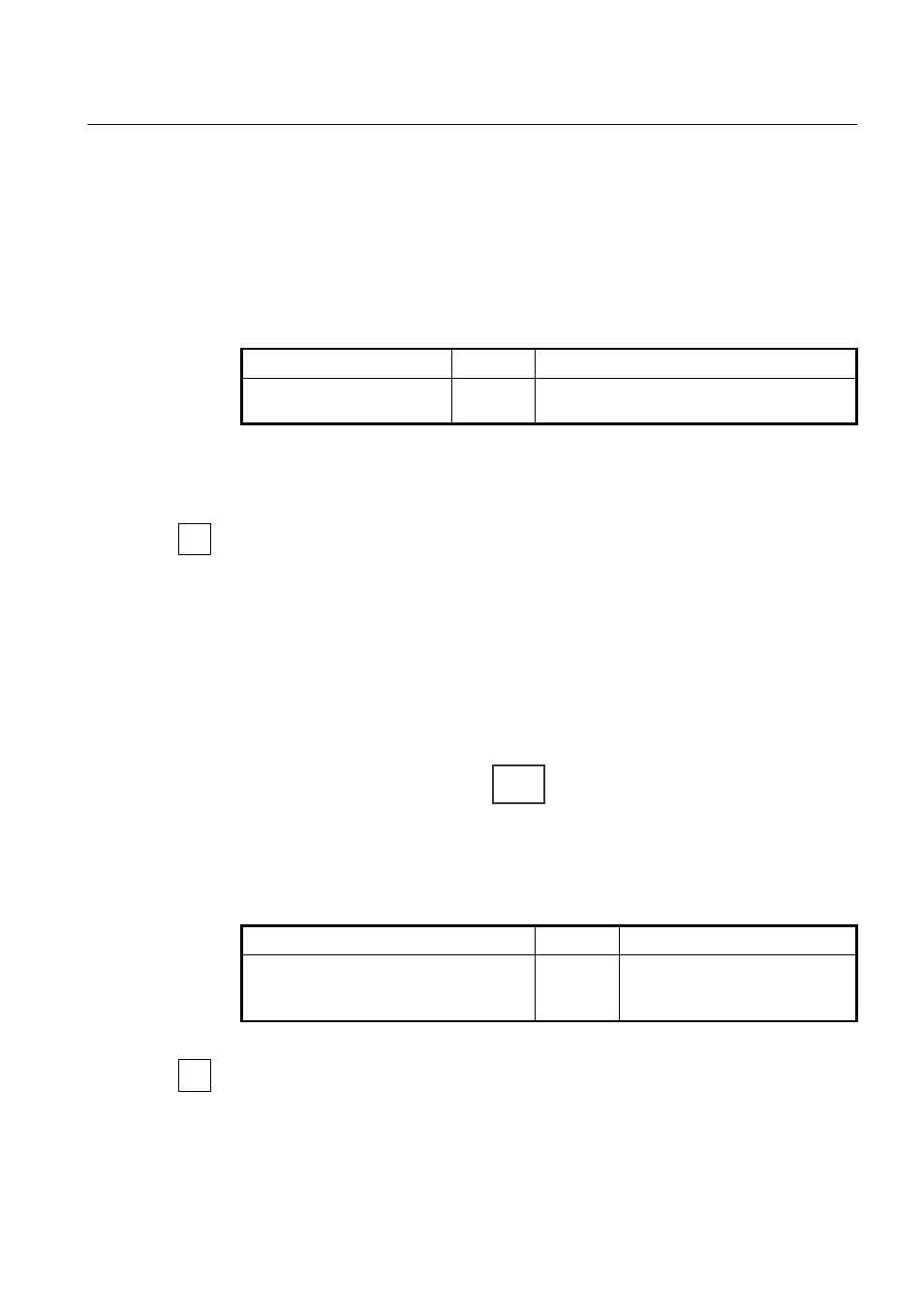
User Manual UMN:CLI
SURPASS hiD 6615 S223/S323 R1.5
A50010-Y3-C150-2-7619 75
5.2.2 Auto-negotiation
Auto-negotiation is a mechanism that takes control of the cable when a connection is es-
tablished to a network device. Auto-negotiation detects the various modes that exist in the
network device on the other end of the wire and advertises it own abilities to automatically
configure the highest performance mode of interoperation. As a standard technology, this
allows simple, automatic connection of devices that support a variety of modes from a va-
riety of manufacturers.
To enable/disable the auto-negotiation on an Ethernet port, use the following command.
Command Mode
Description
port nego
PORTS {on | off} Bridge
Configures the auto-negotiation of the specified port,
enter the port number.
For the hiD 6615 S223/S323, you can configure transmit rate and duplex mode as stan-
dard to configure transmit rate or duplex mode of connected equipment even when auto-
negotiation is enabled. For example, when you configure transmit rate as 10Mbps with
configured auto-negotiation, a port is worked by the standard 10Mbps/full duplex mode.
By default, auto-negotiation is activated in 10/100/1000Base-TX port of the hiD 6615
S223/S323. However you cannot configure auto-nego in fiber port.
The following is an example of deleting auto-negotiate of port 7 and 8, and showing it.
SWITCH(bridge)#
SWITCH(bridge)# port nego 7-8 off
SWITCH(bridge)# show port 7-8
-------------------------------------------------------------------
NO TYPE PVID STATUS MODE FLOWCTRL INSTALLED
(ADMIN/OPER)
-------------------------------------------------------------------
7: Ethernet 7 Up/Up Force/Full/100 Off Y
8: Ethernet 8 Up/Up Force/Full/100 Off Y
SWITCH(bridge)#
5.2.3 Transmit
Rate
To set transmit rate of Ethernet port, use the following command.
Command Mode
Description
port speed
PORTS {10 | 100 | 1000} Bridge
Sets transmit rate of Ethernet port as
10/100/1000Mbps, enter the port num-
ber.
When auto-nego is activated, it is impossible to change transmit rate.
The following is an example of configuring transmit rate of port 1 as 10Mbps and showing
it.
i
i
