Tab. 7.4, Options for packet dump – Siemens S223 User Manual
Page 176
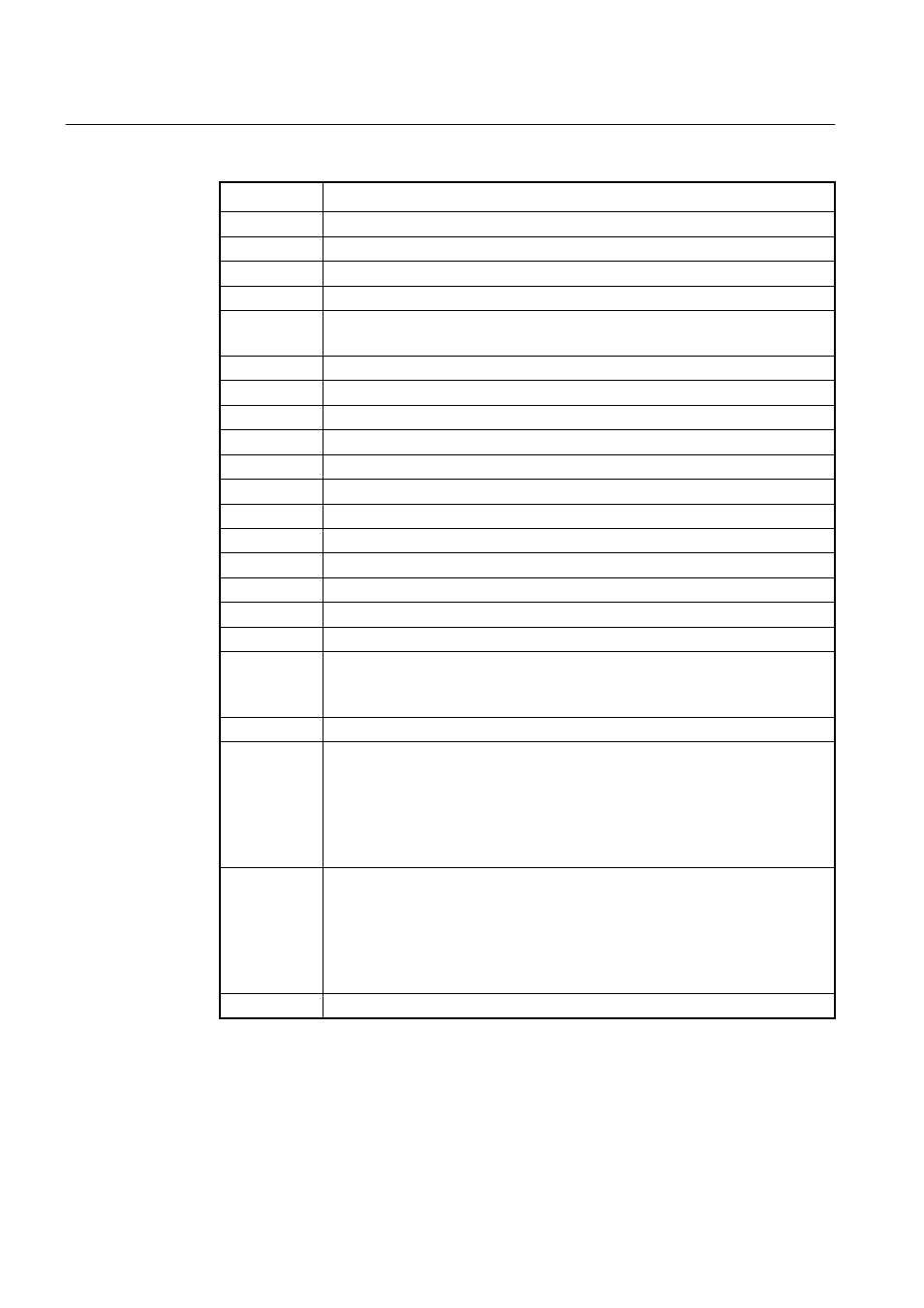
UMN:CLI User Manual
SURPASS hiD 6615 S223/S323 R1.5
176 A50010-Y3-C150-2-7619
Tab. 7.4 shows the options for packet dump.
Option Description
-a
Change Network & Broadcast address to name.
-d
Change the complied packet-matching code to readable letters and close it
-e
Output link-level header of each line
-f
Output outer internet address as symbol
-l
Buffer output data in line. This is useful when other application tries to receive data from
tcpdump.
-n
Do not translate all address (e.g. port, host address)
-N
When output host name, do not print domain.
-O
Do not run packet-matching code optimizer. This option is used to find bug in optimizer
-p
Interface is not remained in promiscuous mode
-q
Reduce output quantity of protocol information. Therefore, output line is shorter.
-S
Output TCP sequence number not relative but absolute
-t
Time is not displayed on each output line
-v
Display more information
-w
Save the captured packets in a file instead of output
-x
Display each packet as hexacode
-c
NUMBER
Close the debug after receive packets as many as the number
-F
FILE
Recieves file as filter expression. All additional expressions on command line are ignored.
-i
INTERFACE
Desinate the interface where the intended packets are transmitted. If not designated, it
automatically select a interface which has the lowest number within the system interfaces
(Loopback is excepted)
-r
FILE
Read packets from the file which created by ‘-w’ option.
-s SNAPLEN
This is used to configure sample packet except the 68 byte default value. The 68 byte is
appropriate value for IP, ICMP, TCP and UDP, but it can truncate protocol information of
Name server or NFS packets. If sample size is long, the system should take more time to
inspect and packets can be dropped for small buffer size. On the contrary, if the sample
size is small, information can be leaked as the amount. Therefore, user should adjust the
size as header size of protocol.
-T
TYPE
Display the selected packets by conditional expression as the intended type.
rpc (Remote Procedure Call)
rtp (Real-time Transport Protocol)
rtcp (Real-time Transport Control Protocal)
vat (Visual Audio Tool)
wb (distributed White Board)
EXPRESSION
Conditional expression
Tab. 7.4
Options for Packet Dump
