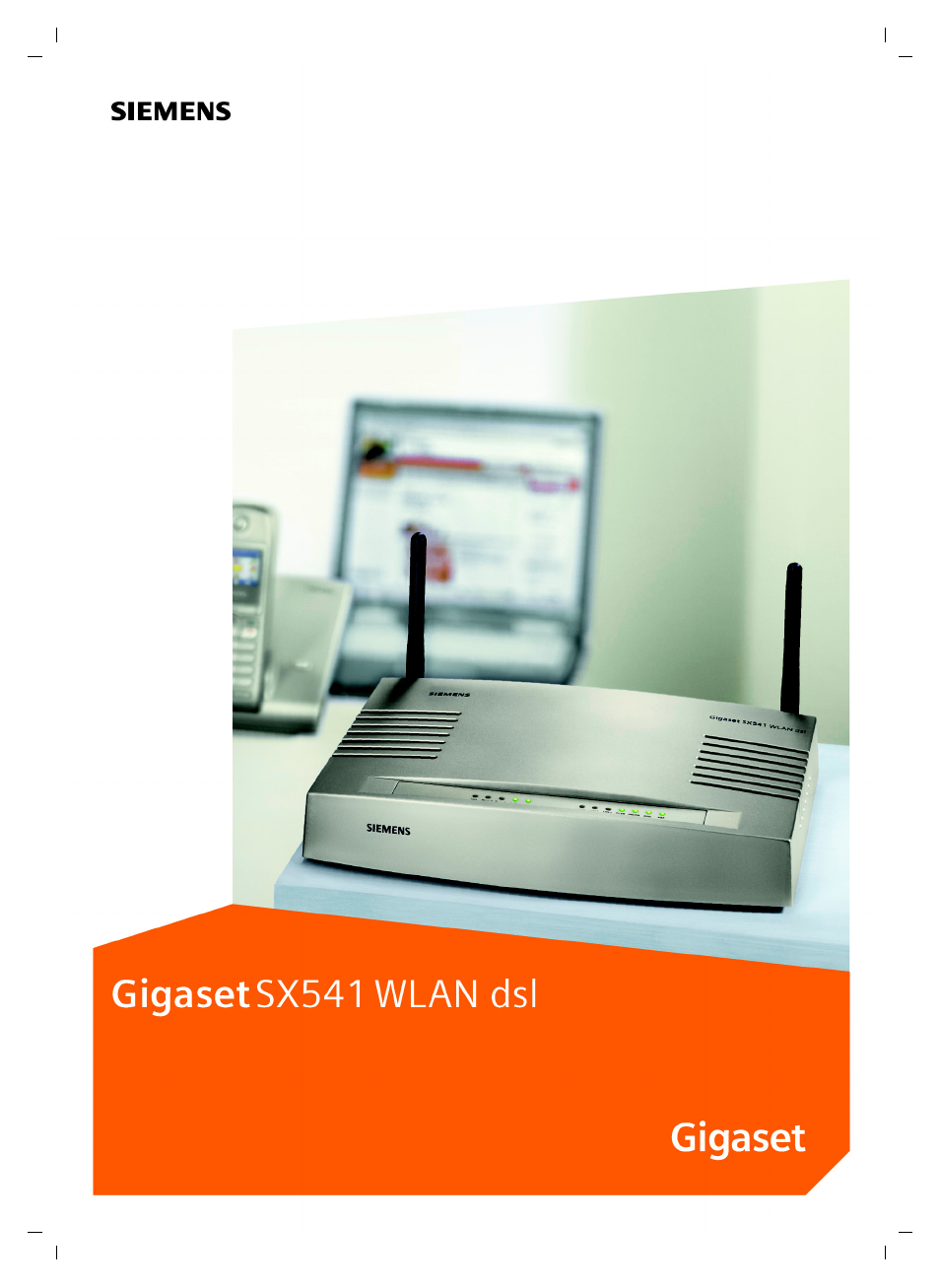Siemens Gigaset SX541 WLAN dsl User Manual
Siemens Hardware
Table of contents
Document Outline
- Contents
- Front Panel 17
- Back Panel 18
- Configuring the Network 22
- Checking the Network Settings and Completing the Installation Procedure 24
- Configuring a Popup Blocker 28
- Installing Network Services 30
- Selecting a Computer Name and Workgroup 31
- Setting up a PC as a Client for Microsoft Networks 38
- Selecting a Computer Name and Workgroup 39
- WEP Encryption 64
- Internet Selection 69
- Internet Connection 70
- Attack Detection 78
- Setting up Access Control to the Internet 81
- Port Triggering 87
- Port Forwarding 88
- Opening the Firewall for Selected PCs (Exposed Host) 89
- Dynamic DNS 90
- Assigning Static IP Addresses to Individual PCs 94
- Allowed Clients 102
- Repeater Function (WDS) 103
- VoiP Settings 105
- Dialing Plans 108
- Saving Configuration Data 123
- Resetting to the Factory Settings 124
- Safety Precautions
- The Gigaset SX541 WLAN dsl
- First Steps
- Configuring the Local Network
- The User Interface
- Basic Setup Wizard
- Security Settings
- Configuring the Advanced Settings
- Administration and Status Information
- Status Information
- Installing the Printer Port for Network Printers
- Appendix
- Glossary
- Index