Siemens S223 User Manual
Page 365
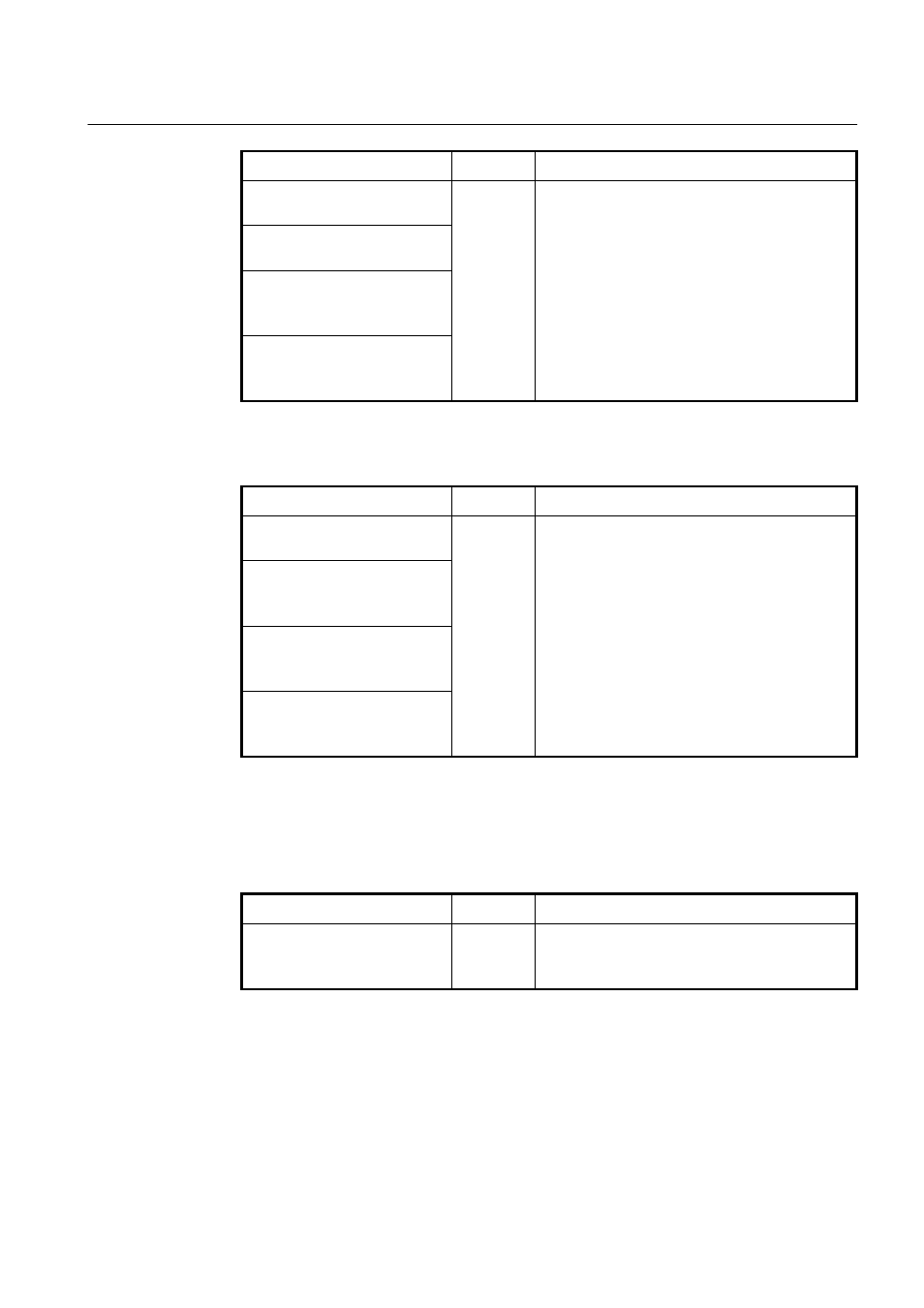
User Manual UMN:CLI
SURPASS hiD 6615 S223/S323 R1.5
A50010-Y3-C150-2-7619 365
Command Mode
Description
redistribute
{kernel | connected |
static
| ospf | bgp}
redistribute
{kernel | connected |
static
| ospf | bgp } metric <0-16>
redistribute
{kernel | connected |
static
| ospf | bgp } route-map
WORD
redistribute
{kernel | connected |
static
| ospf | bgp } metric <0-16>
route-map
WORD
Router
Registers transmitted routing information in another
router’s RIP table.
1-16: metric value
WORD: pointer to route-map entries
To delete the configuration for redistributing routing information in another router’s RIP ta-
ble, use the following command.
Command Mode
Description
no redistribute
{kernel | con-
nected
| static | ospf | bgp}
no redistribute
{kernel | con-
nected
| static | ospf | bgp } met-
ric
<0-16>
no redistribute
{kernel | con-
nected
| static | ospf | bgp}
route-map
WORD
no redistribute
{kernel | con-
nected
| static | ospf | bgp } met-
ric
<0-16> route-map WORD
Router
Removes the configuration of transmitted routing in-
formation in another router’s RIP table.
As the needs of the case demand, you may also conditionally restrict the routing informa-
tion between the two networks using route-map command.
To permit or deny the specific information, open the Route-map Configuration mode using
the following command in Global Configuration mode.
Command Mode
Description
route-map TAG
{deny | permit}
<1-65535>
Global
Creates the route map.
TAG: route map tag
1-65535: sequence number
One or more match and set commands typically follow route-map command. If there are
no match commands, then everything matches. If there are no set commands, nothing is
done. Therefore, you need at least one match or set command.
Use the following command on Route-map Configuration mode to limit the routing infor-
mation for transmitting to other routers’ RIP table.
