3 deleting dhcp lease database, 4 dhcp relay agent, 3 deleting dhcp lease database 8.8.4 – Siemens S223 User Manual
Page 250: Dhcp relay agent, Fig. 8.32, Example of dhcp relay agent
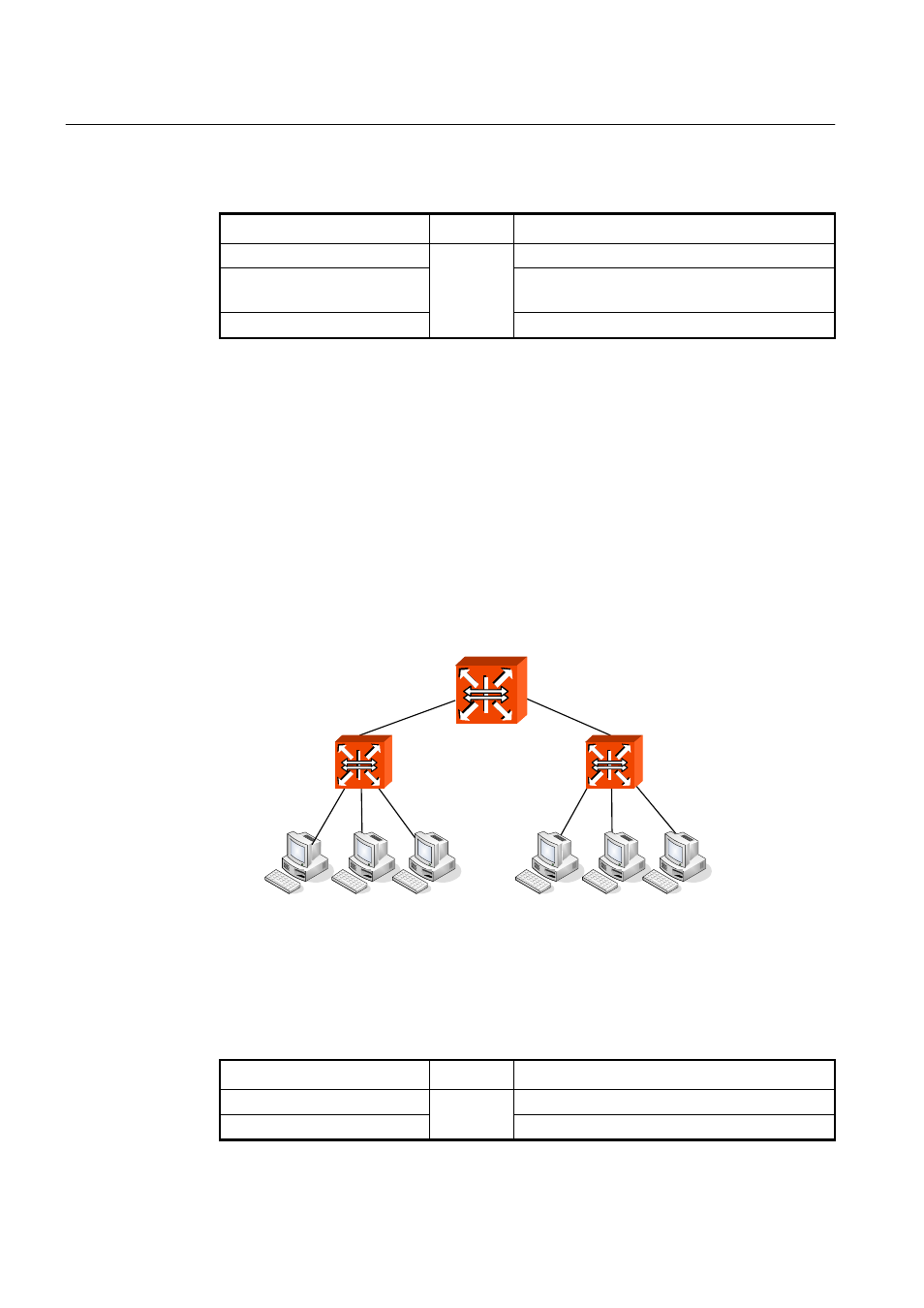
UMN:CLI User Manual
SURPASS hiD 6615 S223/S323 R1.5
250 A50010-Y3-C150-2-7619
8.8.3.3
Deleting DHCP Lease Database
To delete a DHCP lease database, use the following command.
Command Mode
Description
clear ip dhcp leasedb
A.B.C.D/M
Deletes a DHCP lease database a specified subnet.
clear ip dhcp leasedb pool
POOL
Deletes a DHCP lease database of a specified DHCP
pool.
clear ip dhcp leasedb all
Enable
Global
Deletes the entire DHCP lease database.
8.8.4 DHCP
Relay
Agent
A DHCP relay agent is any host that forwards DHCP packets between clients and servers.
The DHCP relay agents are used to forward DHCP requests and replies between clients
and servers when they are not on the same physical subnet. The DHCP relay agent for-
warding is distinct from the normal forwarding of an IP router, where IP datagrams are
switched between networks somewhat transparently.
By contrast, DHCP relay agents receive DHCP messages and then generate a new
DHCP message to send out on another interface. The DHCP relay agent sets the gate-
way address and, if configured, adds the DHCP option 82 information in the packet and
forwards it to the DHCP server. The reply from the server is forwarded back to the client
after removing the DHCP option 82 information.
Relay Agent 1
DHCP Server
Relay Agent 2
Subnet 1
Subnet 2
*PC= DHCP Client
Fig. 8.32
Example of DHCP Relay Agent
To activate/deactivate the DHCP function in the system, use the following command.
Command Mode
Description
service dhcp
Activates the DHCP function in the system.
no service dhcp
Global
Deactivates the DHCP function in the system.
