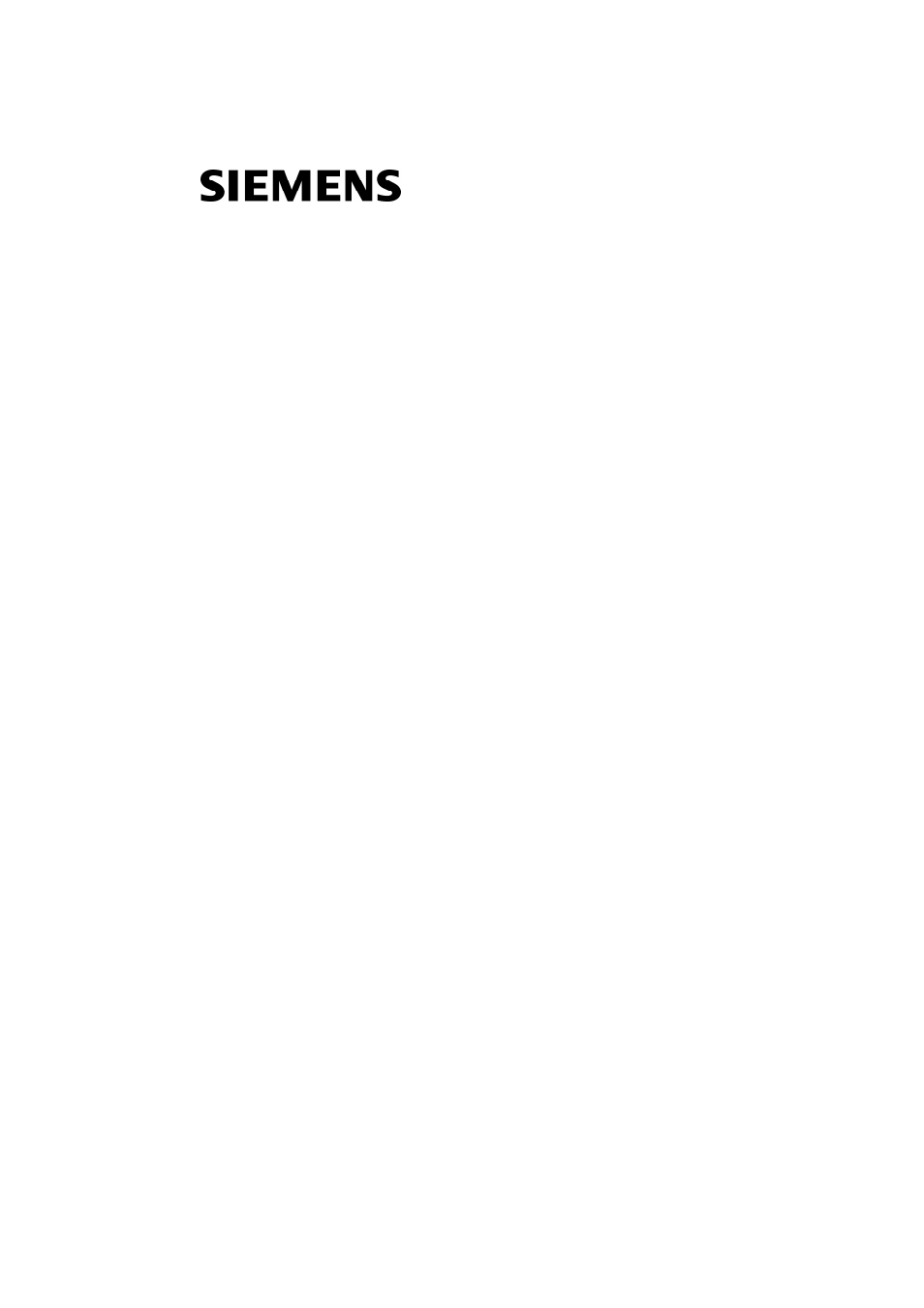Siemens S223 User Manual
User manual
This manual is related to the following products:
Table of contents
Document Outline
- 1 Introduction
- 2 System Overview
- 3 Command Line Interface (CLI)
- 3.1 Command Mode
- 3.1.1 Privileged EXEC View Mode
- 3.1.2 Privileged EXEC Enable Mode
- 3.1.3 Global Configuration Mode
- 3.1.4 Bridge Configuration Mode
- 3.1.5 Rule Configuration Mode
- 3.1.6 DHCP Configuration Mode
- 3.1.7 DHCP Option 82 Configuration Mode
- 3.1.8 Interface Configuration Mode
- 3.1.9 RMON Configuration Mode
- 3.1.10 Router Configuration Mode
- 3.1.11 VRRP Configuration Mode
- 3.1.12 Route-Map Configuration Mode
- 3.2 Useful Tips
- 3.1 Command Mode
- 4 System Connection and IP Address
- 4.1 System Connection
- 4.2 System Authentication
- 4.3 Assigning IP Address
- 4.4 SSH (Secure Shell)
- 4.5 802.1x Authentication
- 4.5.1 802.1x Authentication
- 4.5.1.1 Enabling 802.1x
- 4.5.1.2 Configuring RADIUS Server
- 4.5.1.3 Configuring Authentication Mode
- 4.5.1.4 Authentication Port
- 4.5.1.5 Force Authorization
- 4.5.1.6 Configuring Interval for Retransmitting Request/Identity Packet
- 4.5.1.7 Configuring Number of Request to RADIUS Server
- 4.5.1.8 Configuring Interval of Request to RADIUS Server
- 4.5.2 802.1x Re-Authentication
- 4.5.3 Initializing Authentication Status
- 4.5.4 Applying Default Value
- 4.5.5 Displaying 802.1x Configuration
- 4.5.6 802.1x User Authentication Statistic
- 4.5.7 Sample Configuration
- 4.5.1 802.1x Authentication
- 5 Port Configuration
- 6 System Environment
- 6.1 Environment Configuration
- 6.1.1 Host Name
- 6.1.2 Time and Date
- 6.1.3 Time Zone
- 6.1.4 Network Time Protocol
- 6.1.5 NTP (Network Time Protocol)
- 6.1.6 Simple Network Time Protocol (SNTP)
- 6.1.7 Terminal Configuration
- 6.1.8 Login Banner
- 6.1.9 DNS Server
- 6.1.10 Fan Operation
- 6.1.11 Disabling Daemon Operation
- 6.1.12 System Threshold
- 6.1.13 Enabling FTP Server
- 6.1.14 Assigning IP Address of FTP Client
- 6.2 Configuration Management
- 6.3 System Management
- 6.3.1 Network Connection
- 6.3.2 IP ICMP Source-Routing
- 6.3.3 Tracing Packet Route
- 6.3.4 Displaying User Connecting to System
- 6.3.5 MAC Table
- 6.3.6 Configuring Ageing time
- 6.3.7 Running Time of System
- 6.3.8 System Information
- 6.3.9 System Memory Information
- 6.3.10 CPU packet limit
- 6.3.11 Average of CPU Load
- 6.3.12 Running Process
- 6.3.13 Displaying System Image
- 6.3.14 Displaying Installed OS
- 6.3.15 Default OS
- 6.3.16 Switch Status
- 6.3.17 Tech Support
- 6.1 Environment Configuration
- 7 Network Management
- 7.1 Simple Network Management Protocol (SNMP)
- 7.2 Operation, Administration and Maintenance (OAM)
- 7.3 Link Layer Discovery Protocol (LLDP)
- 7.4 Remote Monitoring (RMON)
- 7.4.1 RMON History
- 7.4.2 RMON Alarm
- 7.4.2.1 Subject of RMON Alarm
- 7.4.2.2 Object of Sample Inquiry
- 7.4.2.3 Absolute Comparison and Delta Comparison
- 7.4.2.4 Upper Bound of Threshold
- 7.4.2.5 Lower Bound of Threshold
- 7.4.2.6 Configuring Standard of the First Alarm
- 7.4.2.7 Interval of Sample Inquiry
- 7.4.2.8 Activating RMON Alarm
- 7.4.2.9 Deleting Configuration of RMON Alarm
- 7.4.2.10 Displaying RMON Alarm
- 7.4.3 RMON Event
- 7.5 Syslog
- 7.6 Rule and QoS
- 7.7 NetBIOS Filtering
- 7.8 Martian Filtering
- 7.9 Max Host
- 7.10 Port Security
- 7.11 MAC Table
- 7.12 MAC Filtering
- 7.13 Address Resolution Protocol (ARP)
- 7.14 ICMP Message Control
- 7.15 IP TCP Flag Control
- 7.16 Packet Dump
- 7.17 Displaying the usage of the packet routing table
- 8 System Main Functions
- 8.1 VLAN
- 8.2 Link Aggregation
- 8.3 Spanning-Tree Protocol (STP)
- 8.3.1 STP Operation
- 8.3.2 RSTP Operation
- 8.3.3 MSTP Operation
- 8.3.4 Configuring STP/RSTP/MSTP/PVSTP/PVRSTP Mode (Required)
- 8.3.5 Configuring STP/RSTP/MSTP
- 8.3.6 Configuring PVSTP/PVRSTP
- 8.3.7 Root Guard
- 8.3.8 Restarting Protocol Migration
- 8.3.9 Bridge Protocol Data Unit Configuration
- 8.3.10 Sample Configuration
- 8.4 Virtual Router Redundancy Protocol (VRRP)
- 8.5 Rate Limit
- 8.6 Flood Guard
- 8.7 Bandwidth
- 8.8 Dynamic Host Configuration Protocol (DHCP)
- 8.8.1 DHCP Server
- 8.8.1.1 DHCP Pool Creation
- 8.8.1.2 DHCP Subnet
- 8.8.1.3 Range of IP Address
- 8.8.1.4 Default Gateway
- 8.8.1.5 IP Lease Time
- 8.8.1.6 DNS Server
- 8.8.1.7 Manual Binding
- 8.8.1.8 Domain Name
- 8.8.1.9 DHCP Server Option
- 8.8.1.10 Static Mapping
- 8.8.1.11 Recognition of DHCP Client
- 8.8.1.12 IP Address Validation
- 8.8.1.13 Authorized ARP
- 8.8.1.14 Prohibition of 1:N IP Address Assignment
- 8.8.1.15 Ignoring BOOTP Request
- 8.8.1.16 DHCP Packet Statistics
- 8.8.1.17 Displaying DHCP Pool Configuration
- 8.8.2 DHCP Address Allocation with Option 82
- 8.8.3 DHCP Lease Database
- 8.8.4 DHCP Relay Agent
- 8.8.5 DHCP Option 82
- 8.8.6 DHCP Client
- 8.8.7 DHCP Snooping
- 8.8.8 IP Source Guard
- 8.8.9 DHCP Filtering
- 8.8.10 Debugging DHCP
- 8.8.1 DHCP Server
- 8.9 Ethernet Ring Protection (ERP)
- 8.10 Stacking
- 8.11 Broadcast Storm Control
- 8.12 Jumbo-frame Capacity
- 8.13 Blocking Direct Broadcast
- 8.14 Maximum Transmission Unit (MTU)
- 9 IP Multicast
- 9.1 Multicast Routing Information Base
- 9.2 Internet Group Management Protocol (IGMP)
- 9.3 PIM-SM (Protocol Independent Multicast-Sparse Mode)
- 10 IP Routing Protocol
- 10.1 Border Gateway Protocol (BGP)
- 10.2 Open Shortest Path First (OSPF)
- 10.2.1 Enabling OSPF
- 10.2.2 ABR Type Configuration
- 10.2.3 Compatibility Support
- 10.2.4 OSPF Interface
- 10.2.5 Non-Broadcast Network
- 10.2.6 OSPF Area
- 10.2.7 Default Metric
- 10.2.8 Graceful Restart Support
- 10.2.9 Opaque-LSA Support
- 10.2.10 Default Route
- 10.2.11 Finding Period
- 10.2.12 External Routes to OSPF Network
- 10.2.13 OSPF Distance
- 10.2.14 Host Route
- 10.2.15 Passive Interface
- 10.2.16 Blocking Routing Information
- 10.2.17 Summary Routing Information
- 10.2.18 OSPF Monitoring and Management
- 10.3 Routing Information Protocol (RIP)
- 10.3.1 Enabling RIP
- 10.3.2 RIP Neighbor Router
- 10.3.3 RIP Version
- 10.3.4 Creating available Static Route only for RIP
- 10.3.5 Redistributing Routing Information
- 10.3.6 Metrics for Redistributed Routes
- 10.3.7 Administrative Distance
- 10.3.8 Originating Default Information
- 10.3.9 Routing Information Filtering
- 10.3.10 Maximum Number of RIP Routes
- 10.3.11 RIP Network Timer
- 10.3.12 Split Horizon
- 10.3.13 Authentication Key
- 10.3.14 Restarting RIP
- 10.3.15 UDP Buffer Size of RIP
- 10.3.16 Monitoring and Managing RIP
- 11 System Software Upgrade
- 12 Abbreviations