7 stp guard alarm severity, 10 displaying snmp configuration, Displaying snmp configuration – Siemens S223 User Manual
Page 117
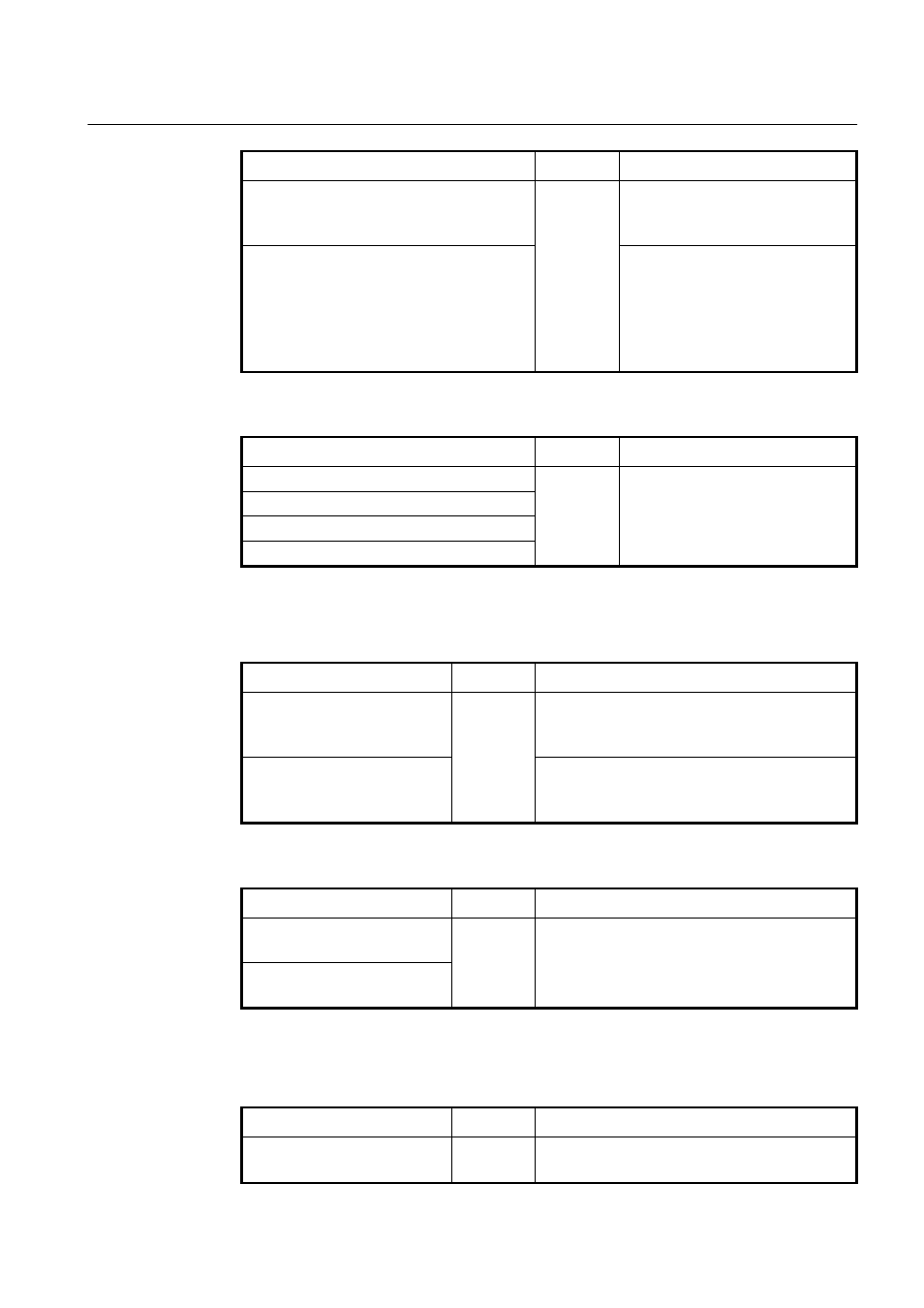
User Manual UMN:CLI
SURPASS hiD 6615 S223/S323 R1.5
A50010-Y3-C150-2-7619 117
Command Mode
Description
snmp alarm-severity erp-domain-reach-fail
{critical | major | minor | warning | intermedi-
ate
}
Sends alarm notification with the sever-
ity when there is disconnection between
ERP domains
snmp alarm-severity erp-domain-ulotp
{critical
| major | minor | warning | intermediate}
Global
Sends alarm notification with the sever-
ity when no test packet has been re-
ceived within 3 test packet intervals in
one ERP port while test packets are
received in the other port with ERP
state.
To delete a configured severity of alarm for ERP status, use the following command.
Command Mode
Description
no snmp alarm-severity erp-domain-lotp
no snmp alarm-severity erp-domain-multi-rm
no snmp alarm-severity erp-domain-reach-fail
no snmp alarm-severity erp-domain-ulotp
Global
Deletes a configured severity of alarm
for ERP status.
7.1.9.7
STP Guard Alarm Severity
To configure a severity of alarm for STP guard status, use the following command.
Command Mode
Description
snmp alarm-severity stp-bpdu-
guard
{critical | major | minor |
warning
| intermediate}
Sends alarm notification with the severity when there is
stp-bpdu-guard problem
snmp alarm-severity stp-root-
guard
{critical | major | minor |
warning
| intermediate}
Global
Sends alarm notification with the severity when there is
stp-root-guard problem
To delete a configured severity of alarm for STP guard status, use the following command.
Command Mode
Description
no snmp alarm-severity stp-
bpdu-guard
no snmp alarm-severity stp-
root-guard
Global
Deletes a configured severity of alarm for STP guard
status.
7.1.10
Displaying SNMP Configuration
To display all configurations of SNMP, use the following command.
Command Mode
Description
show snmp
Enable
Global
Shows all configurations of SNMP.
