10 sample configuration, Sample configuration, Fig. 8.26 – Siemens S223 User Manual
Page 225
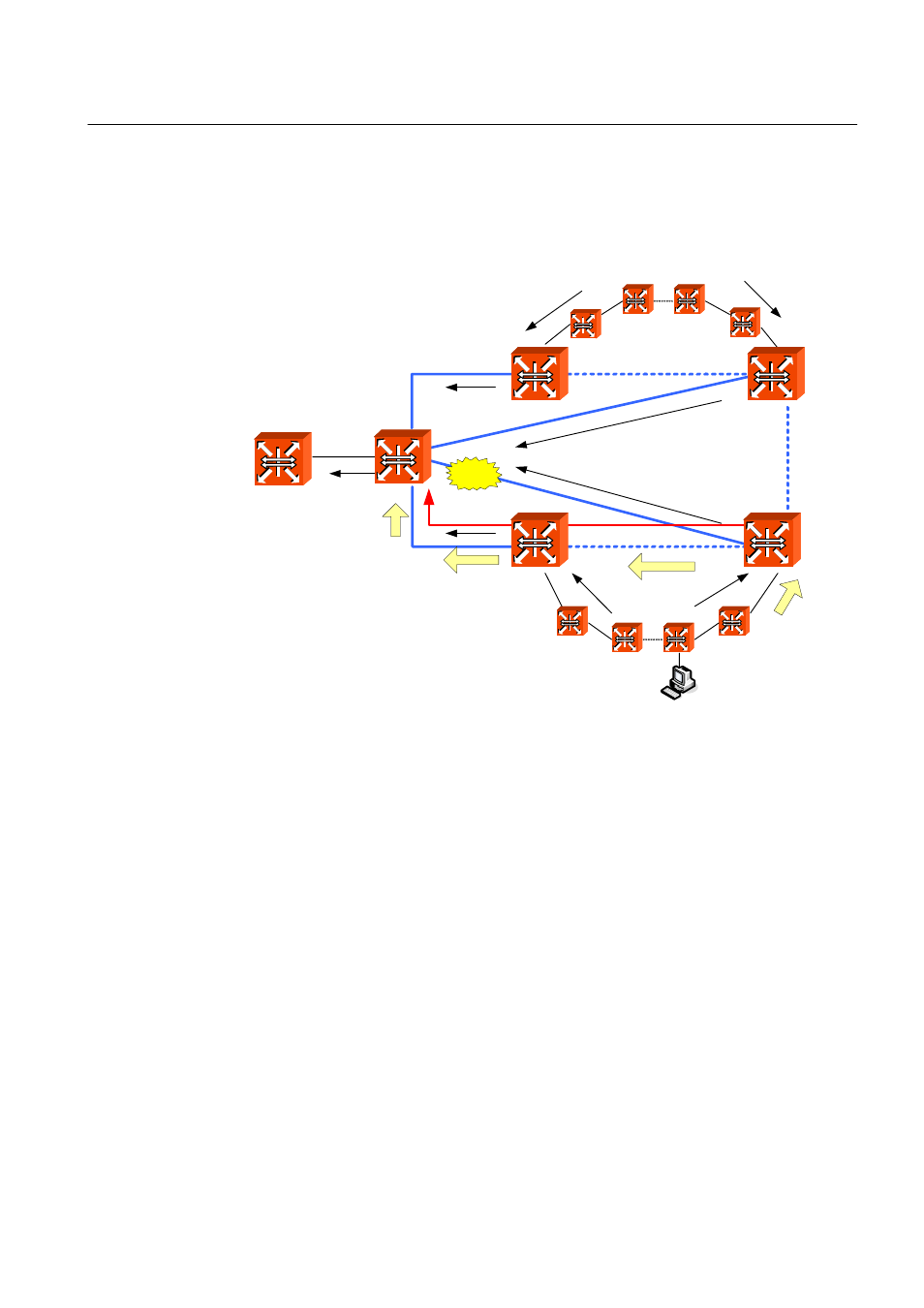
User Manual UMN:CLI
SURPASS hiD 6615 S223/S323 R1.5
A50010-Y3-C150-2-7619 225
8.3.10 Sample
Configuration
Backup Route
When you design layer 2 network, you must consider backup route for stable STP net-
work. This is to prevent network corruption when just one additional path exits.
Switch A
Switch B
Switch E
Switch C
Switch D
Aggregation
Switch
Broken
PC-A
Fig. 8.26
Example of Layer 2 Network Design in RSTP Environment
In ordinary case, data packets go to Root switch A through the blue path. The black ar-
rows describe the routine path to the Aggregation Switch. And the dot lines are in blocking
state. But if there is a broken between Switch A and Switch B, the data from PC-A should
find another route at Switch D. Switch D can send the data to Switch C and Switch E. Be-
cause Switch E has shorter hop count than Switch B, the data may go through the Switch
E and A as the red line. And we can assume Switch E is also failed at the same time. In
this case, since Switch D can has the other route to Switch C, the network can be stable
than just one backup route network.
