1 enabling mvr, 2 mvr group address, 3 mvr ip address – Siemens S223 User Manual
Page 299
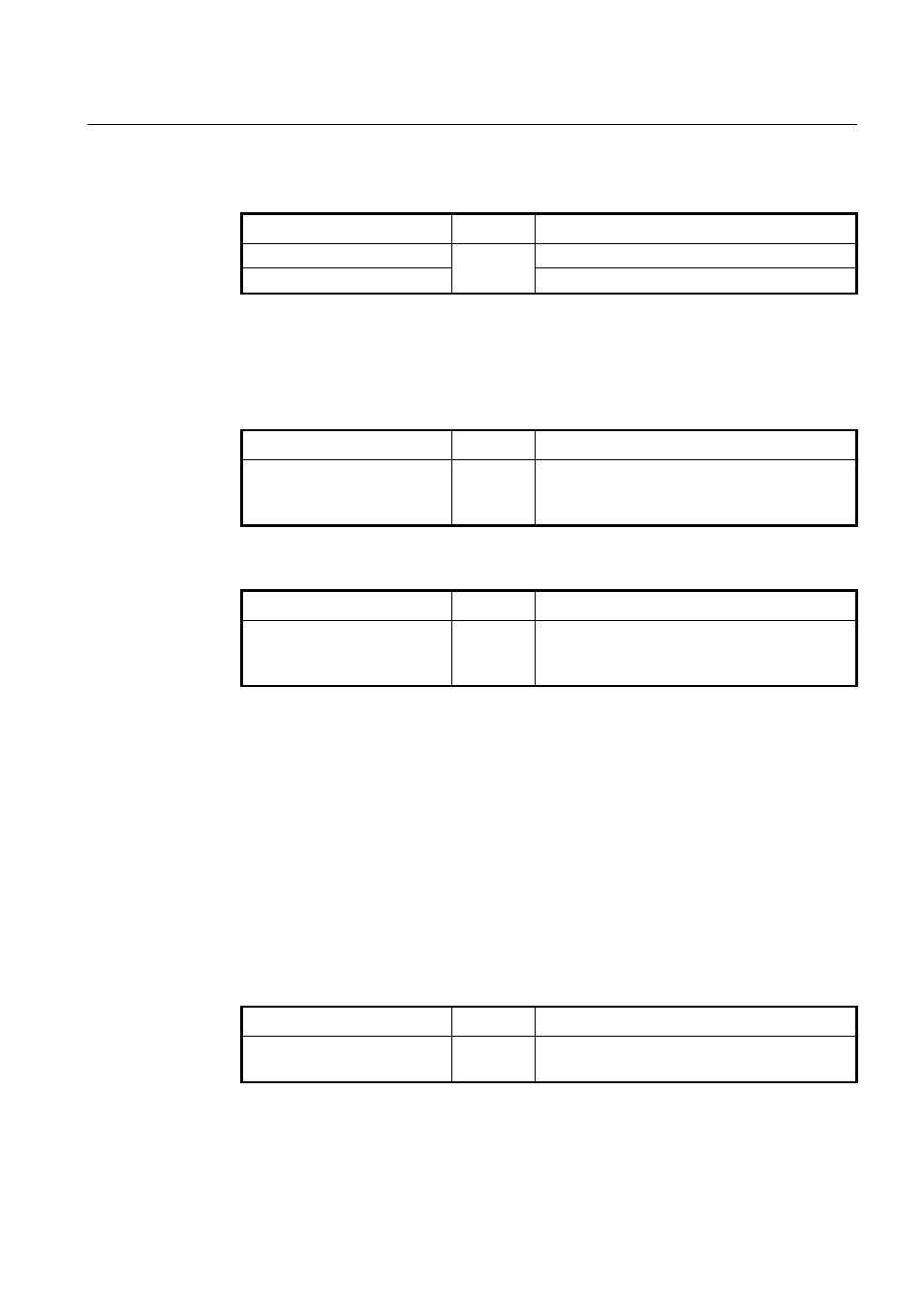
User Manual UMN:CLI
SURPASS hiD 6615 S223/S323 R1.5
A50010-Y3-C150-2-7619 299
9.2.7.1 Enabling
MVR
To use the MVR, enable the MVR function with the following command.
Command Mode
Description
mvr
Enables MVR on the system.
no mvr
Global
Disables MVR on the system.
9.2.7.2 MVR
Group
Address
Statically configure a VLAN interface to receive multicast traffic sent to the multicast
VLAN and the IP multicast address. An interface statically configured as a member of a
group remains a member of the group until statically removed.
Command Mode
Description
mvr vlan
VLAN group GROUP-
ADDR
Global
Configures MVR group address.
GROUP-ADDR: specific group address (ex: a.b.c.d or
a.b.c.d-x.y.z.w)
To delete the statically configured MVR group address, use the following command.
Command Mode
Description
no mvr vlan
VLAN group
GROUP-ADDR
Global
Deletes a MVR group address.
GROUP-ADDR: specific group address (ex: a.b.c.d or
a.b.c.d-x.y.z.w)
9.2.7.3 MVR
IP
Address
Statically configure a VLAN interface to receive multicast traffic sent to the multicast
VLAN and the IP multicast address. An interface statically configured as a member of a
group remains a member of the group until statically removed.
When a multicast server belongs to different network from user’s network, a multicast
router operates as Layer 3 forwarding for each MVR VLAN. In this case, when an IGMP
packet of a subscriber is transmitted to the multicast server, a source address of the
IGMP packet may not match the network address of MVR VLAN. To handle such a prob-
lem, you can replace a source address of an IGMP packet with one of the IP addresses of
MVR VLAN.
To configure a helper address to replace a source address of an IGMP packet, use the
following command.
Command Mode
Description
mvr vlan
VLAN helper
IP-ADDRESS
Global
Configures MVR group address.
IP ADDRESS: specific IP address
