12 mac filtering, 1 default policy of mac filtering, 2 adding policy of mac filter – Siemens S223 User Manual
Page 163: Mac filtering, Default policy of mac filtering, Adding policy of mac filter
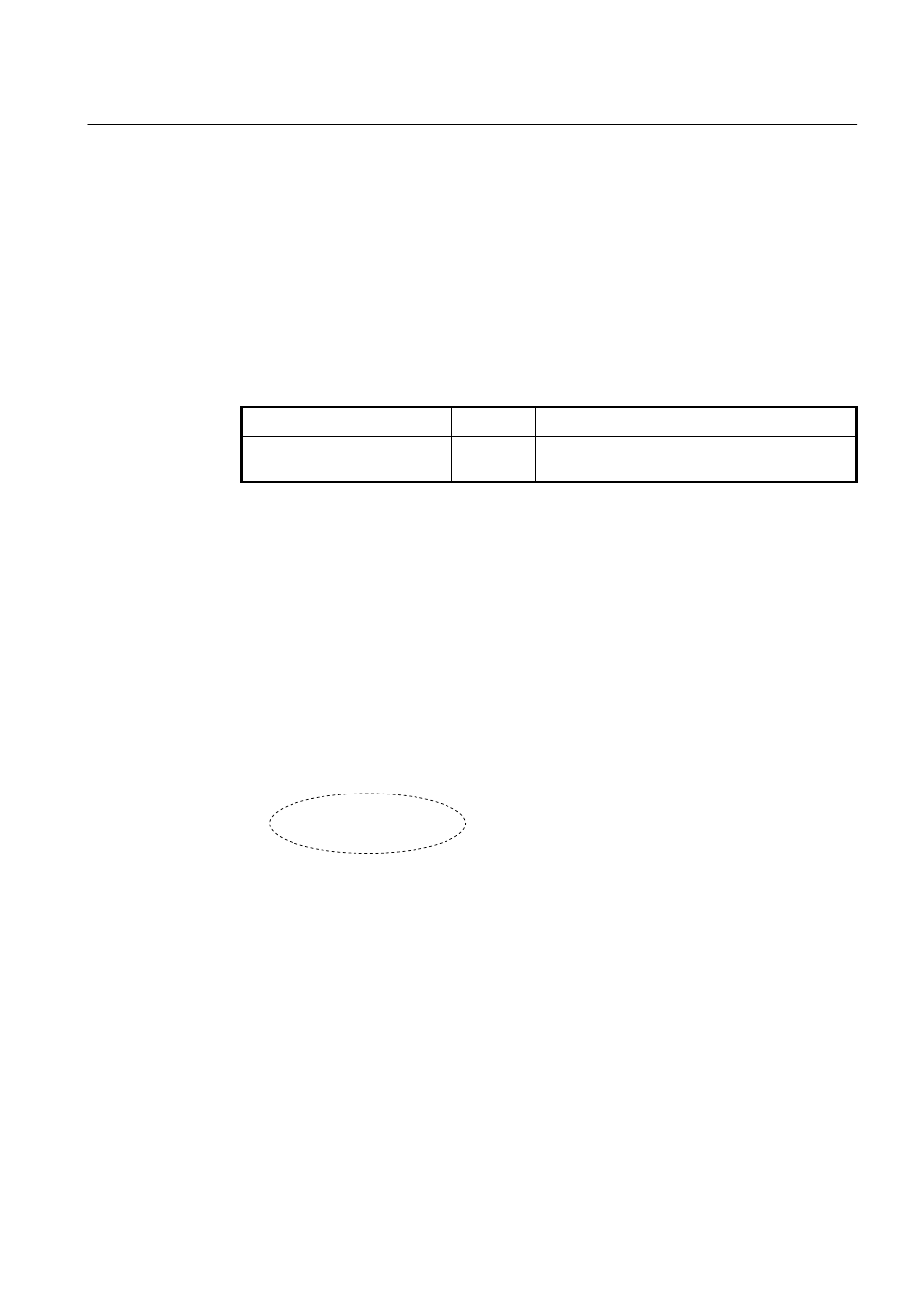
User Manual UMN:CLI
SURPASS hiD 6615 S223/S323 R1.5
A50010-Y3-C150-2-7619 163
7.12 MAC
Filtering
It is possible to forward frame to MAC address of destination. Without specific perform-
ance degradation, maximum 4,096 MAC addresses can be registered.
7.12.1
Default Policy of MAC Filtering
The basic policy of filtering based on system is set to allow all packets for each port.
However the basic policy can be changed for user’s requests.
After configuring basic policy of filtering for all packets, use the following command on
Bridge mode to show the configuration.
Command Mode
Description
mac-filter default-policy
{deny |
permit
} PORTS
Bridge
Configures basic policy of MAC Filtering in specified
port.
By default, basic filtering policy provided by system is configured to permit all packets in
each port.
Sample Configuration
This is an example of blocking all packets in port 1~3 and port 7.
SWTICH(bridge)# mac-filter default-policy deny 5-10
SWTICH(bridge)# mac-filter default-policy permit 2
SWTICH(bridge)# show mac-filter default-policy
-------------------------
PORT POLICY | PORT POLICY
------------+------------
1 PERMIT | 2 PERMIT
3 PERMIT | 4 PERMIT
5 DENY | 6 DENY
7 DENY | 8 DENY
9 DENY | 10 DENY
11 PERMIT | 12 PERMIT
13 PERMIT | 14 PERMIT
15 PERMIT | 16 PERMIT
17 PERMIT | 18 PERMIT
19 PERMIT | 20 PERMIT
21 PERMIT | 22 PERMIT
23 PERMIT | 24 PERMIT
25 PERMIT | 26 PERMIT
27 PERMIT | 28 PERMIT
SWITCH(bridge)#
7.12.2
Adding Policy of MAC Filter
You can add the policy to block or to allow some packets of specific address after config-
uring the basic policy of MAC Filtering. To add this policy, use the following commands on
Bridge Configuration
mode.
