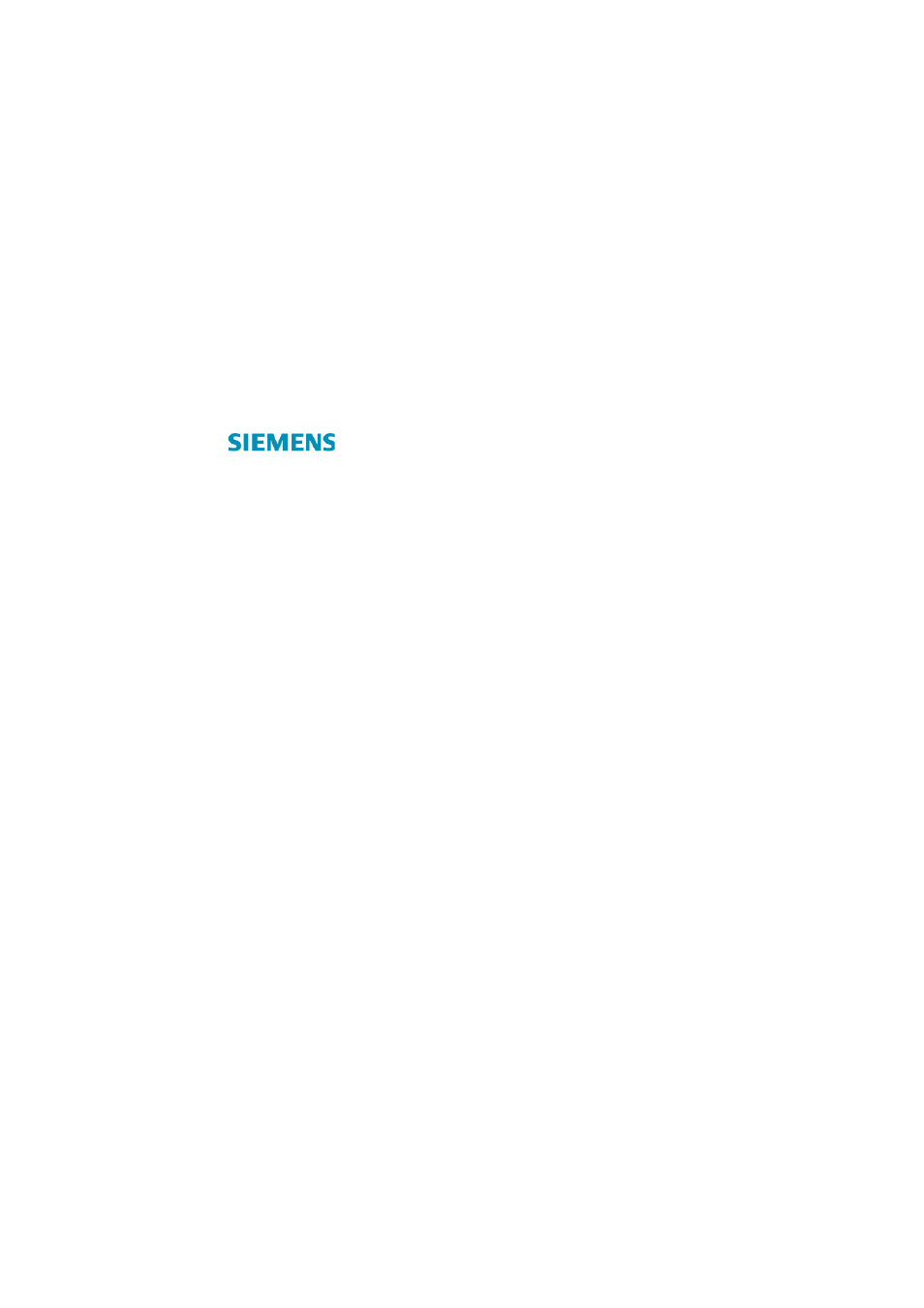Siemens CP 1515 User Manual
Siemens Hardware
Table of contents
Document Outline
- Back to home
- Caution
- Caution
- 1 Introduction
- 1.1 About Siemens SIMATIC NET Industrial Wireless LAN
- 1.2 About Siemens SIMATIC NET Industrial Wireless LAN Tools
- 1.2.1 CP 1515 Manager
- 1.2.2 RLM Manager
- 1.3 About SIMATIC NET Industrial Wireless LAN RLM
- 1.4 About This Manual
- 1.4.1 About Icons used in this Document
- 1.4.2 On-line Help Documentation
- 1.4.3 Additional Files on your CD-ROM
- 1.4.4 Other Sources of Information
- 2 Wireless Configurations
- 3 Setting Up your LAN Administrator Station
- 3.1 Introduction
- 3.2 Assigning an LAN Administrator Station
- 3.2.1 Minimum Requirements
- 3.3 Managing Peer-to-Peer Workgroups
- 3.4 Managing Infrastructure Networks
- 3.4.1 Wired or Wireless?
- 3.5 Installing SIMATIC NET IWL Software
- 3.5.1 CP1515 Manager
- 3.5.2 RLM Manager
- 3.5.3 Installing RLM Manager
- 3.6 Configuration Scenarios
- 3.6.1 Wired LAN Administrator Station
- 3.6.2 Wireless LAN Administrator Station
- 3.7 Uninstalling SIMATIC NET IWL Software
- 4 Basic Network Configuration
- 5 Monitoring your SIMATIC NET IWL Network
- 5.1 Introduction
- 5.1.1 SIMATIC NET IWL Tools
- 5.1.2 Which Tool Should You Use?
- 5.2 Using the CP1515 Manager
- 5.2.1 Monitoring Methods
- 5.2.2 Link Test Window
- 5.2.3 Site Monitor Window
- 5.2.4 Logging Measurement Data
- 5.2.5 Diagnose Card
- 5.2.6 Troubleshooting Site Monitor
- 5.3 Using the RLM Manager
- 5.3.1 Monitoring Options
- 5.3.2 Connecting to Access Points RLMs
- 5.3.3 System Information
- 5.3.4 Remote Link Test Window
- 5.3.5 Remote Statistics Tab
- 5.3.6 System Intervals
- 6 Optimizing Performance
- 6.1 Introduction
- 6.2 Eliminating Redundant Traffic
- 6.2.1 Protocol Filtering
- 6.2.2 Do You Need Protocol Filtering?
- 6.2.3 Filtering Network Protocols
- 6.2.4 Optimizing Wired Connections
- 6.2.5 Checking the Cable System
- 6.2.6 Checking the Length of Your LAN Segments
- 6.2.7 Optimizing Wireless Connections
- 6.2.8 Diagnosing Link Quality
- 6.2.9 Link Integrity
- 6.3 Designing High Capacity Networks
- 6.3.1 About the CSMA/CA Protocol
- 7 Security
- 7.1 Introduction
- 7.2 Securing Access to Wireless Data
- 7.2.1 Restrict Wireless Access to the Network
- 7.2.2 Closing the Wireless Network
- 7.2.3 Access Control
- 7.2.4 Enabling Access Control
- 7.2.5 Creating/Editing an Access Control Table
- 7.2.6 Importing an Access Control Table
- 7.2.7 Disabling Access Control
- 7.2.8 Enabling RADIUS Server Access Control
- 7.3 Wireless Data Encryption
- 7.3.1 Enabling WEP Encryption
- 7.4 Securing Access Point RLM Setup
- 7.4.1 Read and Read/Write passwords
- 7.4.2 SNMP IP Access List
- 7.4.3 Trap Host Alerts
- 7.5 Advanced Security Maintenance
- 7.5.1 Maintaining Access Control Tables
- 7.5.2 Maintaining WEP Encryption Keys
- 8 Advanced Network Configurations
- 8.1 Introduction
- 8.2 Advanced Parameters
- 8.2.1 Advanced Parameters
- 8.2.2 Bridge Parameters
- 8.2.3 Access point IP Parameters
- 8.2.4 SNMP Parameters
- 8.2.5 Ethernet Interface
- 8.3 Configuring Large Networks
- 8.3.1 Common Parameters
- 8.3.2 Unique Parameters
- 8.3.3 Managing Configuration Consistency
- 8.4 Modifying the Configuration
- 8.4.1 Changing Common Parameters
- 8.5 Restoring a Back-up Configuration
- 8.6 Dual PCCard Configuration
- 8.7 About IP Addresses and Subnets
- 8.7.1 BOOTP and DHCP
- A Start-up Configuration
- B Troubleshooting
- C Forced Reload Procedure
- D Upgrading the RLM Software
- E Further Support
- Glossary
- Index