2 event description, 3 subject of rmon event, 4 event type – Siemens S223 User Manual
Page 133: 5 activating rmon event
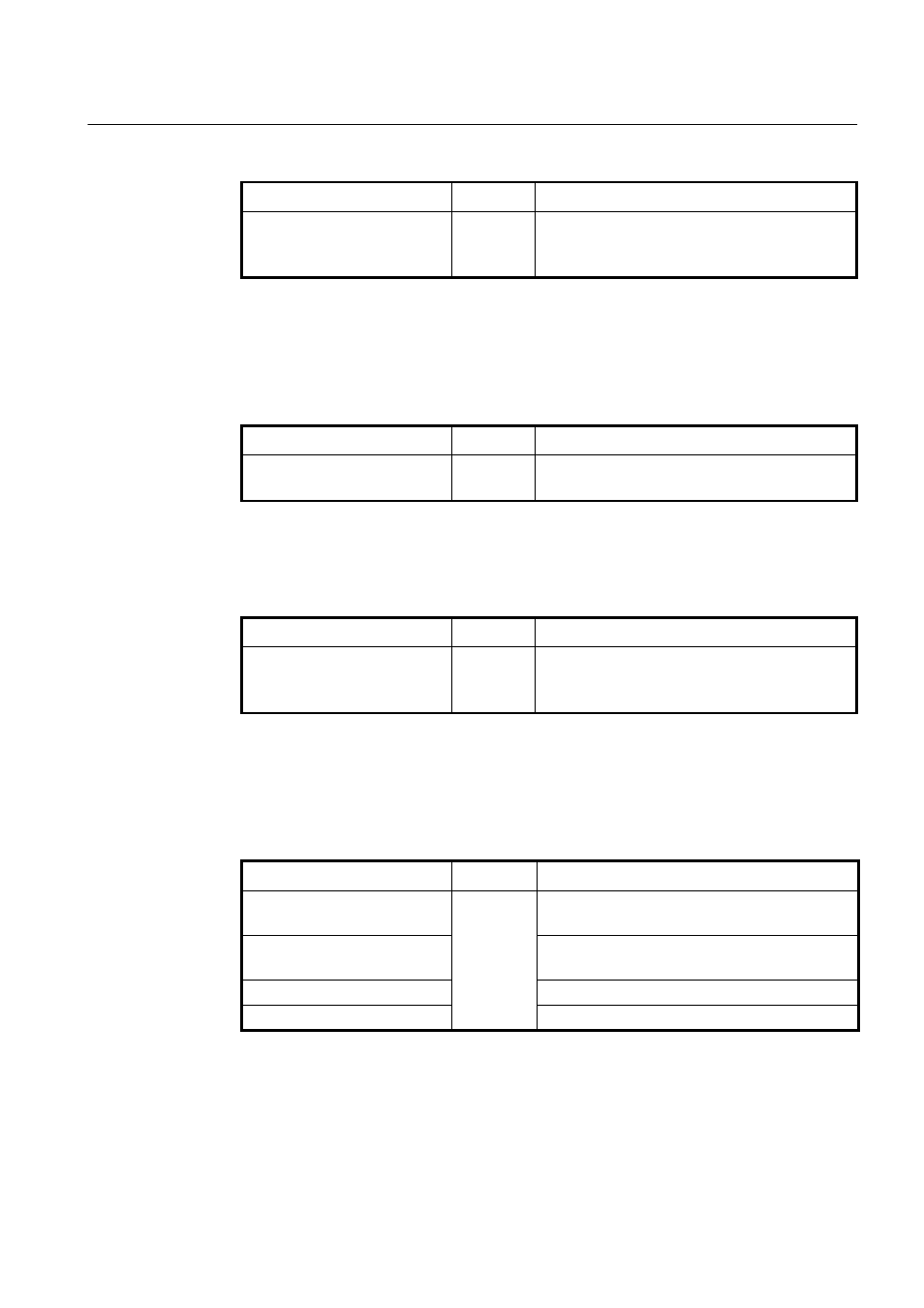
User Manual UMN:CLI
SURPASS hiD 6615 S223/S323 R1.5
A50010-Y3-C150-2-7619 133
To configure community for trap message transmission, use the following command.
Command Mode
Description
community
NAME RMON
Configures password for trap message transmission
right.
NAME: community name
7.4.3.2 Event
Description
It is possible to describe event briefly when event is happened. However, the description
will not be automatically made. Thus administrator should make the description.
To make a description about event, use the following command.
Command Mode
Description
description
DESCRIPTION RMON
Describes the event.
Max: 126 character
7.4.3.3
Subject of RMON Event
You need to configure event and identify subject using various data from event. To identify
subject of RMON event, use the following command.
Command Mode
Description
owner
NAME RMON
Identifies subject of event. You can use maximum 126
characters and this subject should be same with the
subject of RMON alarm.
7.4.3.4 Event
Type
When RMON event happened, you need to configure event type to arrange where to
send event.
To configure event type, use the following command.
Command Mode
Description
type log
Configures event type as log type. Event of log type is
sent to the place where the log file is made.
type trap
Configures event type as trap type. Event of trap type
is sent to SNMP administrator and PC.
type log-and-trap
Configures event type as both log type and trap type.
type none
RMON
Configures none event type.
7.4.3.5
Activating RMON Event
After finishing all configurations, you should activate RMON event. To activate RMON
event, use the following command.
