Yaskawa MotionWorks IEC User Manual
Page 208
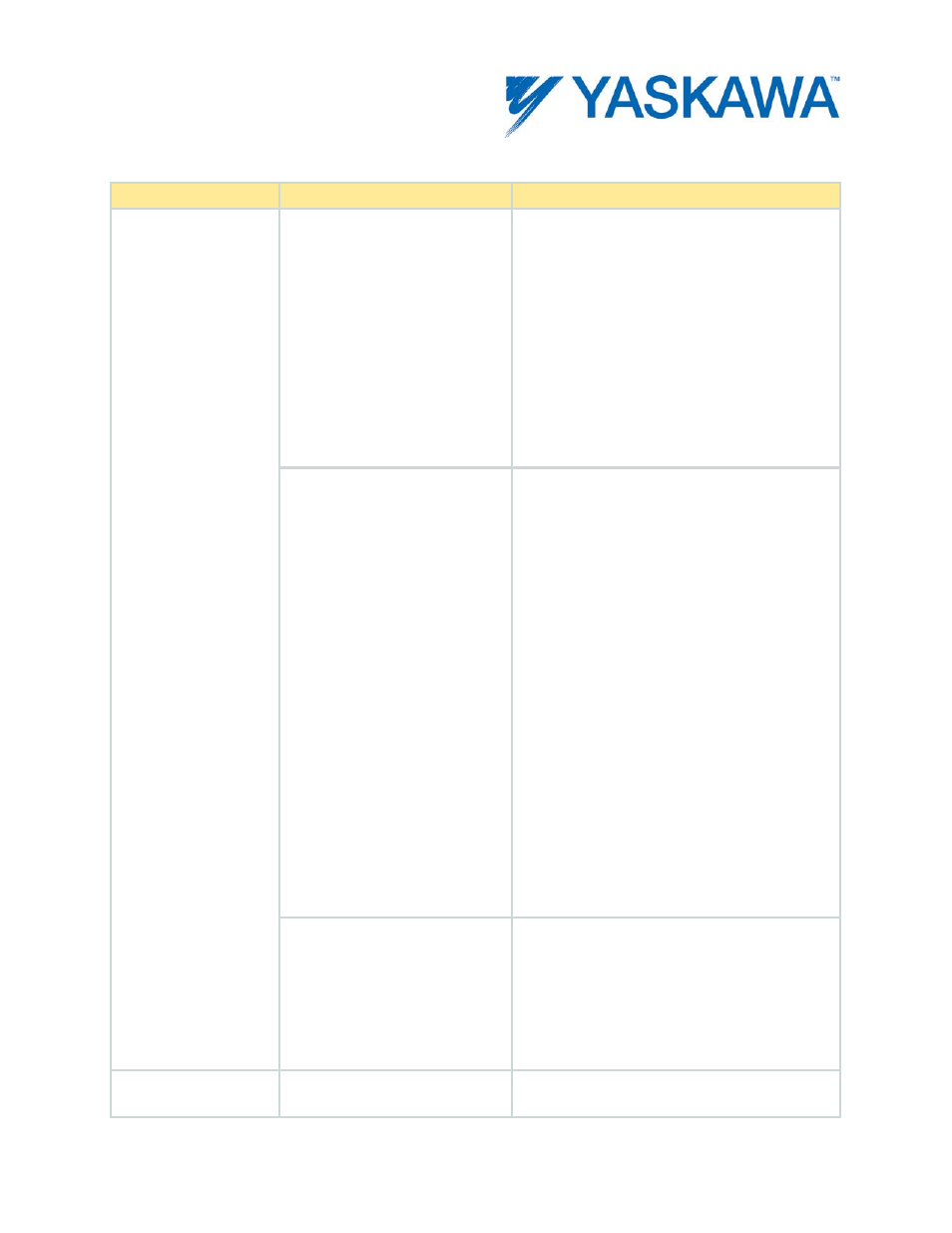
PLCopenPlus Function Blocks for Motion Control 2013-04-13
200
Data Type
Value
Comments
StartMode
AtPosition
(Default) The slave will engage when the
master position is within the range of
[EngagePosition +/-
(EngageWindow/2)]. MasterRelative is
ignored. Use this setting for normal
circumstances. The intended usage requires
setting YCamIn.Execute:=TRUE at some point
before the master and slave are to be
synchronized. The motion engine, operating at
the MECHATROLINK or dual port RAM update
interval will monitor for the exact position to
start the camming process.
Immediate
Y_CamIn does not wait for the master position
to reach the EngagePosition. The
EngagePosition and the EngageWindow inputs
are ignored. This mode is intended for use
when the master is not moving, such as during
fault or E-Stop recovery in the middle of a cam
cycle. In this scenario, the slave may be
moved to the equivalent cam position of the
master, then the cam can be re-engaged
immediately using MasterRelative:=FALSE to
preserve the original synchronization. If
MasterRelative=TRUE, then CamMasterShift
(Parameter 1511) is adjusted so that the
master position at the time YCamIn.Execute
changes to TRUE corresponds to the start of
the table domain. This scenario would change
the synchronization between the master and
slave. Immediate Mode is not recommended
for application scenarios where the master is in
motion, as a position drift or phase lag may be
introduced.
Linked
The new cam profile will be switched on the fly
at the end of the current cam table. This
mode is intended for use when cams with
different Machine Cycles are to be run without
stopping. Use the Linked mode or applications
where the product size must be changed on
the fly.
MasterRelative
FALSE
(Default) The absolute position of the cam
master (Parameter 1512) is used as the cam
