Generating and saving a working plan, 5 example – HEIDENHAIN SW 548328-05 DIN Programming User Manual
Page 556
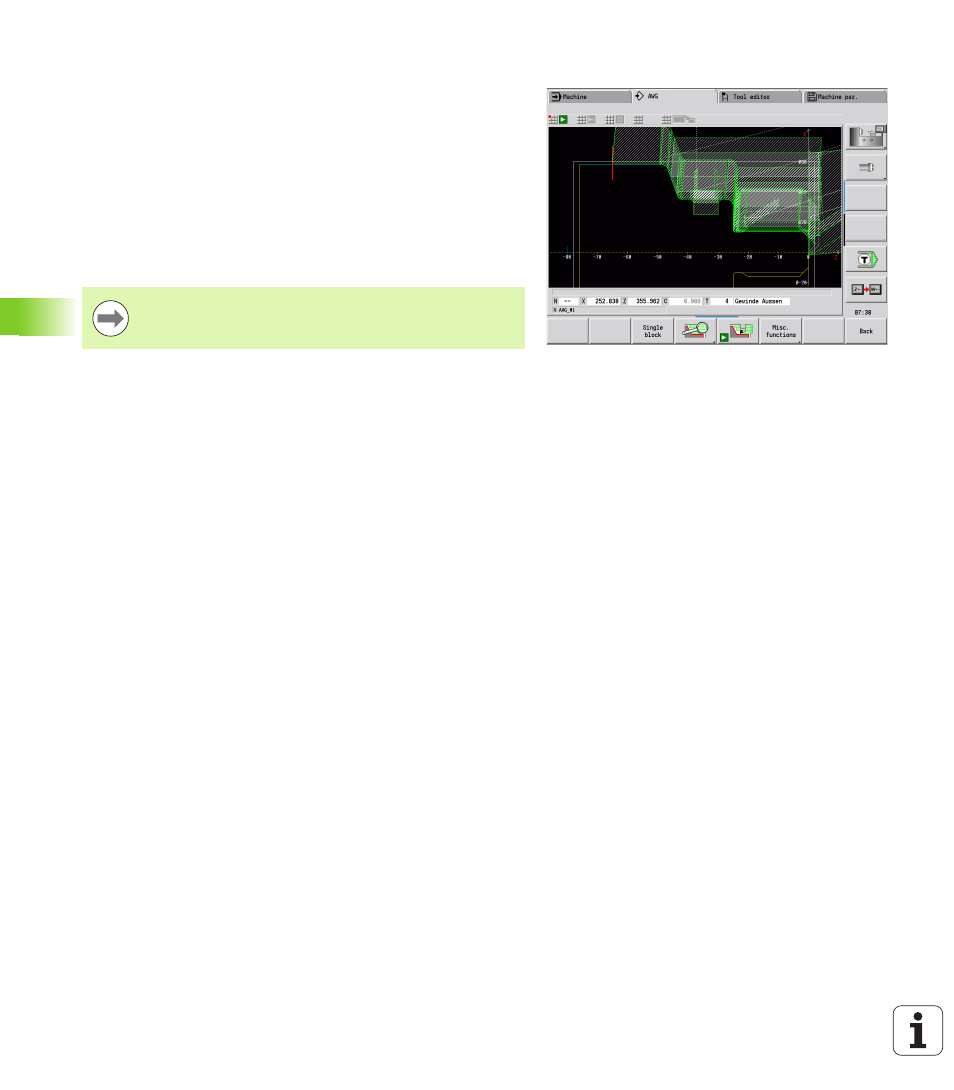
556
TURN PLUS
7.
5 Example
Generating and saving a working plan
Generating a working plan
Select "TURN PLUS > AWG."
Start the AWG control graphic
Saving the program
Press the "Back" soft key to return to the TURN PLUS menu.
Press the "Back" soft key to return to the Program view
Check/edit the file name and press the "Save" soft key
TURN PLUS saves the NC program
The AWG generates the work blocks according to the
machining sequence and the settings of the machining
parameters.
This manual is related to the following products:
