Convert lengths g927, Calculate variables automatically g940, Axis (see "calculate variables – HEIDENHAIN SW 548328-05 DIN Programming User Manual
Page 375: See "convert lengths, 29 other g functions
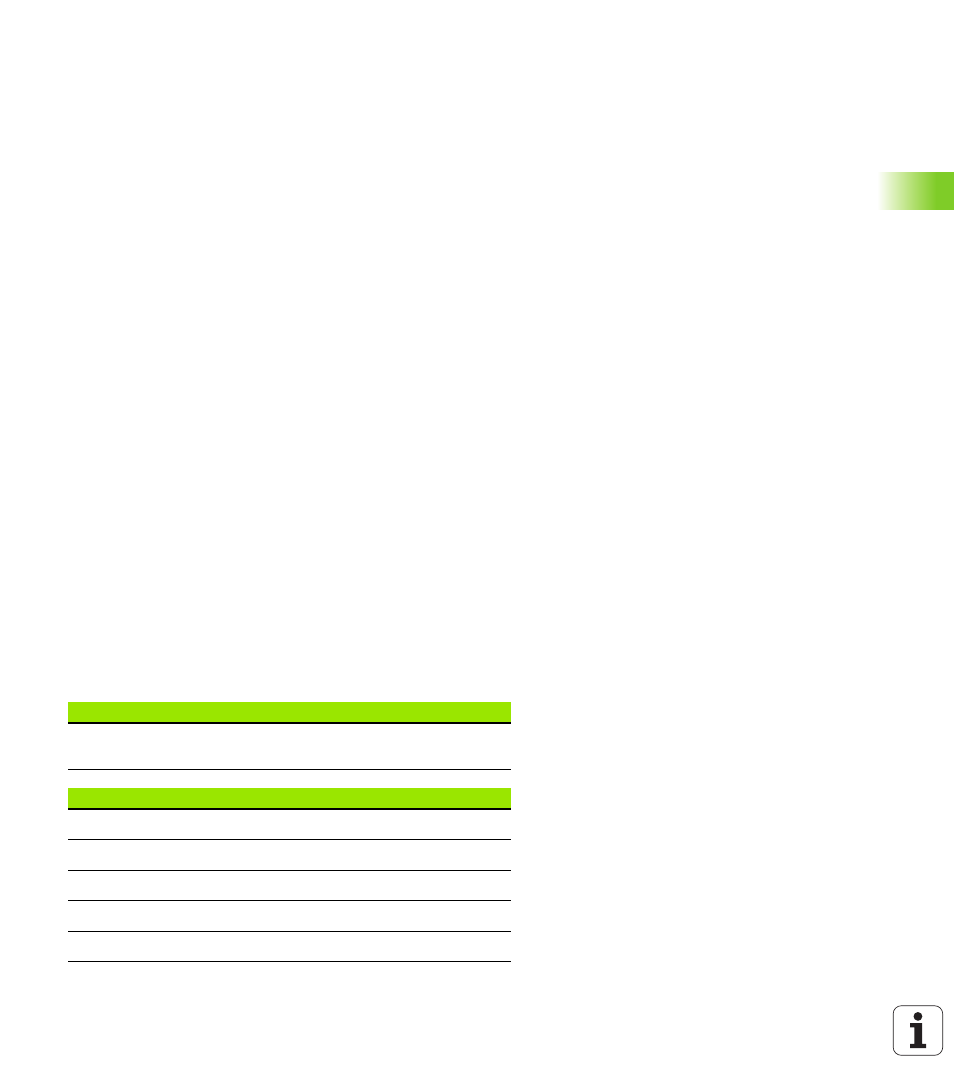
HEIDENHAIN MANUALplus 620, CNC PILOT 620/640
375
4.29 Other G functions
Convert lengths G927
Function G927 is used to convert the tool lengths at the current tool
insert angle to the initial position of the tool (reference position in B
axis = 0).
The results can be interrogated in the variables #n927( X), #n927( Z),
and #n927( Y).
Calculate variables automatically G940
Use G940 to convert metric values to inch values. When you create a
new program you can select between metric units and inches.
Internally the control always calculates with metric values. If you read
out variables in an "inch" program, the variables are always output as
metric values. Use G940 to convert the variables to INCH values.
In inch programs, a conversion is required for variables that refer to a
metric unit of measurement:
Parameters
H
Method of conversion:
0: Convert tool length to reference position (take I + K of
the tool into account)
1: Convert tool length to reference position (do not take I
+ K of the tool into account)
2: Convert tool length from the reference position to the
current work position (take I + K of the tool into account)
3: Convert tool length from the reference position to the
current work position (do not take I + K of the tool into
account)
X, Y, Z Axis values (X value = radius). If nothing is entered, the value
0 is used.
Parameter
H
Switch on/off the G940 function
0: Unit conversion active
1: Units remain metric
Machine dimensions
#m1(n)
Machine dimensions of an axis, e.g. #m1(X) for
machine dimensions of the X axis
Tool data, reading...
#wn(NL)
Usable length (inside turning and drilling tools)
#wn(RS)
Cutting radius
#wn(ZD)
Stud diameter
#wn(DF)
Cutter diameter
#wn(SD)
Shank diameter
