Reading tool data, 31 pr ogr amming v a ri ables – HEIDENHAIN SW 548328-05 DIN Programming User Manual
Page 392
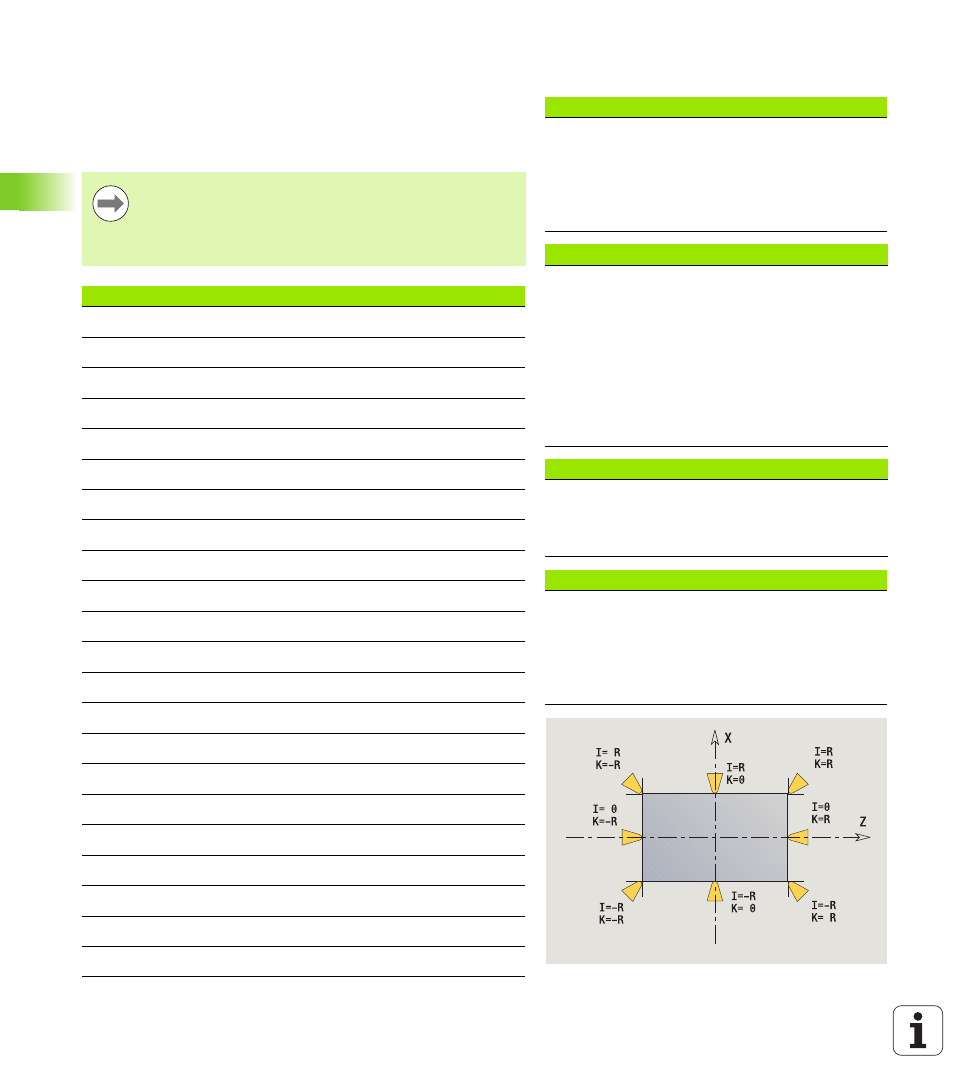
392
DIN programming
4.31 Pr
ogr
amming v
a
ri
ables
Reading tool data
Use the following syntax to read tool data. You can only access tools
that are entered in the turret list.
If a sequence of exchange is defined, program the first tool of the
sequence. The Control determines the data of the active tool.
Access to tool data of turret
Syntax:
#wn(select)
n = turret pocket number
n = 0 for the current tool
select = designates the information to
be read
Main machining direction
#wn(HR) Primary machining directions:
0: Undefined
1: +Z
2: +X
3: –Z
4: –X
5: +/–Z
6: +/–X
Execution
#wn(AS)
Versions
1: Right-hand
2: Left-hand
Tool orientation
#wn(WL)
Tool orientation (reference: machining
direction of tool):
0: On the contour
1: To the right of the contour
– 1: To the left of the contour
Tool information can also be interrogated directly via the ID
number. This may be necessary, for example, if no turret
pocket has been assigned. For this purpose, program a
comma and the ID number of the tool after the desired
identification, e.g. #L1 = #W1( ZL, "001").
Identification codes for tool information
#wn(ID)
Tool ID number (assign in text variable (#xn))
#wn(WT)
Tool type (3-digit number)
#wn(WTV) 1st position of tool type
#wn(WTH) 2nd position of tool type
#wn(WTL) 3rd position of tool type
#wn(NL)
Usable length (inside turning and drilling tools)
#wn(HR)
Main machining direction (see table at right)
#wn(NR)
Secondary machining direction of turning tools
#wn(AS)
Execution (see at right)
#wn(ZZ)
Number of teeth (milling tools)
#wn(RS)
Cutting radius
#wn(ZD)
Stud diameter
#wn(DF)
Cutter diameter
#wn(SD)
Shank diameter
#wn(SB)
Cutting width
#wn(SL)
Cutting length
#wn(AL)
Length of first cut
#wn(FB)
Cutter width
#wn(WL)
Tool orientation
#wn(ZL)
Tool setting dimension in Z
#wn(XL)
Tool setting dimension in X
#wn(YL)
Tool setting dimension in Y
