Misalignment compensation g976, Activating zero-point shifts g980, Activate zero-point shifts, tool lengths g981 – HEIDENHAIN SW 548328-05 DIN Programming User Manual
Page 377: 29 other g functions
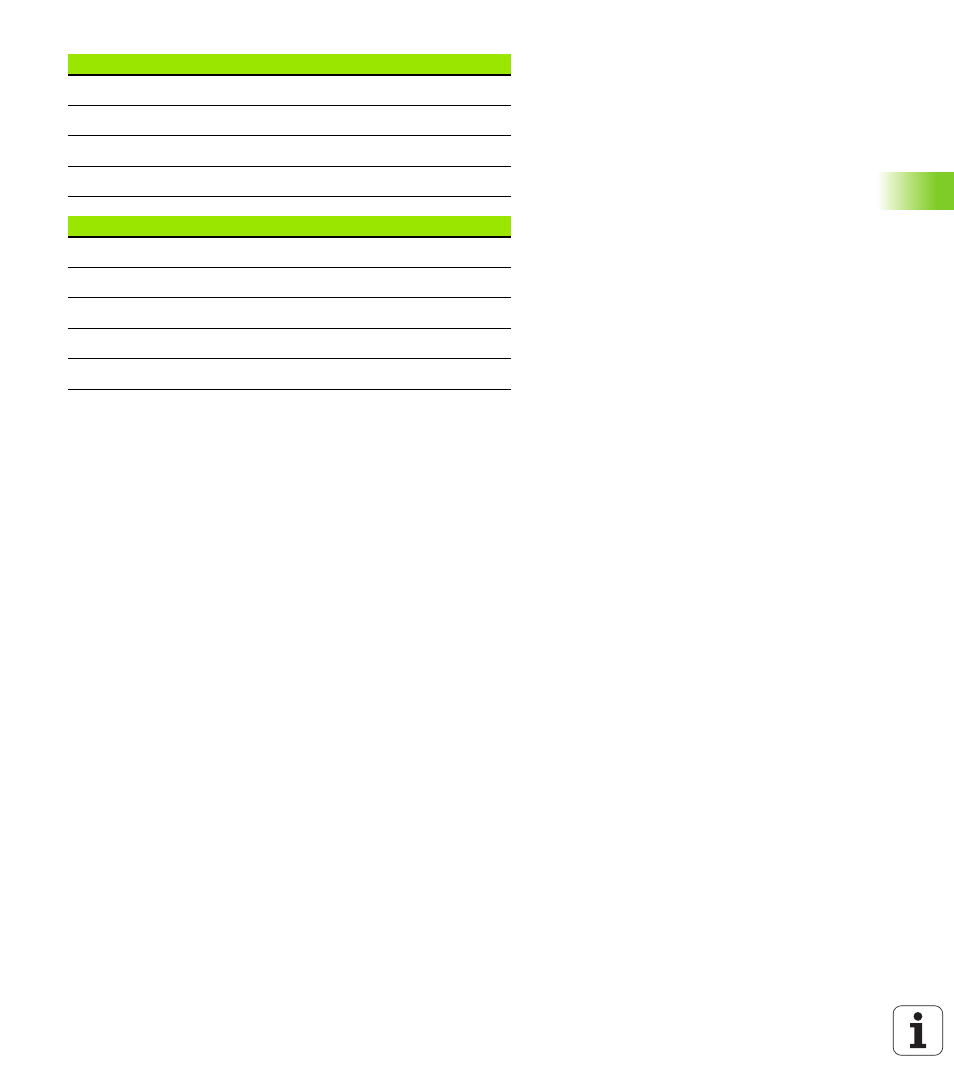
HEIDENHAIN MANUALplus 620, CNC PILOT 620/640
377
4.29 Other G functions
Misalignment compensation G976
With the G976 function (misalignment compensation) you can run the
following operations on tapering contours (e.g. to counter a
mechanical offset). The G976 function is automatically reset at the end
of the program. You can also deactivate the function through another
call with the setting H=0 (off).
Activating zero-point shifts G980
G980 activates the workpiece zero point and all zero-point shifts.
Traverse paths and position values are referenced to the distance of
the tool tip to the workpiece zero point, while taking the zero point
shifts into consideration.
Activate zero-point shifts, tool lengths G981
G981 activates the workpiece zero point, all zero-point shifts and the
tool dimensions. Traverse paths and position values are referenced to
the distance of the tool tip to the workpiece zero point, while taking
the zero point shifts into consideration.
__n58_p
793 Equidistant oversize
__n150_x
794 Cutting width shifted in X by G150/G151
__n150_z
795 Cutting width shifted in Z by G150/G151
__n95_f
800 Last programmed feed rate
Read interpolation information G904
#a0(Z,1)
Zero-point shift of the Z axis of slide $1
#a1(Z,1)
Actual position of the Z axis of slide $1
#a2(Z,1)
Nominal position of the Z axis of slide $1
#a3(Z,1)
Lag error of the Z axis of slide $1
#a4(Z,1)
Distance to go in the Z axis of slide $1
Internal information for defining constants
Parameters
Z
Starting point
K
Length
I
Incremental distance
J
Incremental distance
H
Switch on/off the G976 function
0: Off
1: On
