Read interpolation information g904, Feed rate override 100% g908, Interpreter stop g909 – HEIDENHAIN SW 548328-05 DIN Programming User Manual
Page 373: Spindle override 100% g919, 29 other g functions
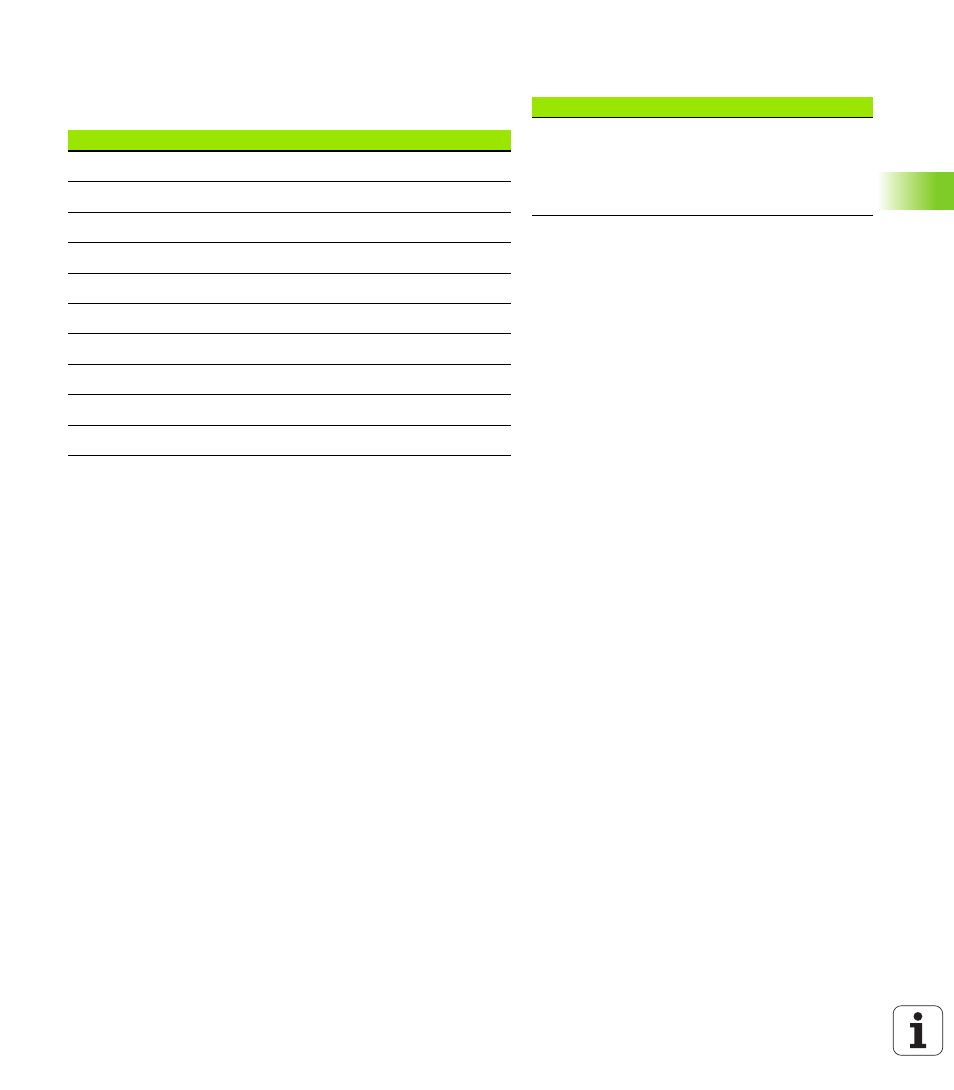
HEIDENHAIN MANUALplus 620, CNC PILOT 620/640
373
4.29 Other G functions
Read interpolation information G904
G904 transfers all the current interpolation information on the current
slide to the variable memory.
Feed rate override 100% G908
G908 sets the feed override for traverse paths (G0, G1, G2, G3, G12,
G13) block by block to 100%.
Program G908 and the traverse path in the same NC block.
Interpreter stop G909
The Control pre-interprets the NC blocks. If variables are assigned
shortly before the evaluation, "old values" would be processed. G909
stops the pre-interpretation. The NC blocks are processed up to G909.
Only after G909, are the subsequent NC blocks processed.
Apart from G909, the NC block should only contain synchronous
functions. (Some G functions generate an interpreter stop.)
Spindle override 100% G919
G919 is used to deactivate/activate the spindle speed override.
Interpolation information syntax
Syntax:
#an(axis,channel)
n = number of the information
axis = name of the axis
channel = slide number
Interpolation information
#a0(Z,1)
Zero-point shift of the Z axis of slide $1
#a1(Z,1)
Actual position of the Z axis of slide $1
#a2(Z,1)
Nominal position of the Z axis of slide $1
#a3(Z,1)
Lag error of the Z axis of slide $1
#a4(Z,1)
Distance to go in the Z axis of slide $1
#a5(Z,1)
Logical axis number of the Z axis of slide $1
#a5(0,1)
Logical axis number of the main spindle
#a6(0,1)
Rotational direction of main spindle $1
#a9(Z,1)
Trigger position of the touch probe
#a10(Z,1)
IPO axis value
Parameters
Q
Spindle number (default: 0)
H
Type of limit (default: 0)
0: Activate spindle speed override
1: Spindle override at 100%—modal
2: Spindle override at 100%—for the current NC block
