Adept AdeptSight User Guide User Manual
Page 637
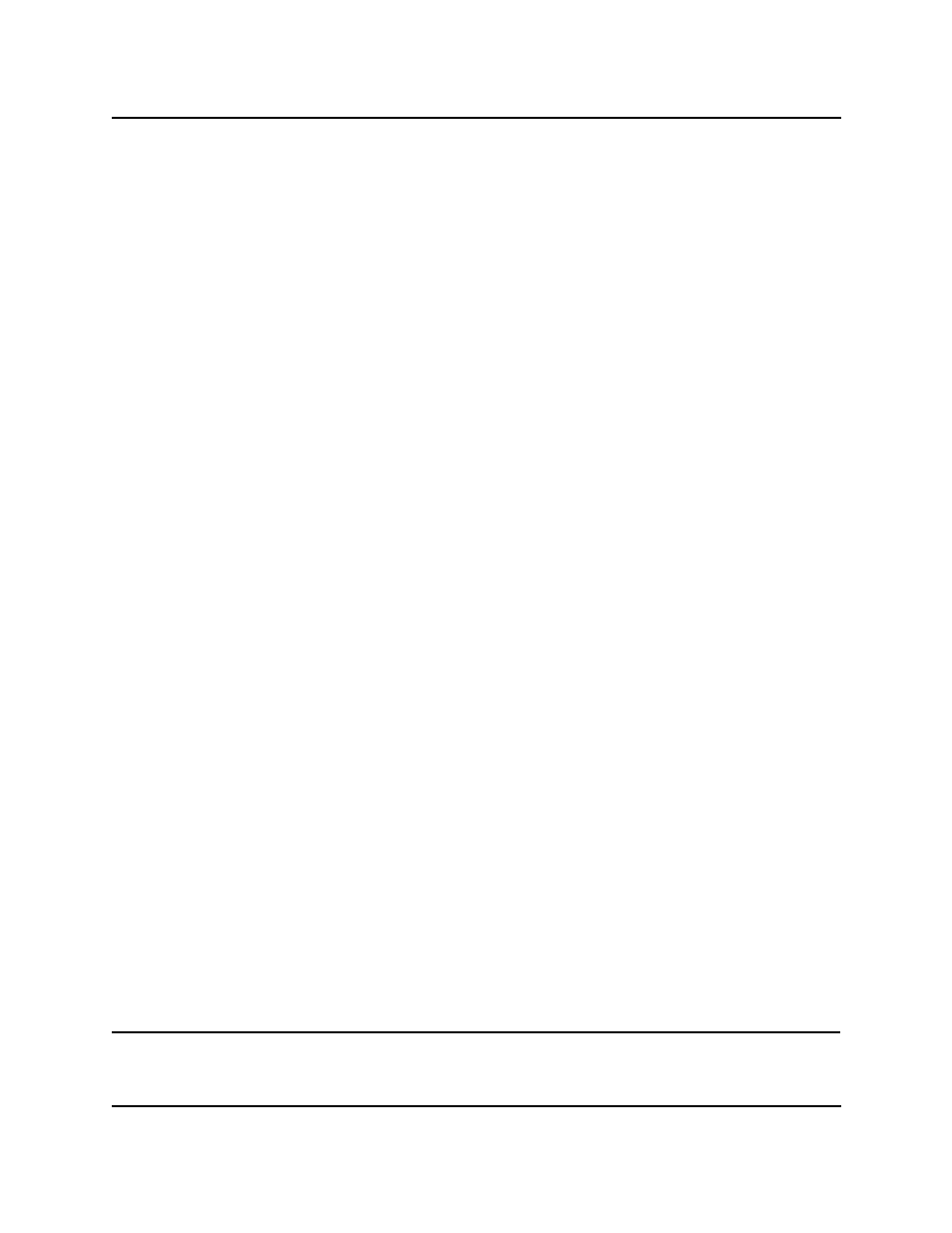
Formula for Resolution
The formula for resolution is:
r
H
P
= ( ÷ )
where:
r = resolution (height of one pixel)
H = height of field-of-view (same units as r)
P = number of pixels
When choosing the size of the field-of-view, there is always a trade-off between image size
and image resolution. When the image is large, more objects or features can be captured in
each picture, which reduces the number of pictures required for the application. However,
image resolution is reduced as the image size is increased, and resolution is the key to accu-
rately locating and measuring image features. On the other hand, processing time increases
as larger areas of the image are processed.
The following steps will help you decide on a lens and camera-to-object distance:
1. Determine the minimum required resolution (smallest feature that must be resolved
accurately). We recommend that a factor of 5 to 10 be applied to this minimum res-
olution to guarantee consistent results.
1
2. Based on the required resolution, determine the maximum field-of-view size. If the
maximum available field-of-view is too small to view the entire object you are inspect-
ing, you will have to:
a. Use more than one camera to make the inspection.
b. Move different areas of the part into the field-of-view and make multiple inspec-
tions.
c. Accept a lower minimum resolution.
3. Using the upper and lower limits of the camera-to-object distances, determine the
range of possible lenses.
For example, suppose you are using a medium-resolution camera with 480 pixels. Your meas-
urement accuracy needs to be within 0.1 mm, and the camera can be mounted 60 to 100
mm away from the object.
1. Using 1/4 pixel accuracy, apply a factor of 10 to the desired resolution and calculate
the available field-of-view height:
H = (0.1 ÷ 10)(4)(480) = 9.2
1
This factor is sometimes referred to as the Part Tolerance Measurement Ratio (PTMR).
Focal Length
AdeptSight User's Guide, Version 3.2.x, Updated: 8/23/2012
Page 637
