Thresholds – Adept AdeptSight User Guide User Manual
Page 394
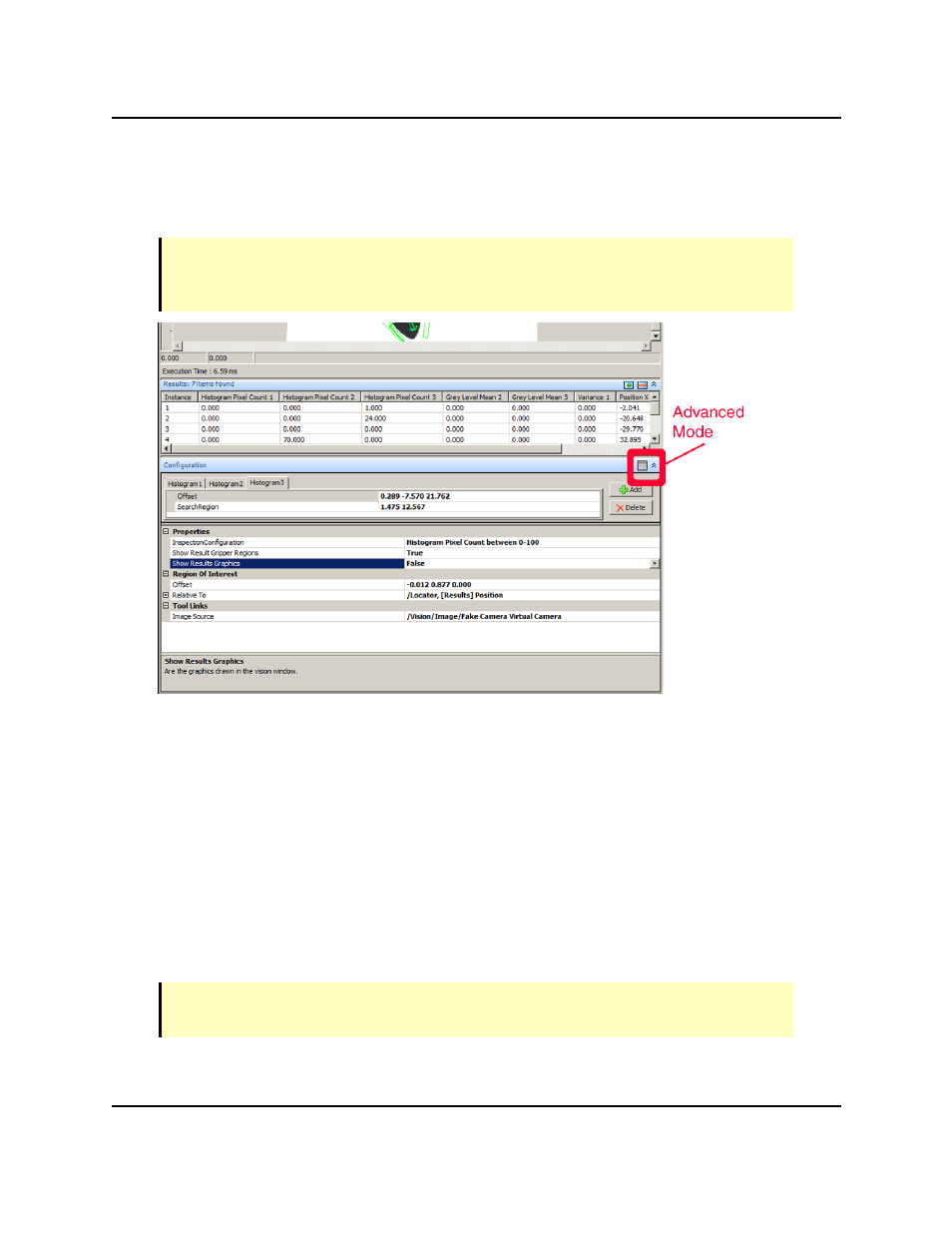
Thresholds
Set the greylevel range of pixels to consider with Threshold Black and Threshold White. These
two properties are set in the Advanced Properties section of this tool. Refer to the following fig-
ure.
NOTE: Thresholds and Tails are all specified in the Advanced Properties section of Con-
figuration. Click the Advanced Mode button to toggle between displaying and hiding
Advanced Properties.
Advanced Mode Button, used to display or hide Advanced Properties
Thresholds
Thresholds exclude a range of pixel values from the histogram, according their greylevel
value.
Threshold Black
The darkest greylevel value to consider when scanning the histogram. Greylevel values
below Threshold Black are ignored during the histogram scanning. When a threshold is used
and the tool is also configured to remove a percentage of pixels at the dark tail of the his-
togram (see the Tail Black property), the tail removal process begins to scan the histogram at
Threshold Black, instead of starting at 0.
NOTE: The Inspection Configuration field ignores this property when using Grey Level
Mean for filtering.
AdeptSight User's Guide, Version 3.2.x, Updated: 8/23/2012
Page 394
