Line finder results – Adept AdeptSight User Guide User Manual
Page 479
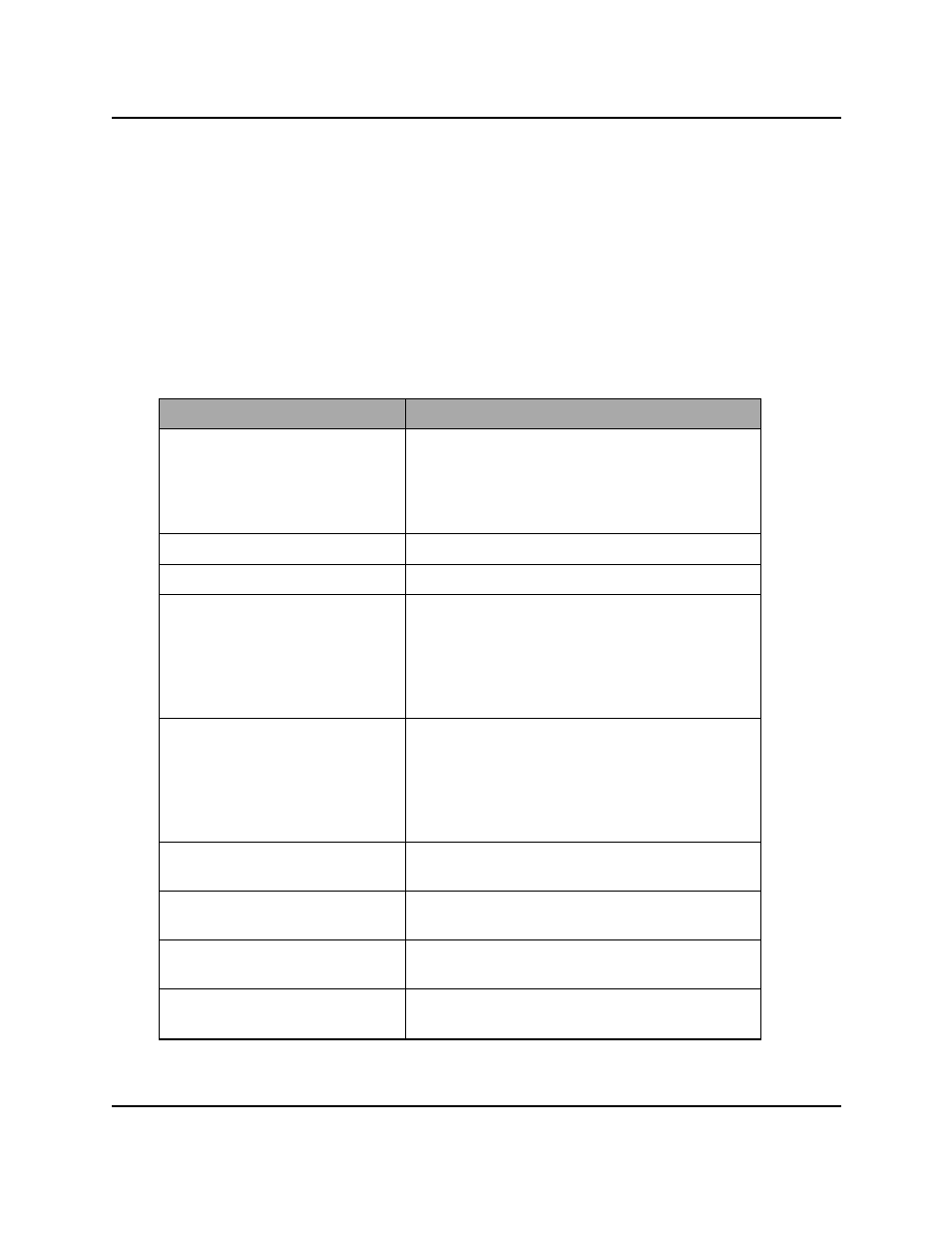
Line Finder Results
Display Window
The Display window shows the image being processed, the region of interest selected, and
the locations of found instances. The elapsed time is displayed at the bottom of this window.
Grid of Results
The grid of results presents the result values for all instances found by the Line Finder tool.
Results are presented below in the order in which they are output.
Object
Definition
Elapsed Time
The Elapsed Time is the total execution time of
the Line Finder. Elapsed Time is not visible in the
results grid, but it is displayed at the bottom of the
Display window after each iteration of the Line
Finder.
Instance
Index of the result instance (numbered from 0).
Frame/Group
The frame or group to which the result belongs.
Vector Position X
X coordinate of the point of intersection between
the line and the X axis of the tool bounding box.
Occasionally, when the line exits the bounding
box without covering the entire bounding box
height, the returned Vector Point may be located
outside the bounding box boundary.
Vector Position Y
Y coordinate of the point of intersection between
the line and the X axis of the tool bounding box.
Occasionally, when the line exits the bounding
box without covering the entire bounding box
height, the returned Vector Point may be located
outside the bounding box boundary.
Start Position X
X coordinate of the point at the start of the line
segment.
Start Position Y
Y coordinate of the point at the start of the line
segment.
End Position X
X coordinate of the point at the end of the line seg-
ment.
End Position Y
Y coordinate of the point at the end of the line seg-
ment.
Line Finder Results
AdeptSight User's Guide, Version 3.2.x, Updated: 8/23/2012
Page 479
