Adept AdeptSight User Guide User Manual
Page 450
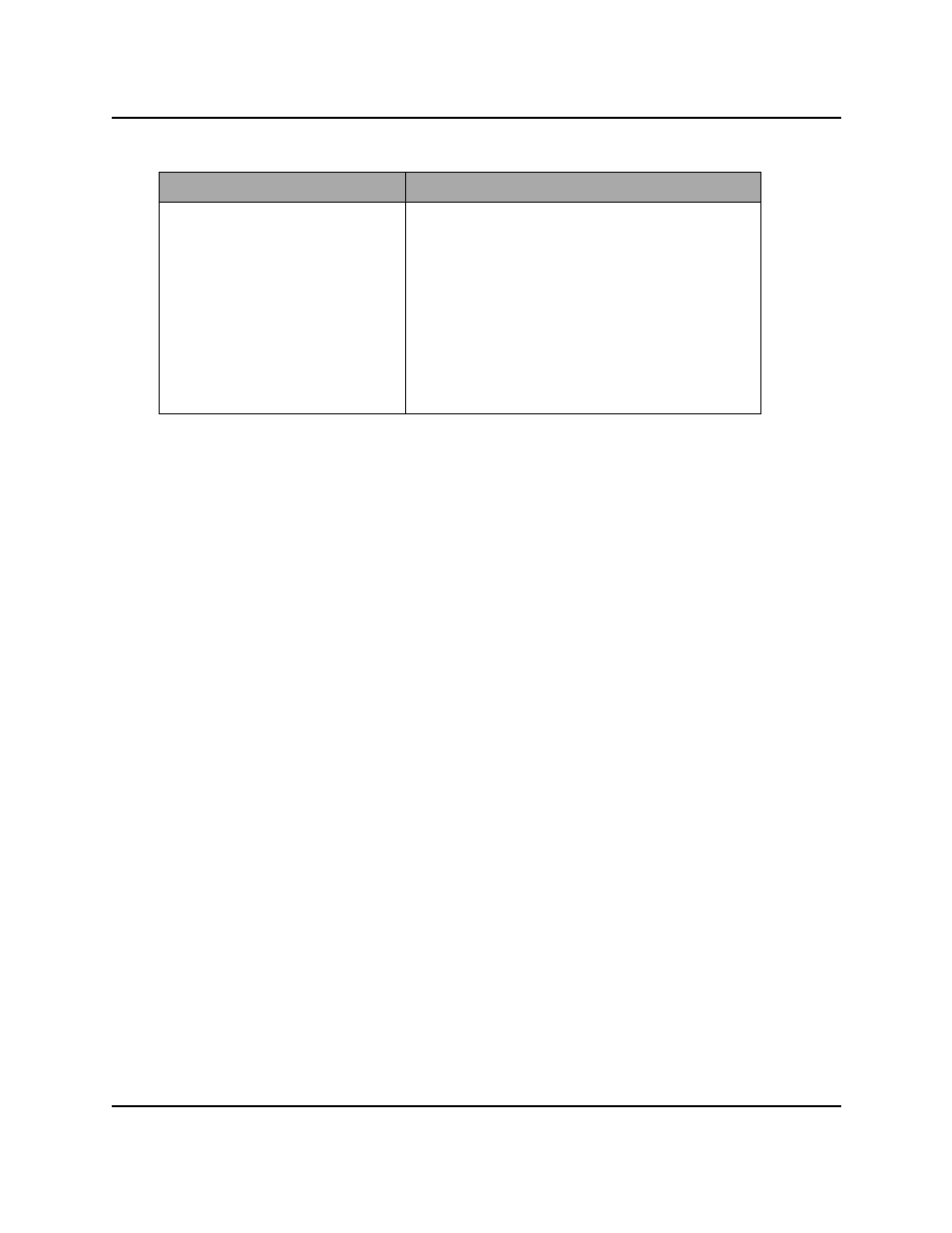
Configuring Image Sharpness Properties - Advanced
Object
Definition
Custom
Custom Sampling Step lets you set a sampling
step value other than the default. To select a cus-
tom sampling step, Enable must be checked.
l
Increasing the sampling step value reduces
the tool accuracy and decreases the
execution time.
l
Reducing the sampling step can increase
the tool accuracy but will also increase the
execution time.
Candidate Points
Candidate Points are the points with the highest local greyscale variation in the region of
interest. These points are candidates at which a sharpness measurement will be made if the
local variation is sufficient. The number of candidate points is, by default, automatically set by
the tool based on size of the region of interest.
When the tool is executed, it first scans the region of interest and identifies many candidate
points where the local standard deviation is the highest. It then evaluates the sharpness at
each of the candidate location that has a local standard deviation above the Standard Devi-
ation Threshold. The locations where the sharpness is actually measured become Meas-
urement Points.
l
Candidate points are, by default, set automatically by the tool. When the default, and
recommended, Automatic setting is enabled, the tool uses 500 Candidate Points for a
region of interest over 320x240 pixels in size. If the area is smaller than 320x240, the
number of Candidate Points is equal to: width*height (500 / 320x240)
l
The number of candidate points can be set manually by entering a value for the Can-
didate Point Count parameter.
Standard Deviation Threshold
Standard Deviation Threshold sets the minimum standard deviation required for a Candidate
Point to be used as a Measurement Point for calculating the average image sharpness.
When the tool is executed, it scans the region of interest and identifies candidate locations
where the local standard deviation is the highest. The number of candidate locations is set by
Custom Candidate Points. Points having a standard deviation equal to or above the threshold
are used by the tool as the measurement points for calculating the average image sharpness.
Kernel Size
Sets the size of the kernel of the operator for the sharpness process. The default kernel size
of 5 is usually appropriate in typical applications. However, the Kernel should be larger than
AdeptSight User's Guide, Version 3.2.x, Updated: 8/23/2012
Page 450
