Adept AdeptSight User Guide User Manual
Page 42
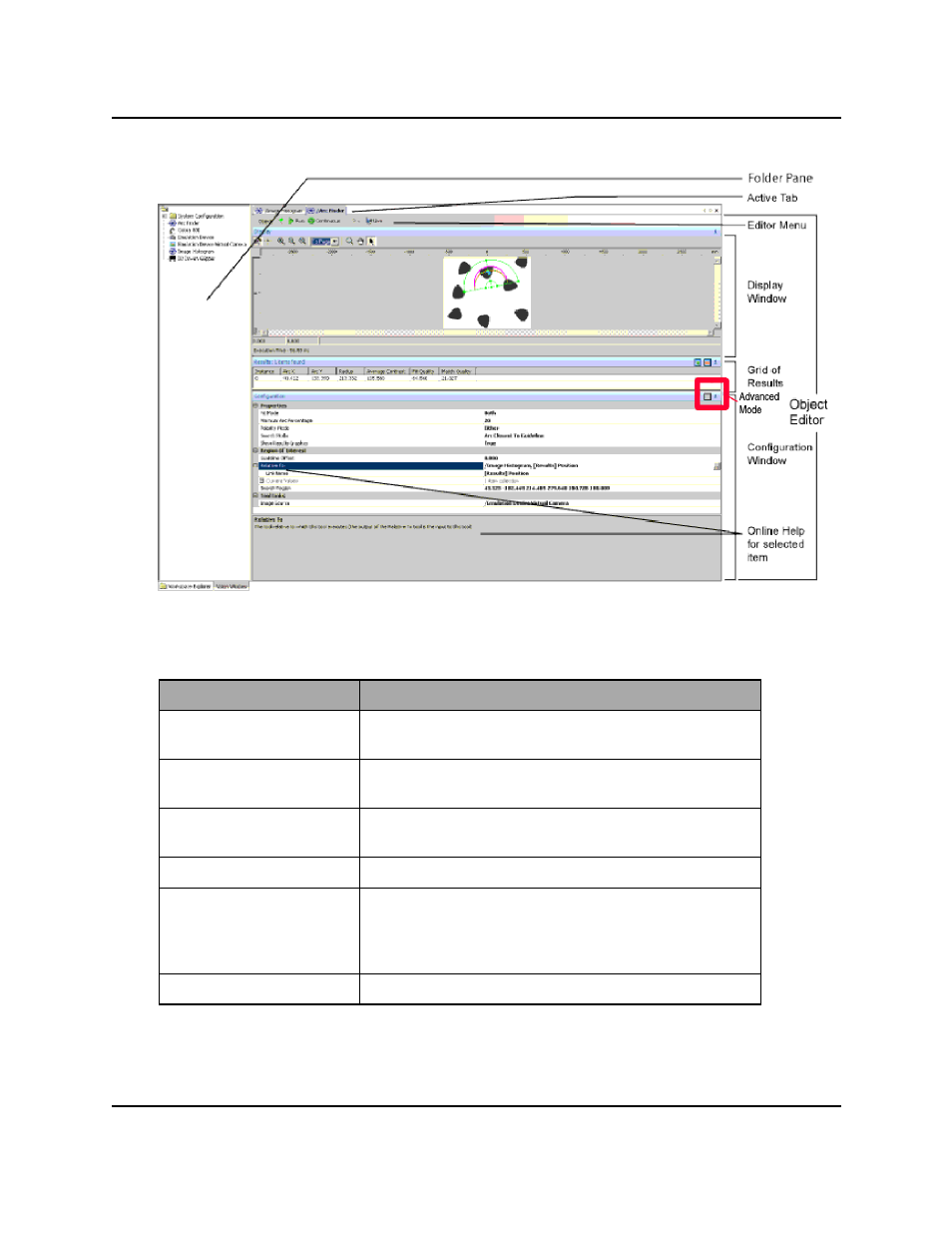
Workspace Explorer with Arc Finder Editor
Most object editors include one or more of the following items:
Item
Description
Editor name
Displays the name and path of the current editor, as a
tab
Menu
Menu contents will vary, depending on which editor is
open
Display window
Graphic display of the image results, as well as
elapsed/execution time for the tool
Grid of Results
Non-graphical results of the tool
Configuration window
Used to select and enter values for each item. For most
editors, items are grouped; a group can be expanded or
collapsed using the '+' or '-' symbol next to the group
heading
Online help
Provides help for the selected editor item
Object Editors
AdeptSight User's Guide, Version 3.2.x, Updated: 8/23/2012
Page 42
