Adept AdeptSight User Guide User Manual
Page 60
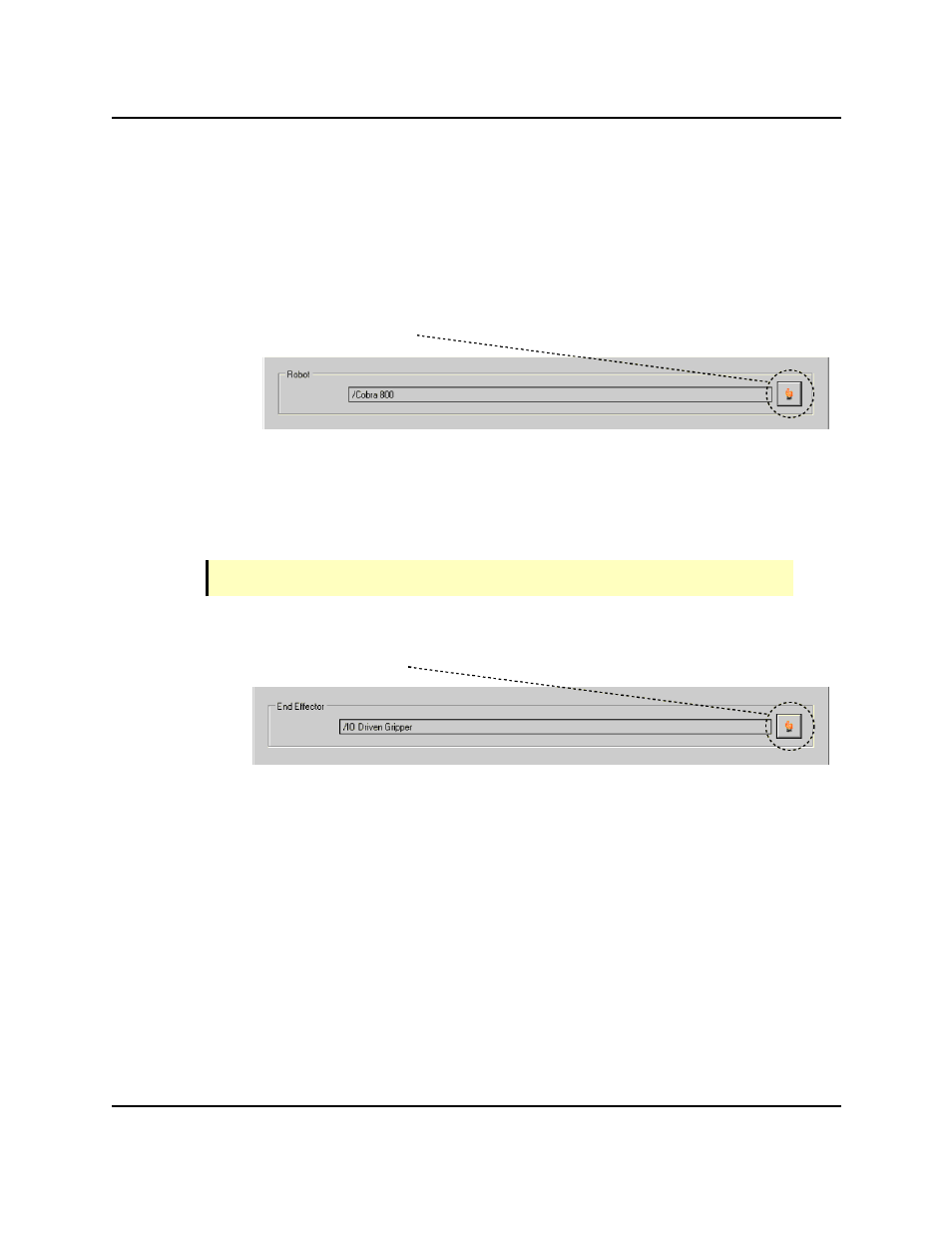
Procedure
Belt Calibration Welcome Screen
Click Next.
l
Robot Selection for Calibration
Select the robot that will be used for this calibration.
1. Click on the browse icon to display a list of available robots.
2. Select the robot that you wish to use.
3. Click OK.
4. Click Next.
l
End-Effector Selection for Calibration
NOTE: This will default to the end-effector of the selected robot.
Select the end-effector of the selected robot.
1. Click on the browse icon to display a list of available end-effectors.
2. Select the end-effector that you wish to use.
3. Click OK.
4. Click Next.
l
End-effector Signals
Set the I/O signal values for the selected end-effector.
AdeptSight User's Guide, Version 3.2.x, Updated: 8/23/2012
Page 60
