Adept AdeptSight User Guide User Manual
Adeptsight user's guide, v3.2.x
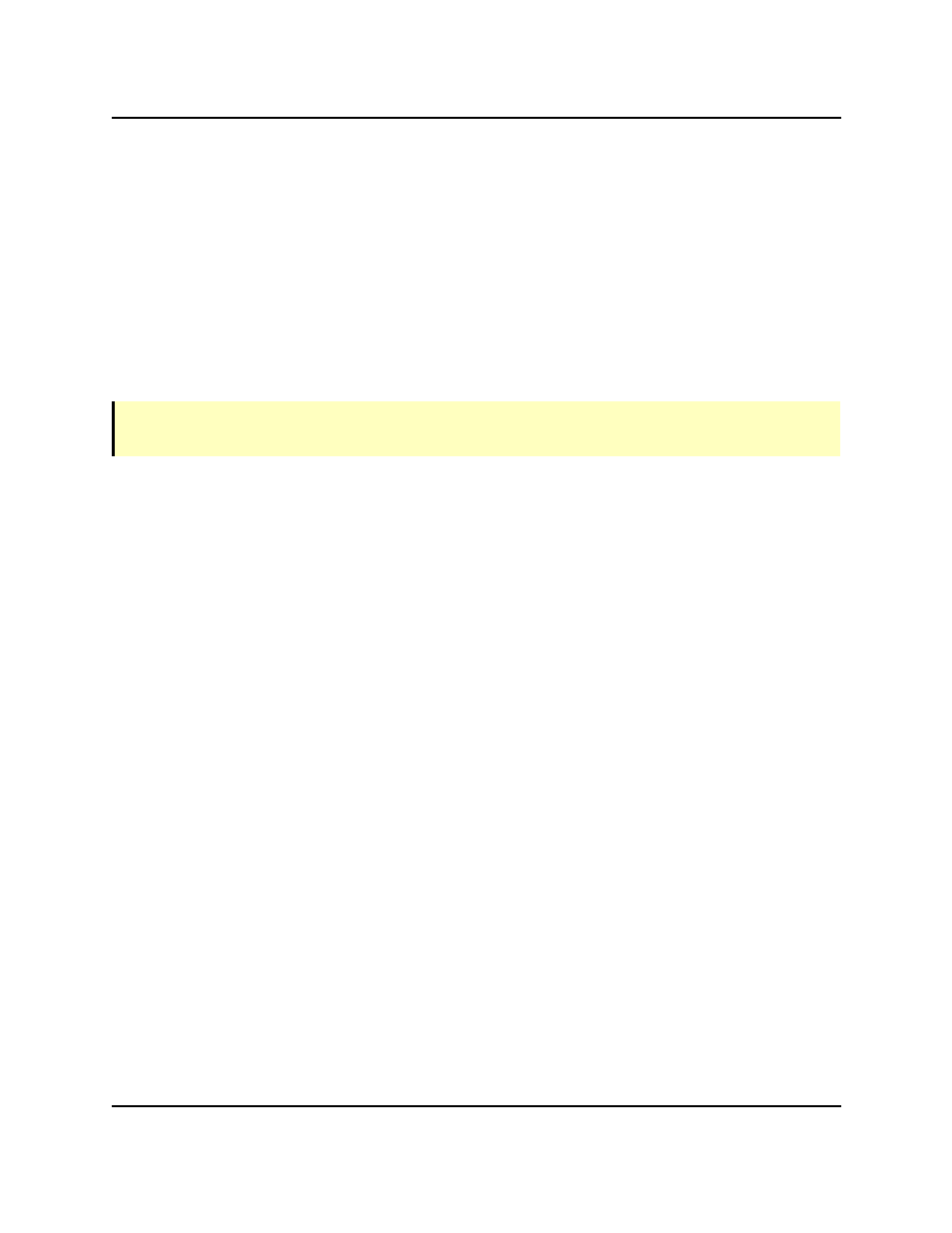
AdeptSight User's Guide, v3.2.x
This is a PDF/print version of the AdeptSight User's Guide online documentation. A Table of
Contents is provided so that you can locate the desired topics. Because the AdeptSight User's
Guide was designed for online viewing, there may be slight formatting anomalies in the
PDF/print version. Additionally, links to external documents will not work in the PDF file.
For optimal viewing and navigation, please use the HTML version of this document, which
can be accessed from the Adept Document Library.
NOTE: Please see the Adept ACE ReadMe File, which is included with your Adept ACE software, for a
description of any recent changes.
AdeptSight User's Guide, Version 3.2.x, Updated: 8/23/2012
Page 1
Table of contents
Document Outline
- AdeptSight Overview
- Calibrations
- When do I Calibrate?
- What Order?
- Wizard Screens
- Related Topics
- AdeptSight Belt Calibration
- AdeptSight Camera Calibration
- Requirements
- Next Step
- Related Topics
- AdeptSight Camera Calibration Interview Wizard
- AdeptSight Camera Calibration Wizard - Automated, no Belt
- AdeptSight Camera Calibration Wizard - Automated, with Belt
- AdeptSight Camera Calibration Wizard - Automated, Arm-Mount
- AdeptSight Camera Calibration Wizard - Automated Upward-Looking
- AdeptSight Camera Calibration Wizard - Manual, no Belt
- AdeptSight Camera Calibration Wizard - Manual with Belt
- AdeptSight Camera Calibration Wizard - Manual, Arm-Mount
- AdeptSight Camera Calibration Wizard - Manual, Upward-looking
- AdeptSight Special Tools
- Vision Devices
- Vision Tools
- Region of Interest
- Locator and Finder Tools
- Image Processing Tools
- Inspection Tools
- Filter Tools
- Calculation Tools
- Other Tools
- Related Topics
- Vision Tools Summary Table
- Adding Vision Tools
- Arc Caliper
- Arc Edge Locator
- Arc Finder
- Blob Analyzer
- Image Segmentation
- Histogram
- Thresholding
- Configuration
- Results
- Related Topics
- Configuring Blob Analyzer Properties
- Segmentation Parameters
- Blob Selection and Display
- Related Topics
- Configuring Blob Analyzer Properties - Advanced
- Tool Sampling Parameters
- Related Topics
- Blob Analyzer Results
- Display Window
- Grid of Results
- Enabling Blob Analyzer Results
- Description of Blob Analyzer Results
- General Results
- Perimeter Results
- Intrinsic Inertia Results
- Extrinsic Inertia Results
- Intrinsic Bounding Box Results
- Extrinsic Bounding Box Results
- Grey-Level Results
- Topological Results
- Related Topics
- Calculated Arc
- Calculated Frame
- Calculated Line
- Calculated Point
- Calibration Grid Locator
- Caliper
- Color Matching
- Custom Vision Tool
- Edge Locator
- Gripper Clearance Tool
- Image Histogram
- Image Processing
- Configuration
- Results
- Custom Editor
- Operand Image
- Modes of Operation
- Related Topics
- Configuring Image Processing Properties
- Arithmetic Operations
- Assignment Operations
- Transform Operations
- Logical Operations
- Filtering Operations
- Morphological Operations
- Histogram Operations
- Related Topics
- Configuring Image Processing Properties - Advanced
- Arithmetic Properties
- Assignment Properties
- Configuration Parameters
- Filtering Properties
- Histogram Properties
- Logical Properties
- Morphological Properties
- Transform Properties
- Image Processing Tool Results
- Related Topics
- Image Sampling
- Image Sharpness
- Inspection
- Line Finder
- Locator
- Locator Model
- Pattern Locator
- Point Finder
- Remote Vision Tool
- Application Samples
- Vision Basics
