Configuring image histogram properties, Tails – Adept AdeptSight User Guide User Manual
Page 405
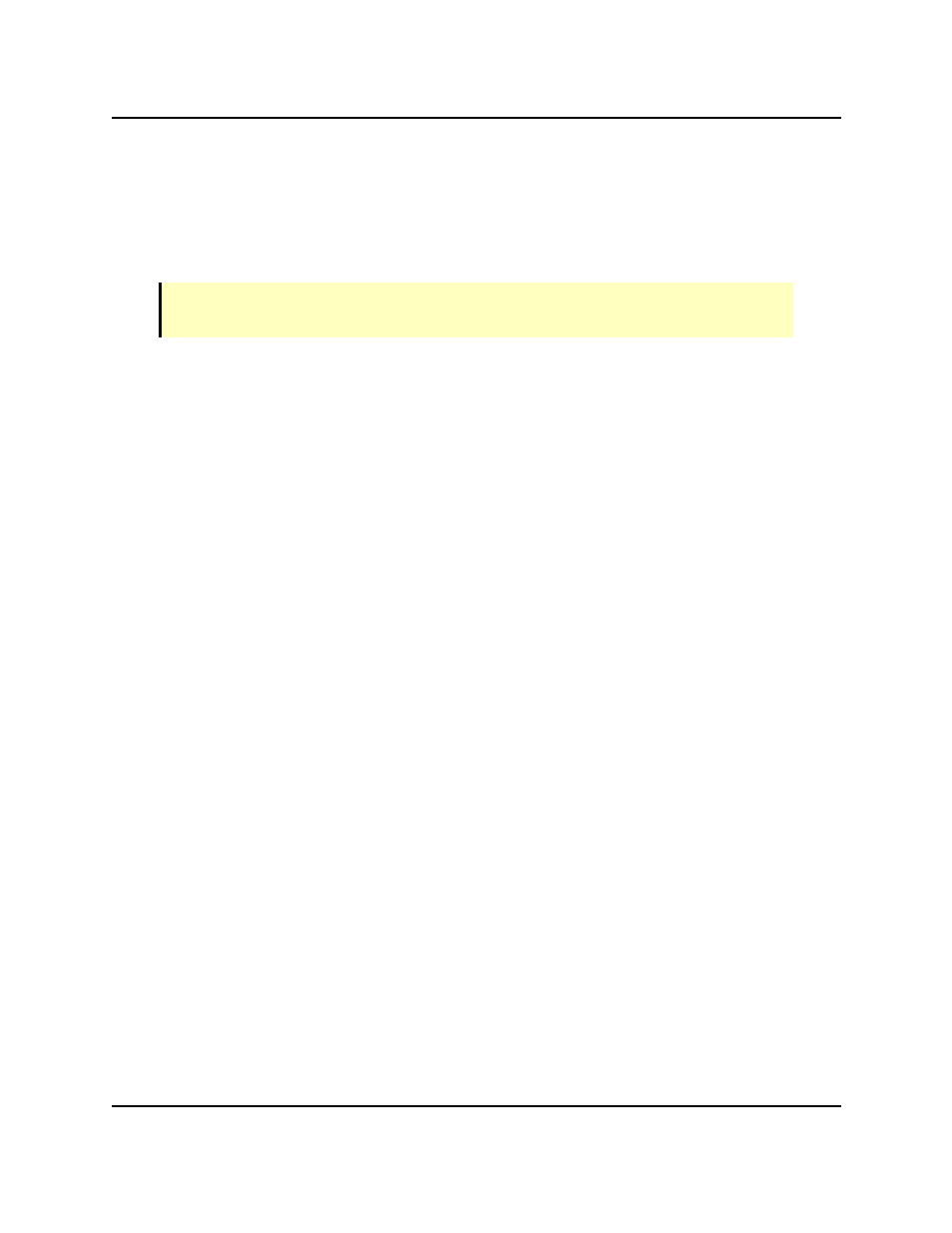
Configuring Image Histogram Properties
The Image Histogram tool calculates grey-level statistics for a selected region of interest. The
final histogram, for which the tool calculates the statistics, ignores pixels that have been
excluded by thresholds or tails. A grey-level of 0 is black; 255 is white.
NOTE: Any pixels within the ROI but beyond the actual image are returned with a value
of 0.
Thresholds exclude a range of pixel values from the histogram, according their grey-level
value.
Black Threshold
The Black threshold excludes dark pixels that have a grey-level value lower than the thresh-
old value. The excluded pixels are not used to calculate histogram results.
When a threshold is used and the tool is also configured to remove a percentage of pixels at
the dark tail of the histogram (see the Tail Black property), the tail-removal process begins to
scan the histogram at the bin corresponding to Threshold Black, instead of starting at bin 0.
White Threshold
The White threshold excludes light pixels that have a grey-level value higher than the thresh-
old value. The excluded pixels are not used to calculate histogram results.
When a threshold is used and the tool is also configured to remove a percentage of pixels at
the bright tail of the histogram (see the Tail White property), the tail-removal process begins
to scan the histogram at the bin corresponding to Threshold White, instead of starting at bin
255.
Tails
A tail specifies the amount pixels to be removed from the dark and light ends of the initial his-
togram.
Tail Black
Tail Black specifies the amount of dark pixels to be excluded from the histogram, starting
from the dark end of the histogram distribution (0). This is expressed as a percentage of the
total number of pixels in the tool region of interest before tails are removed.
After its creation, the histogram is scanned, starting from bin 0. The bins at the dark end of
the histogram are then cleared until the amount of pixels defined by Tail Black is reached.
Configuring Image Histogram Properties
AdeptSight User's Guide, Version 3.2.x, Updated: 8/23/2012
Page 405
