Application samples, Preparing for the application sample – Adept AdeptSight User Guide User Manual
Page 537
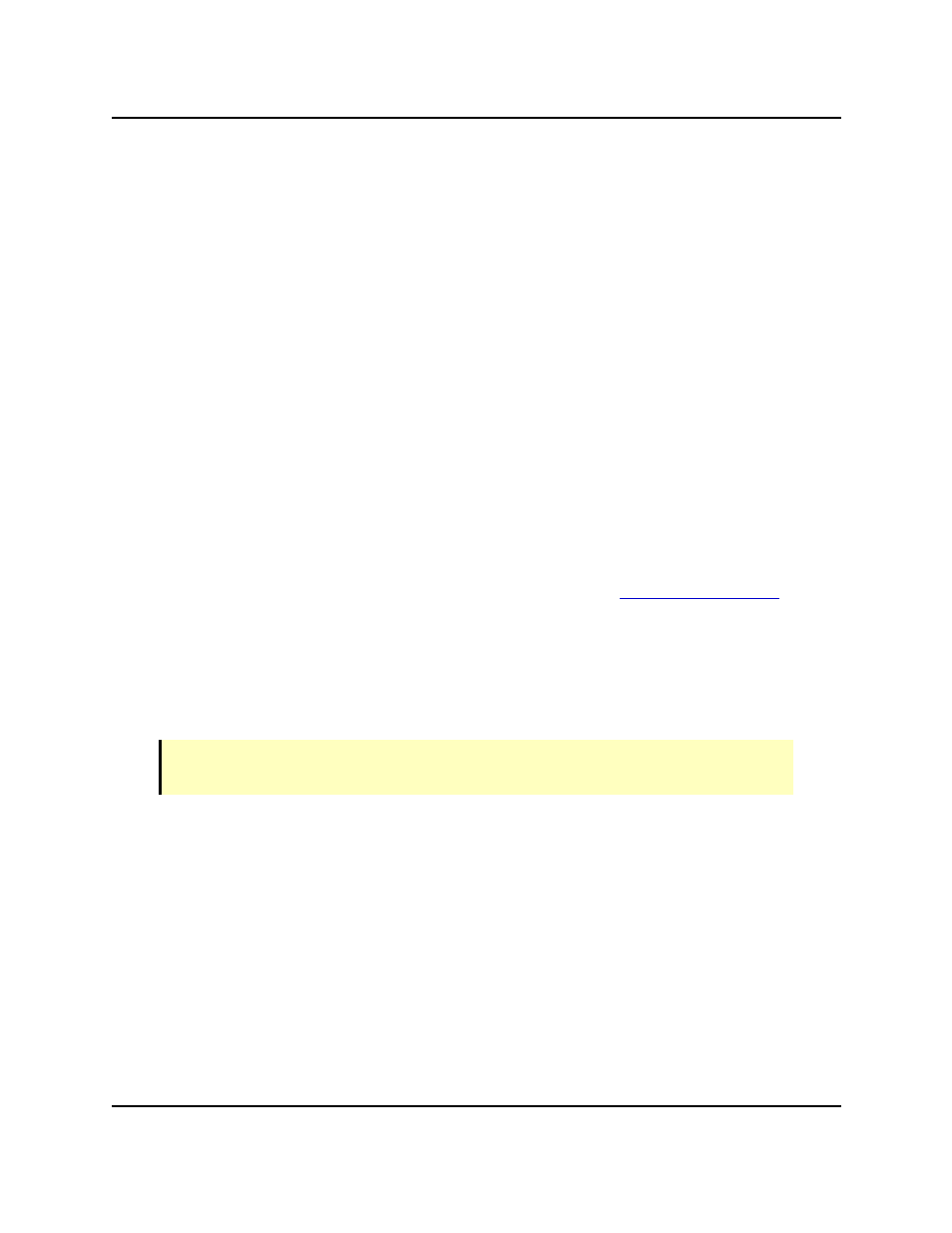
Application Samples
The AdeptSight software provides several application samples that can be used to learn about
the basic features and functions of the software. The following AdeptSight application sam-
ples are available:
l
V+ Arm- or Fixed-mount Camera
l
V+ Table-mount (upward-looking) Camera
l
MicroV+ Arm- or Fixed-mount Camera (with Cobra i-Series robots)
l
V+ Belt Camera
The following MicroV+ Cobra i-Series/e-Vario samples are available:
l
Cobra i-Series Pick-and-Place
The following Process Manager application samples are available:
l
Belt Camera Part Picking
l
Fixed Camera Part Picking
l
Static Pick and Place
For details on the Process Manager application samples, refer to the
The setup and programming of the application samples is performed through a wizard. To use
an application sample, you prepare the workcell, select the application sample you wish to
create, and click Select to launch the corresponding wizard. The wizard will guide you through
the programming process.
Preparing for the Application Sample
NOTE: Each vision application sample assumes the required equipment is installed in the
workcell.
All V+ AdeptSight Application Samples require the following:
l
Adept SmartController (except for MicroV+ samples)
l
Adept robot
l
Robot gripper (end-effector)
l
Sample part for calibration
l
AdeptSight software-compatible camera
For the V+ arm- or fixed-mount camera application:
Application Samples
AdeptSight User's Guide, Version 3.2.x, Updated: 8/23/2012
Page 537
