Adept AdeptSight User Guide User Manual
Page 354
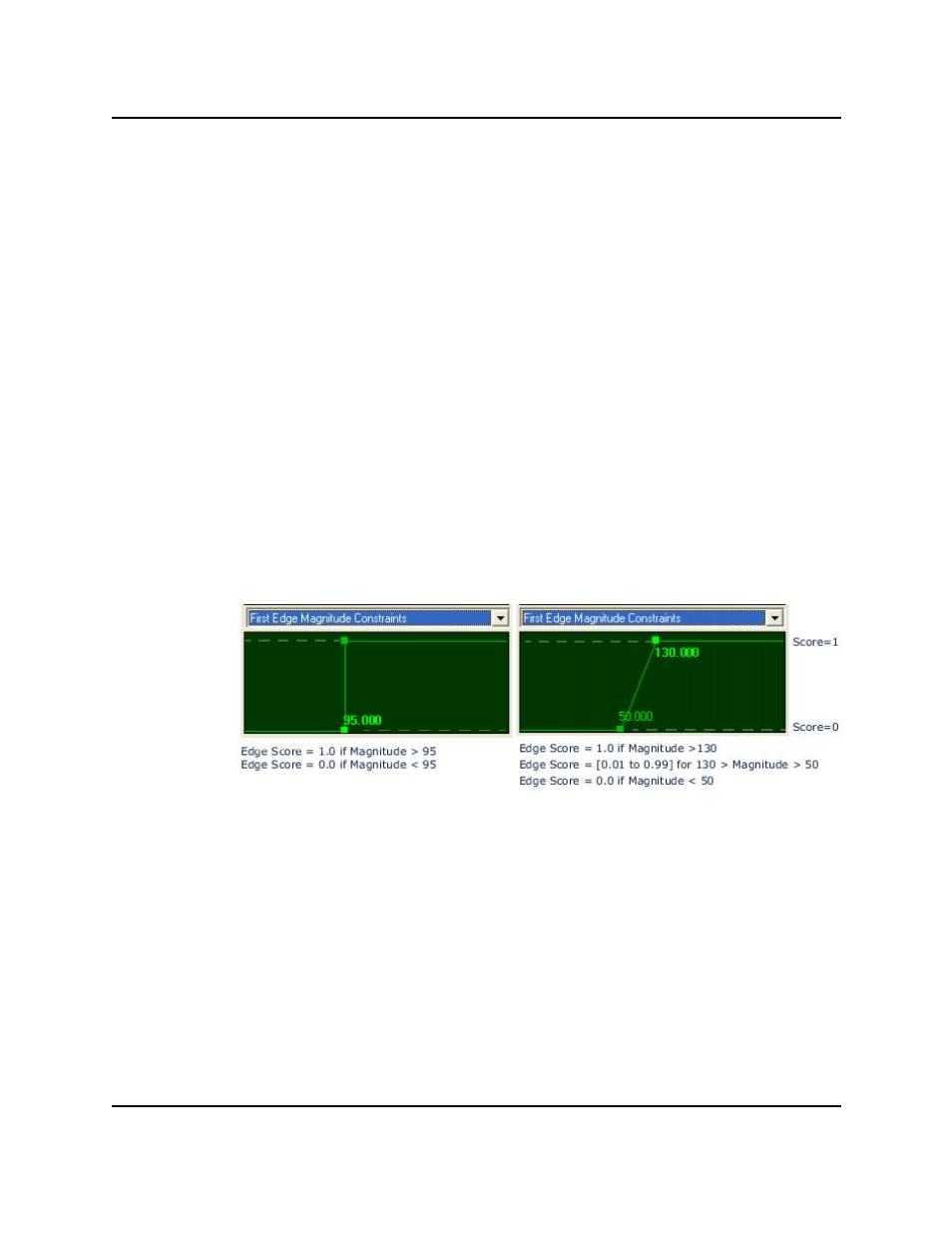
Configuring Caliper Properties
Threshold, which is represented in the display by two red lines.
Edges having a magnitude equal to or exceeding the Magnitude Threshold
receive a score of 1. Edges with values below the Magnitude Threshold receive a
score ranging from 0 to 0.999, according to a manually set magnitude con-
straint function.
The Magnitude Threshold value can be modified in the Advanced Parameters
section of the tool interface.
A Magnitude Constraint must be defined individually for each edge of an edge
pair configuration.
The following figure shows examples of two different setups for a magnitude
constraint function.
To set a Magnitude Constraint:
1. In the drop-down list above the Function Editor, select First Edge Mag-
nitude Constraint or Second Edge Magnitude Constraint.
If either edge does not have the Magnitude box checked, it will not be
shown in the drop-down list.
2. In the Function Editor, use the mouse to drag handles and set the mag-
nitude limits. See examples in the following figure.
Setting the Magnitude Constraint in the Function Editor
Position Constraint
Position constraints restrict the caliper’s search for edges to a specific zone of
the region of interest.
l
It is possible to graphically set a position constraint function when the
approximate position of an edge is known beforehand. This is useful for
scoring an edge based on its offset from the expected position.
AdeptSight User's Guide, Version 3.2.x, Updated: 8/23/2012
Page 354
