Video format – Adept AdeptSight User Guide User Manual
Page 224
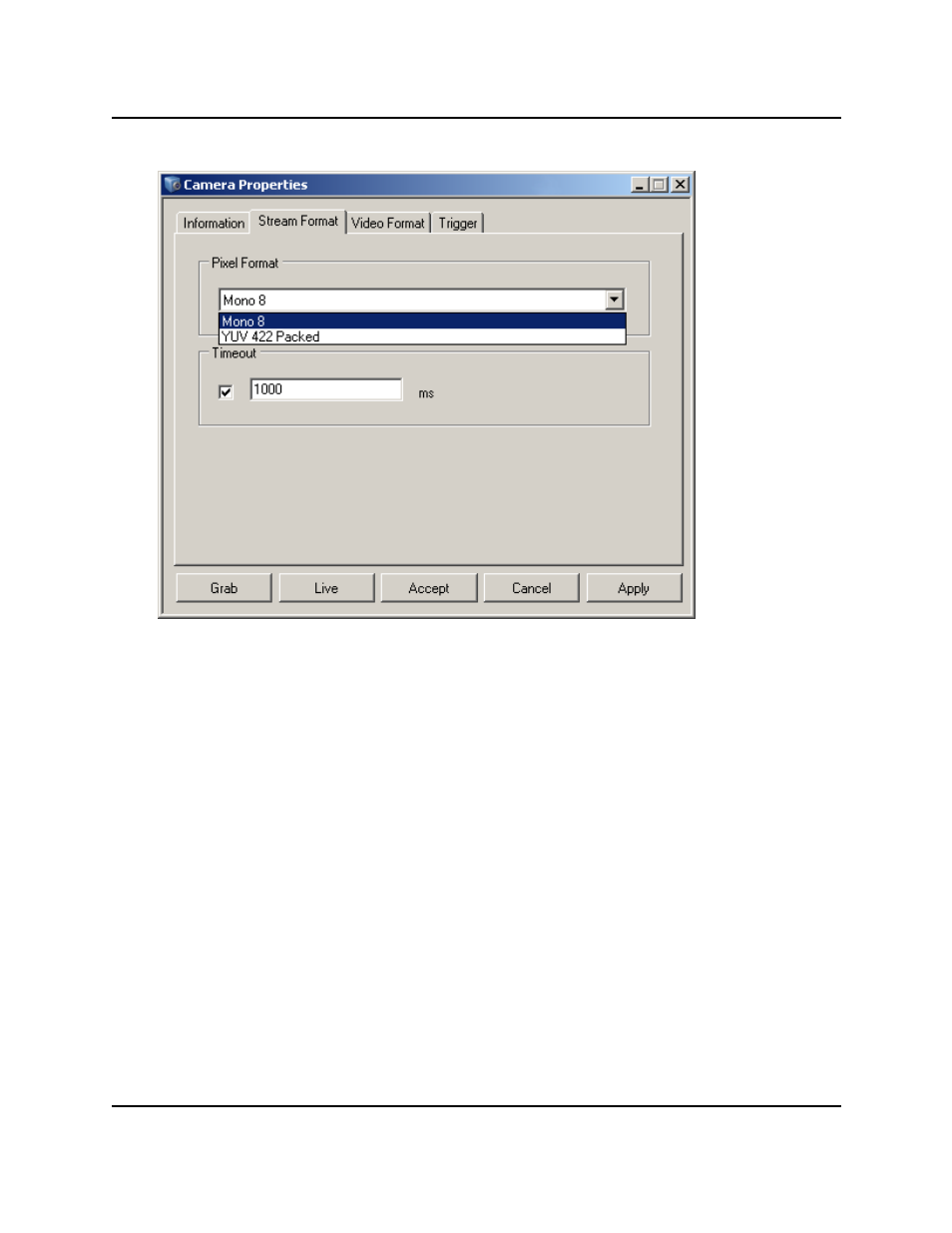
Video Format
The available pixel formats will be displayed in the drop-down box when you click the down-arrow. In the
preceding example, this is either Mono 8 or YUV 422 Packed.
Adept recommends that you accept the default format.
The Timeout value sets a time limit, in milliseconds, after which the vision tool terminates the processing
of an image. If the vision tool has not finished processing an image within the allotted time, the tool
returns all the instances it has located up to the timeout.
Although Timeout can be disabled, Adept recommends that you use a Timeout value.
l
This is useful for time-critical applications in which fast operation is more important
than the occasional occurrence of undetected object instances.
l
This value is only approximate; the actual processing time may be slightly greater.
Video Format
The Video Format tab lets you set Exposure, Gain, Black Level, and color balance.
AdeptSight User's Guide, Version 3.2.x, Updated: 8/23/2012
Page 224
