Configuring edge locator properties - advanced – Adept AdeptSight User Guide User Manual
Page 389
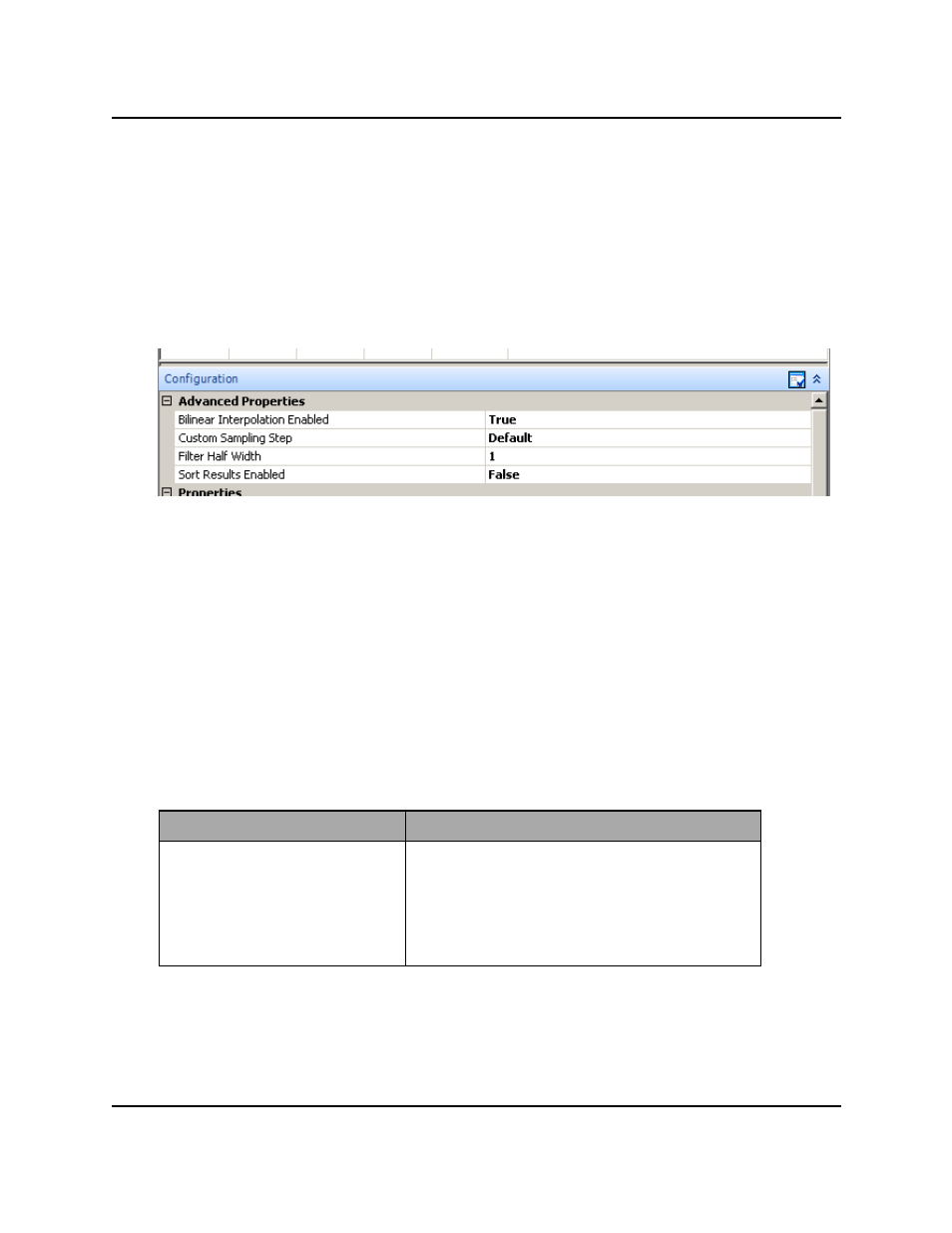
Configuring Edge Locator Properties - Advanced
The Advanced Properties section of the Edge Locator tool interface provides access to
advanced Edge Locator parameters and properties.
Sampling refers to the procedure used by the tool for gathering values within the portion of
the input image that is bounded by the tool’s region of interest. Two sampling parameters,
the Sampling Step and Bilinear Interpolation, can be used as necessary to create a required
tradeoff between speed and accuracy.
Advanced Edge Locator Configuration Properties
Bilinear Interpolation
Bilinear Interpolation specifies if bilinear interpolation is used to sample the image before it is
analyzed for image sharpness.
To ensure subpixel accuracy in inspection applications, Bilinear Interpolation should always
be set to true (enabled). Non-interpolated sampling (Bilinear Interpolation disabled) should
only be used in applications where the speed requirements are more critical than accuracy.
Custom Sampling Step
Custom Sampling Step is the step size that the tool uses to sample the input image that is
bounded by the tool region of interest. The sampling step represents the height and the
width of a sampled pixel.
Object
Definition
Default Sampling Step
Default Sampling Step is the best sampling step
computed by the tool, based on the average size,
in calibrated units, of a pixel in the image. This
default sampling step is usually recommended.
Default Sampling Step is automatically used by
the tool unless Custom Sampling Step is enabled.
Configuring Edge Locator Properties - Advanced
AdeptSight User's Guide, Version 3.2.x, Updated: 8/23/2012
Page 389
