Adept AdeptSight User Guide User Manual
Page 614
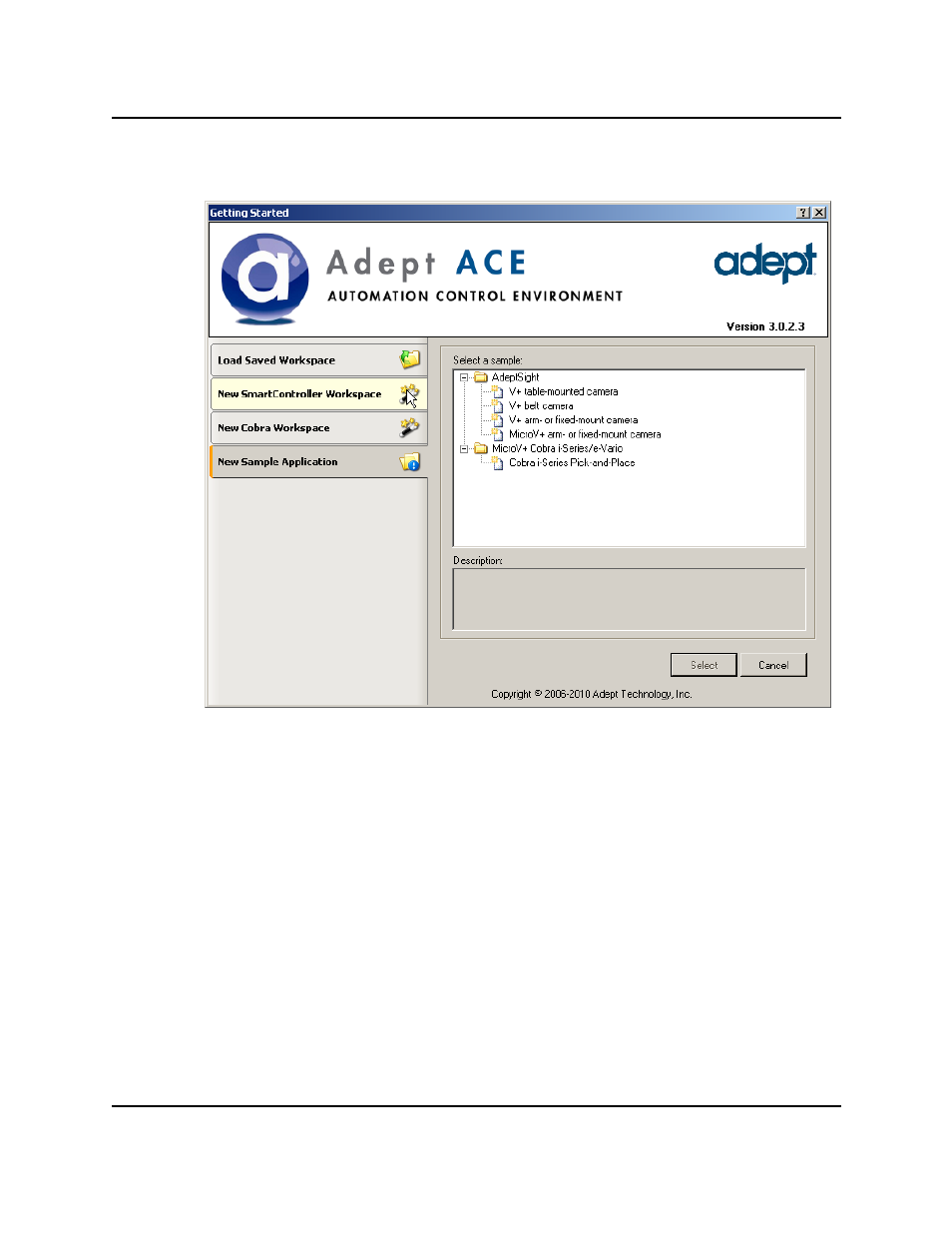
Cobra i-Series Pick-and-Place Sample
1. Click the New Sample Application tab.
AdeptSight Getting Started Screen
2. Select the Cobra i-Series Pick-and-Place application sample.
After you select the application sample, an overview of the sample is displayed:
AdeptSight User's Guide, Version 3.2.x, Updated: 8/23/2012
Page 614
