Adept AdeptSight User Guide User Manual
Page 383
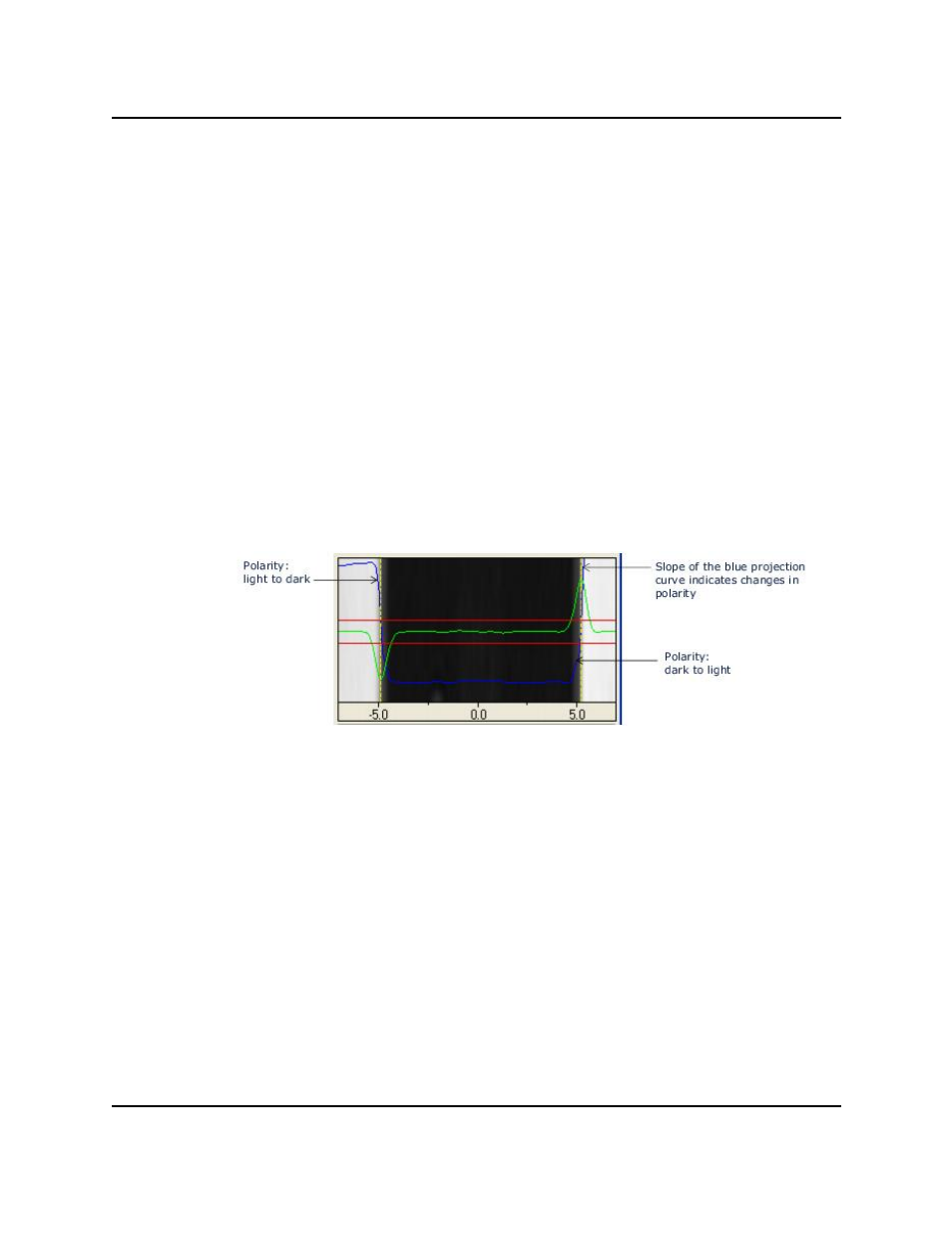
scoring method restricts the search so that only results for valid edge pairs are
returned.
There are two types of parameters that affect the choice of valid edges: Polarity
and Edge Score Constraints.
Polarity
Polarity corresponds to the change in light values, moving from left to right in
the display, along the X-Axis in the region of interest. The tool applies the Polar-
ity constraint before applying edge-score Constraints.
Polarity does not affect the Edge Score, but only edges that meet the selected
Polarity are output as valid edges, regardless of their scores.
l
Dark to Light will only accept edges occurring at transitions from a dark
area to a light area.
l
Light to Dark will only accept edges occurring at transitions from a light
area to a dark area.
l
Either will accept any edge, regardless of polarity.
Edge Polarity
Edge Score Constraints
There are two types of constraints: Position and Magnitude. You can set the
tool to use only one constraint or both. A graphical function editor is provided
for viewing and setting each type of constraint.
l
If only one constraint is selected, edges are scored based on the selected
constraint.
l
If both constraints are selected, each constraint accounts for 50% of the
edge score.
Configuring Edge Locator Properties
AdeptSight User's Guide, Version 3.2.x, Updated: 8/23/2012
Page 383
