2 connecting to the controller – CommScope ATC300-2000 User Manual
Page 90
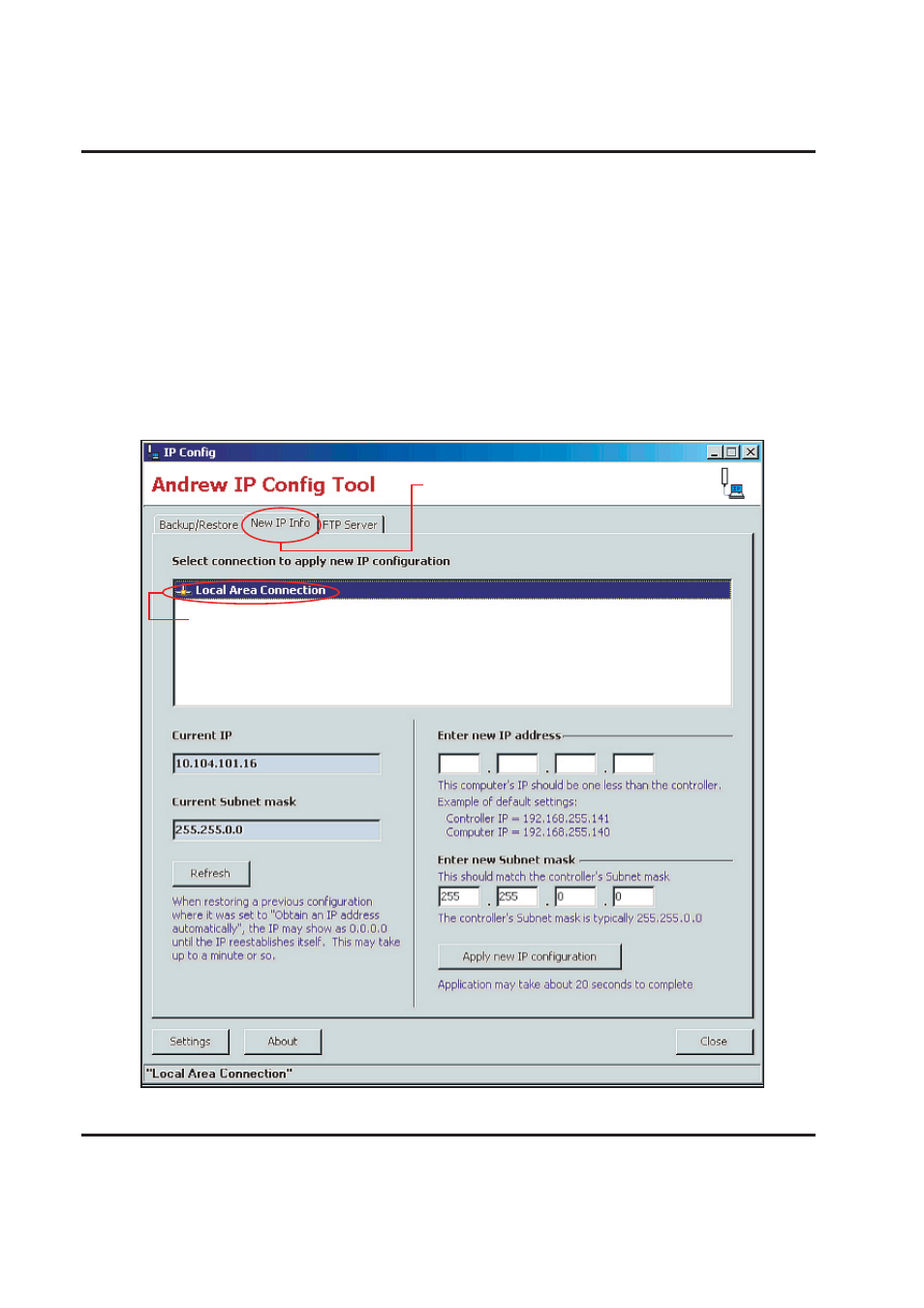
Section 9–Uploading Controller Firmware Using the IP Config Tool
ATC300-1000/2000 Teletilt
®
RET System
9-2
August 2014
Bulletin 639544 • Revision L
Figure 9-1. Selecting Local Area Connection.
2. Click on Local Area Connection.
1. Click on New IP Info tab.
Warning: The ATC300-2000 controller unit requires software release 2.36 or later.
Conversely, however, software release 2.36 and later can be installed on ATC300-1000 controller
units. All new features and/or bug fixes provided with the controller software will be available on
the ATC300-1000 with the exception of modem port isolation, which is not supported on the
ATC300-1000 hardware.
9.2 Connecting to the Controller
1. Ensure that the controller is connected to the local computer using the Ethernet cable and that
the controller is powered up. (Also see Section 6.)
2. Double-click on the Andrew IP Config Tool icon from the computer’s desktop.
3. Click on the New IP Info tab, and click on Local Area Connection (Figure 9-1).
