CommScope ATC300-2000 User Manual
Page 129
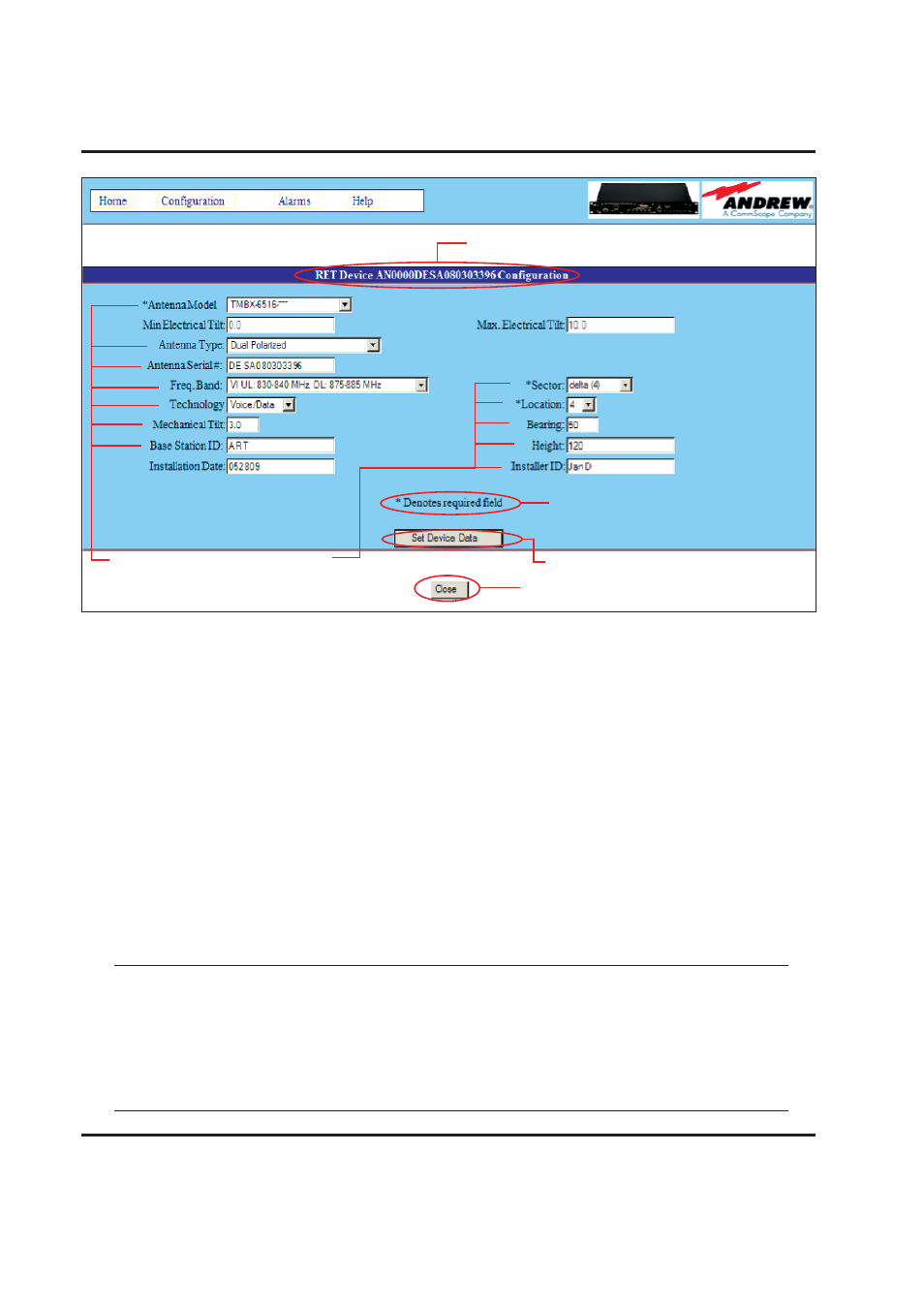
Section 12–Device Configuration
ATC300-1000/2000 Teletilt
®
RET System
12-2
August 2014
Bulletin 639544 • Revision L
Notice that the ID for the device that was selected from the main screen appears in the title bar of the
Device Configuration screen. Required fields are marked with an asterisk. Saving a new configura-
tion will not be permitted if any of the required fields are left blank or if values are out of range. Refer
to Figure 12-2.
2. Click on the drop down arrow to the right of Antenna Model, and select the antenna model that is
using the device. As of ACT300 firmware version 2.21_A, and ATC200 firmware version 464A8_A,
the Andrew Antenna Definition File now groups the antenna models into logical “families”.
If no antenna models are available for selection, then an antenna definition file must be loaded
on the controller. See Section 9.
This drop down list displays the Andrew base station antenna models that were defined in the
latest antenna definition file.
Note that after an antenna model is selected, its minimum and maximum electrical down tilt range
values are displayed just below the drop down list.
IMPORTANT
The antenna model selected must match the actual installed antenna that is attached to the
actuator (device). Movement data specific to this antenna will be sent to the actuator as a
result of this selection. If the antenna model selected does not match the attached antenna,
the movement range sent to the actuator will be incorrect and may prevent the antenna from
functioning correctly. See paragraph 12.2 about the new generic antenna model naming
protocol.
Figure 12-2. Configuring A New Device.
Fields marked with an
asterisk must be configured.
Click on Set Device Data.
Make appropriate selections
and text entries. (All configuration data
is stored in the individual device.)
RET device ID shown.
Click on Close.
