Appendix c, Uploading the firmware manually – CommScope ATC300-2000 User Manual
Page 198
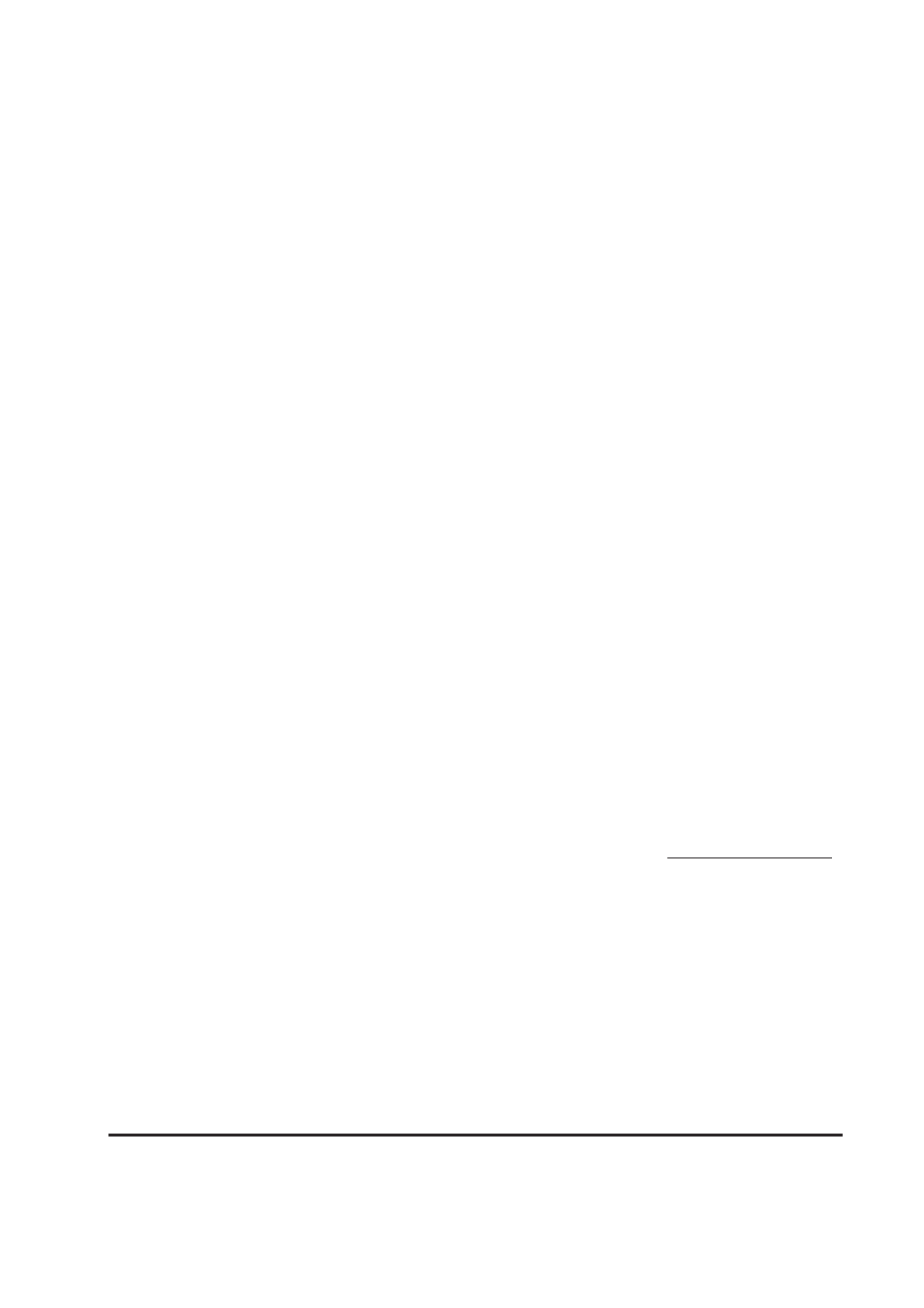
Bulletin 639544 • Revision L
August 2014
C-1
Appendix C
Uploading the Firmware Manually
C.0 Section Overview
• The screens shown in this section are examples from a Windows
®
XP PC that have been config-
ured to display the ‘Classic’ interface and is using Internet Explorer. Screens may differ with other
versions of Windows
®
.
• Netscape and Mozilla web browsers are not supported by the ATC300/ATC200.
• ATC300 version 2.34 (and later) does not require an FTP (file transfer protocol) server to upload
files to the controller or to an AISG device connected to the controller.
• ATC200 controllers and ATC300 with software version 2.32 and earlier require an FTP server to
upload the firmware files (including the latest antenna definition file) to the controller and AISG
devices.
• The IP Config Tool can be used as the FTP server. (If the PC and controller are already connected,
it is not necessary to use the New IP Info tab. Directly choose the FTP Server tab in the IP Config
Tool window). See Section 9.3. Another FTP application may be used as long as it provides the
same functionality. Andrew cannot guarantee the functionality of an FTP server application.
• The
Windows
®
XP Service Pack 2 firewall has been found to sometimes interfere with the FTP
Server application (see Appendix A for instructions on disabling/enabling this firewall).
• Periodically, updates are made to the antenna definition file to add data for new antenna models
and to maintain the latest data available for existing antennas compatible for the controller system.
ATC300 firmware release 2.21_A and ATC200 firmware release 464A8_A introduces “bundled”
firmware. These updates are made automatically when the operator installs new controller firmware,
because antenna definition file releases are bundled with controller firmware.
• To receive automated notifications for new releases available for ATC300/ATM200 software, An-
drew Solutions has provided an online registration at the Andrew web site (www.commscope.com).
Link to Andrew
→Products→Antennas→Teletilt RET System→Downloads→Downloadable
Firmware, Software, Tools, and Manuals and you will be prompted to complete the registration
online.
• After software upgrades are complete, operations may slightly vary from what is described in this
document.
Warning: The ATC300-2000 controller unit requires software release 2.36 or later.
Conversely, however, software release 2.36 and later can be installed on ATC300-1000 control-
ler units. All new features and/or bug fixes provided with the controller software will be available
on the ATC300-1000 with the exception of modem port isolation, which is not supported on the
ATC300-1000 hardware.
Microsoft, Encarta, MSN, and Windows are either registered trademarks or trademarks of Microsoft Corporation in the United States
and/or other countries.
