3 launching the ip config tool – CommScope ATC300-2000 User Manual
Page 36
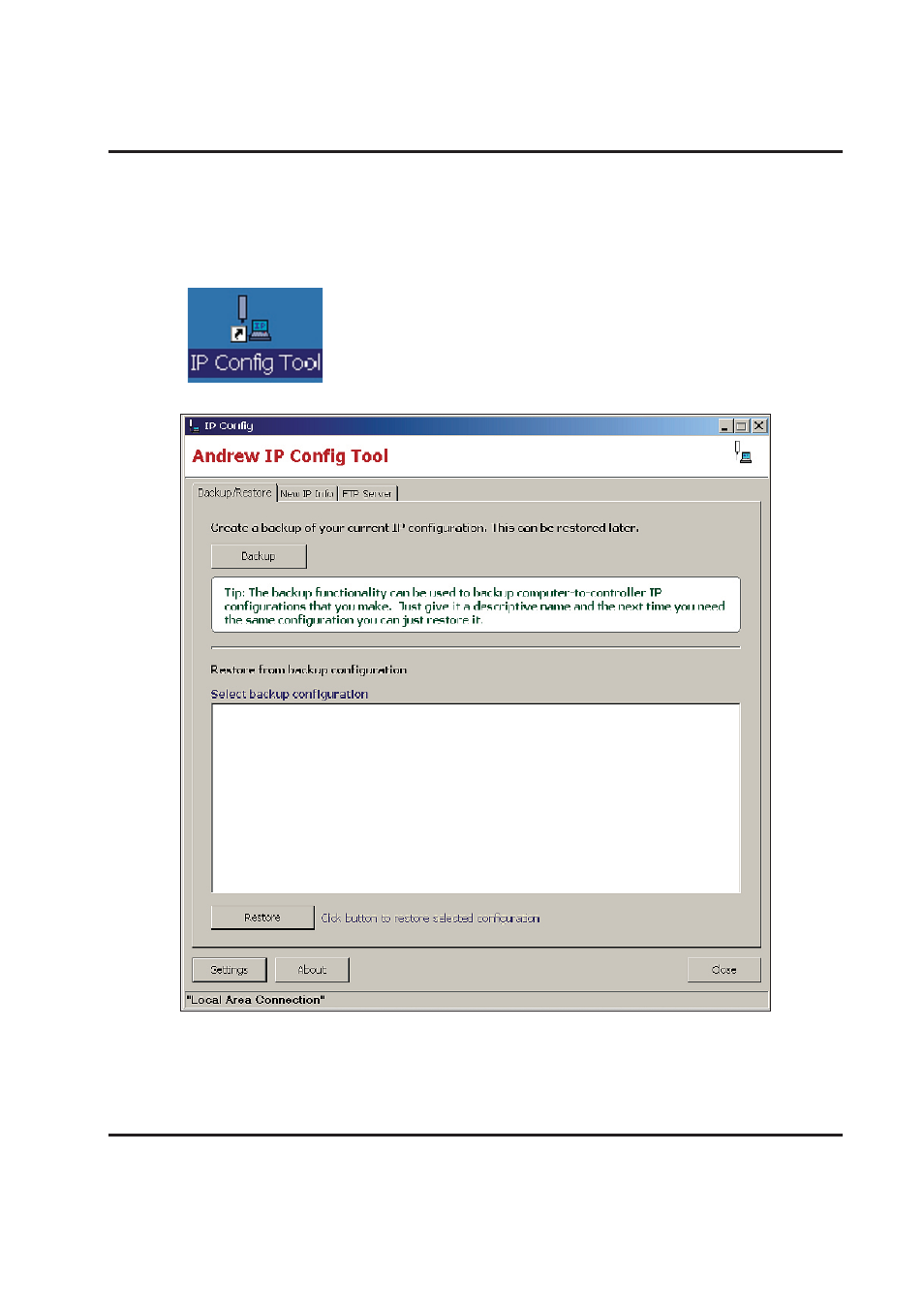
ATC300-1000/2000 Teletilt
®
RET System Section 3–Changing IP Settings on the Local PC Using the IP Config Tool
Bulletin 639544 • Revision L
August 2014
3-3
Figure 3-3. Initial IP Configuration Tool Screen.
Figure 3-2.
Andrew IP Configuration Tool Icon.
3.3 Launching the IP Config Tool
From the computer’s desktop, double-click on the IP Config Tool icon (Figure 3-2). The initial screen
for the IP Config Tool program is shown in Figure 3-3.
This manual is related to the following products:
