2 saving a device configuration to file – CommScope ATC300-2000 User Manual
Page 147
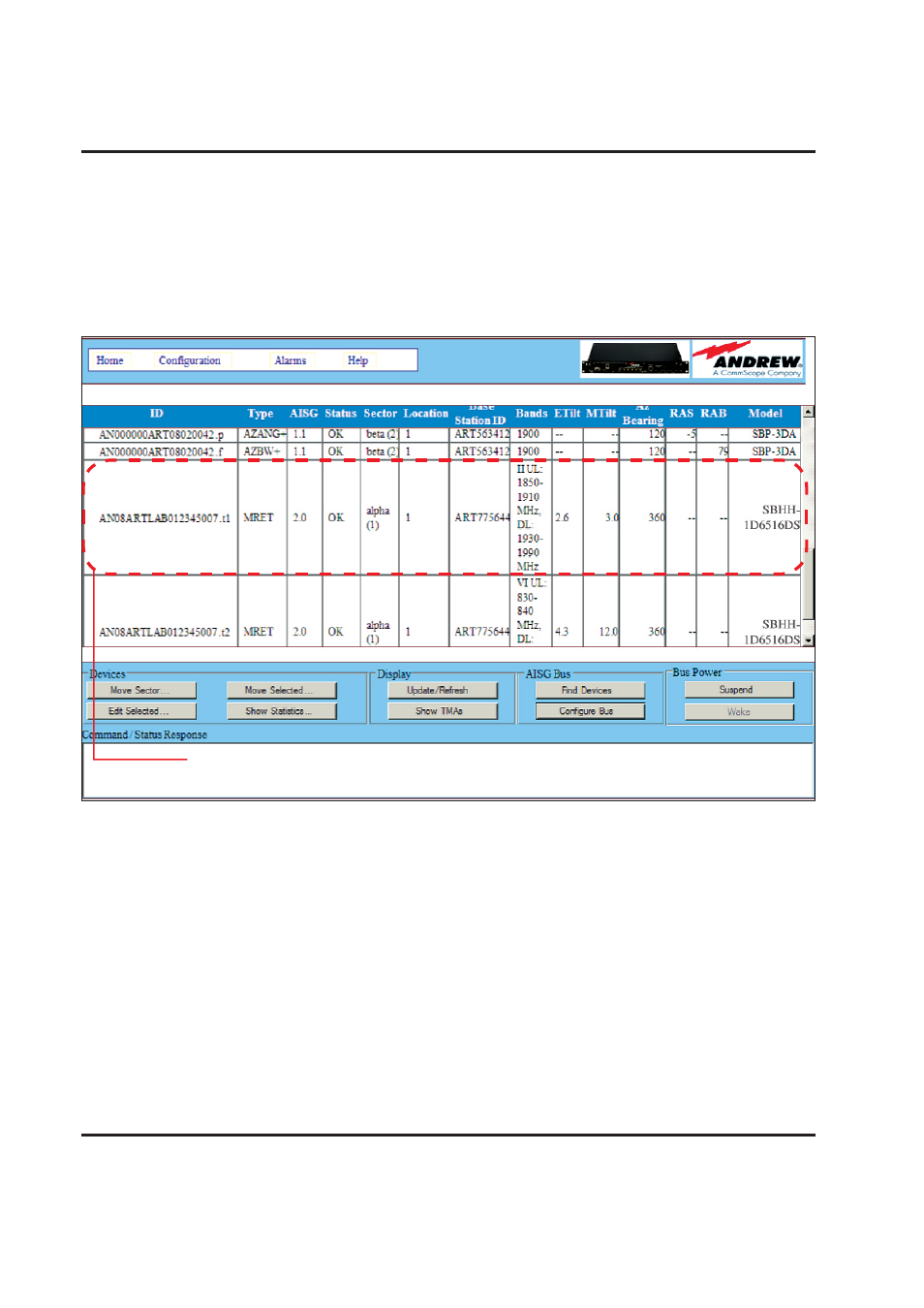
Section 15–Device Configuration-Multiple Integrated Actuators
ATC300-1000/2000 Teletilt
®
RET System
15-4
August 2014
Bulletin 639544 • Revision L
7. If the device was successfully configured, the status will indicate the device is OK on the main
screen. Note that not all of the items that were configured are displayed on the main screen (Figure
15-4).
To verify that each item configured was set correctly, select the device from the main screen and
click on Edit Selected to review each item. Click on Close when finished verifying the settings to
return to the controller’s main interface screen.
Figure 15-4. Configuration For New Device Displayed In Controller’s Main Interface Screen.
New configuration settings are displayed and status indicates that the
device is OK, when it has been configured successfully
.
15.2 Saving a Device Configuration to File
To save your configurations to a file for future reference, place your mouse over the area where the
devices are listed on the main screen and right click. From the pop-up menu, select Export to
Microsoft Excel.
