C.6 verifying aisg device firmware versions – CommScope ATC300-2000 User Manual
Page 207
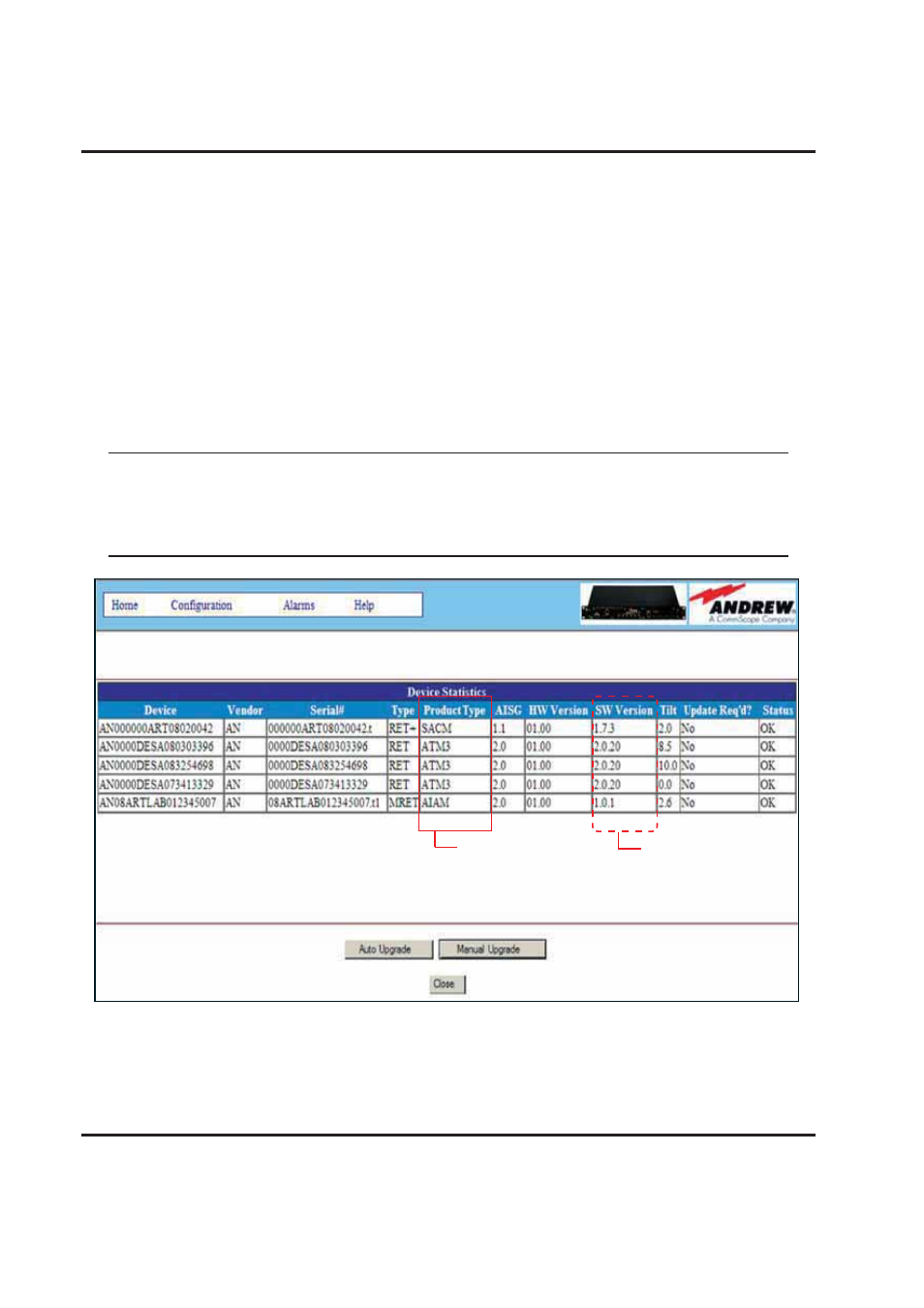
Appendix C–Uploading Firmware Manually
ATC300-1000/2000 Teletilt
®
RET System
C-10
August 2014
Bulletin 639544 • Revision L
Figure C-9. Firmware Version Example.
C.5 Verifying ATC300/200 Firmware Versions
To view the controller’s current firmware version, go to Help→About from the top menu bar on the
controller’s main interface screen.
C.6 Verifying AISG Device Firmware Versions
To view the current AISG device firmware versions, click on Show Statistics from the controller’s main
interface screen. The device firmware versions are shown under the SW Version column.
For Andrew ATM200 devices coded with an ‘ATC_’ Product Type, the characters shown before the
decimal point represent the version for the application file (RET-AN-ET_A*.BIN) and the characters
that follow the decimal point represent the version for the BIOS file (RET-AN-ET_B*.BIN).
Note that if you see an alarm stating, NO APPLICATION, re-apply the application firmware update.
IMPORTANT : If both the BIOS and Application firmware must be manually upgraded on an
Andrew ATM200 device with a Product Type of “ATC_”, always perform the BIOS firmware
upload FIRST before performing the Application firmware upload. If you update the BIOS,
you must re-install the application. Ensure you have the correct files before proceeding.
Product Type
Column
SW Version
Column
