CommScope ATC300-2000 User Manual
Page 65
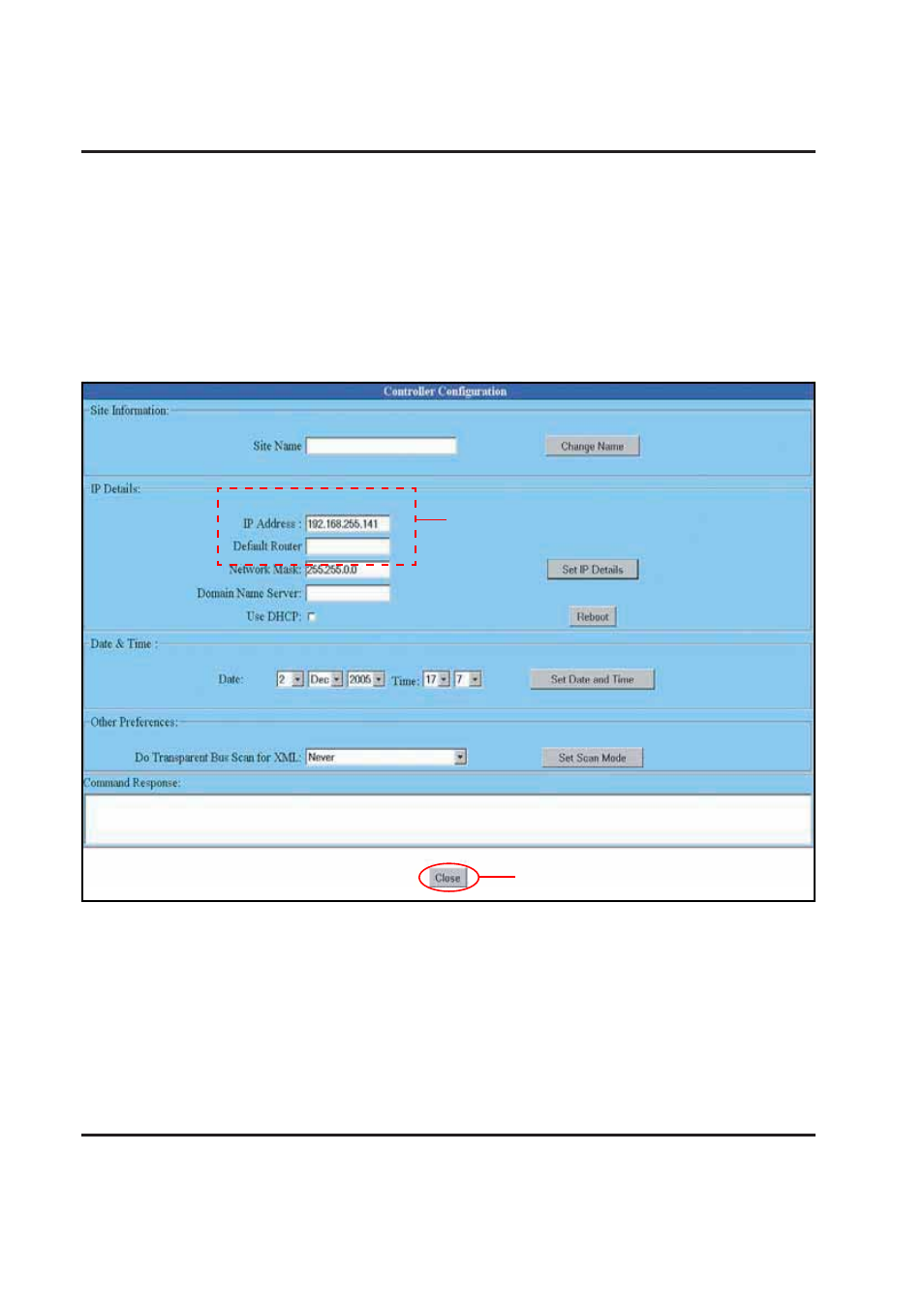
Section 5–Obtaining IP Settings for Controller (When IP is Unknown)
ATC300-1000/2000 Teletilt
®
RET System
5-16
August 2014
Bulletin 639544 • Revision L
6. Write down and retain the IP Address, Network Mask, and Default Router settings shown on
the screen (Figure 5-23).
Configurations should not be made to the controller’s IP settings while connected to the serial
port. If you desire to change these settings on the controller, it is recommended that this is done
over a direct Ethernet connection (see Section 7).
The retained settings can be used to configure the local computer for access over a direct
Ethernet connection to the controller (see Section 3).
7. After the controller’s IP settings have been written down, click on Close (Figure 5-23).
Figure 5-23. Entering the Controller’s Serial IP Address.
2. Click.
1. Write dowm
and retain.
