Device discovery and bus management, 1 running a device search – CommScope ATC300-2000 User Manual
Page 113
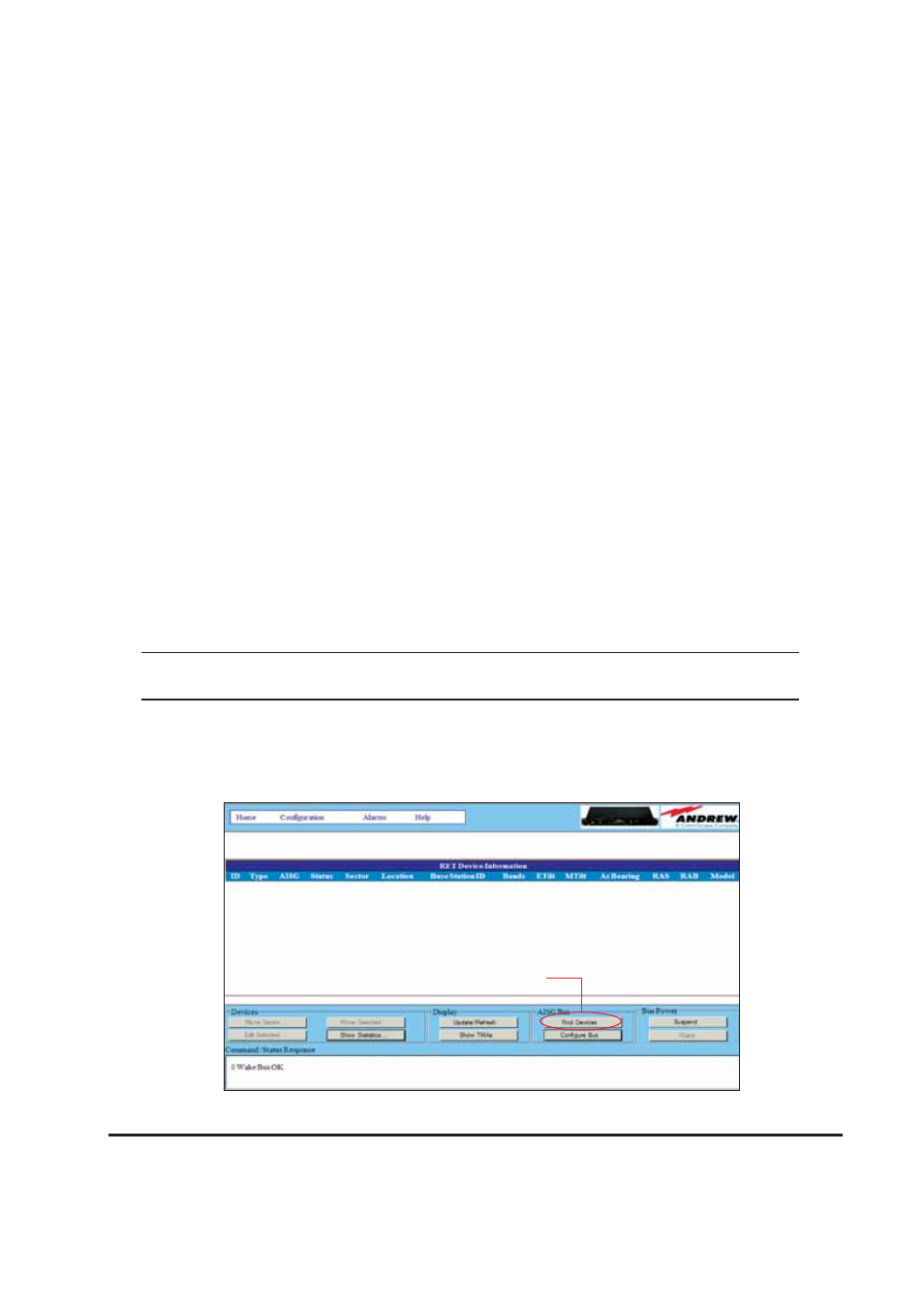
Bulletin 639544 • Revision L
August 2014
11-1
Section 11
Device Discovery and Bus Management
11.0 Section Overview
•
In order for the controller to permit configurations or tilt adjustments to be made to attached de-
vices, it must first recognize their presence.
•
Device recognition is most commonly achieved by running a device search (section 11.1).
•
Less commonly used, devices may be individually addressed using the Configure Bus feature
(section 11.2).
•
Some of Andrew’s RETs are capable of functioning in AISG 1.1 or AISG 2.0 protocol mode. These
may be changed using the AISG Control tools on the Configure Bus screen (section 11.5).
• ATC300 2.34_A and later provides the capability to change the operating mode of Andrew AITM
RETs between multiple-single RET mode and multiRET mode (section 11.6).
•
(ATC300-2000 only) The ATC300-2000 powers each modem port pair and the AISG bus in se-
quence, with about 3 seconds in between. This causes a noticeably longer wait time when the
bus is woken, either from the “Wake” button on the main web page, or as a result of an operator
action requiring bus activity, such as device discovery or device movement.
Warning: Close any pop up blockers running on the PC because they will inhibit some
functionality of Configure Bus operations.
11.1 Running a Device Search
1. To begin running a device search, click on Find Devices from the controller’s main interface screen
(Figure 11-1).
Figure 11-1. Selecting Find Devices On The Main Interface Screen.
Click on Find Devices.
