CommScope ATC300-2000 User Manual
Page 150
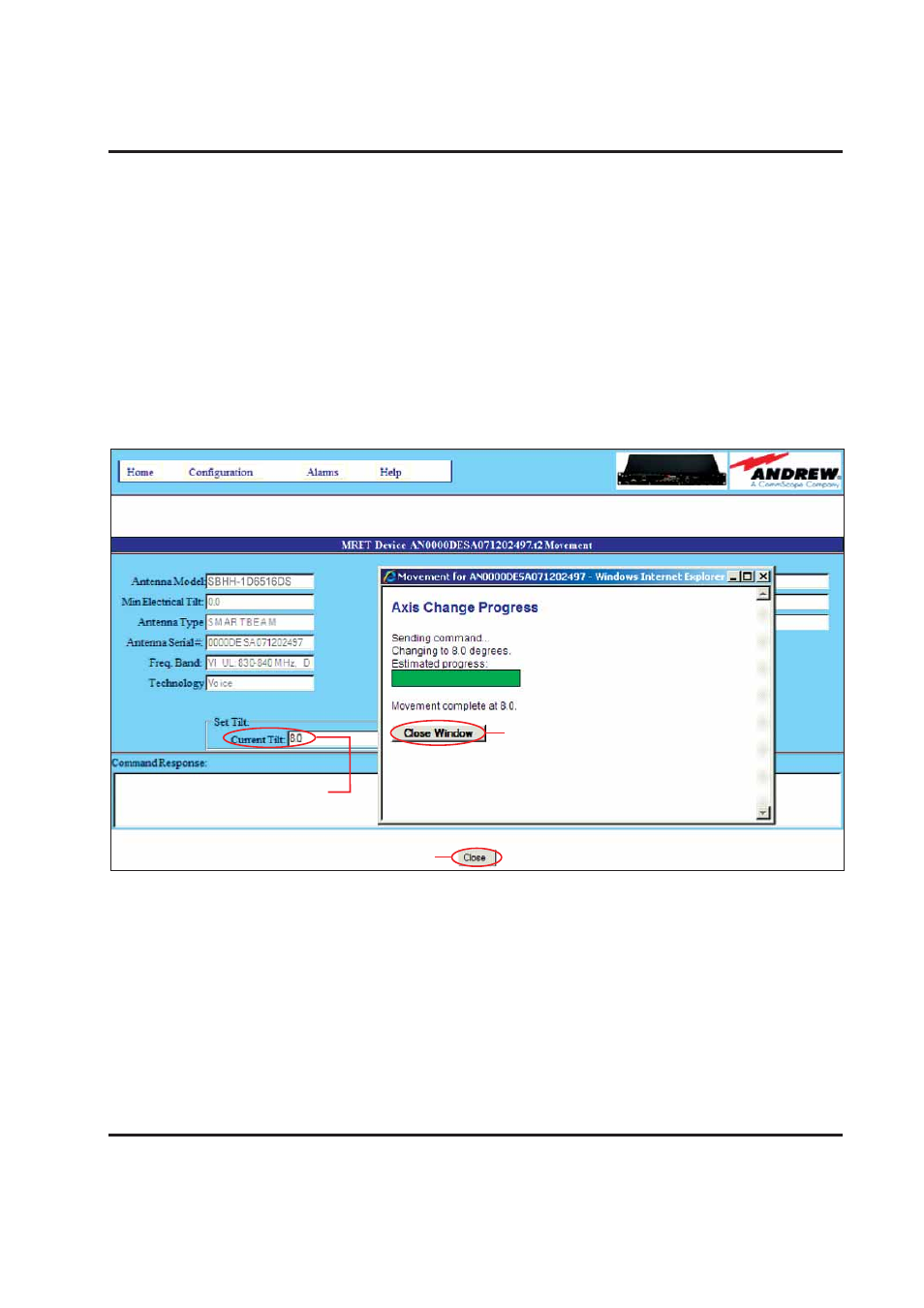
Bulletin 639544 • Revision L
August 2014
16-3
ATC300-1000/2000 Teletilt® RET System Section 16–Adjusting Electrical Downtilt-Single Multiple Integrated Actuators
5. A progress indicator bar will appear in a pop-up window to continually provide an update for as
long as the move is in progress. You will be notified when movement is complete. Click on Close
Window from the pop-up window (Figure 16-3).
If for any reason the move failed to reach the new downtilt angle specified, you will be notified of
the failure.
6. After the antenna has completed movement to its new tilt angle, the new angle will be displayed
in the Current Tilt field and the New Tilt will be cleared in preparation for the next move (Figure
16-3).
At this point, you may click on Close (Figure 16-3) to return to the controller’s main interface screen
(Figure 16-4). Alternately, this process may be repeated to further adjust the downtilt or to reapply
changes where movement had previously failed, such as a temporary mechanical jam.
Figure 16-3. Tilt Change Complete For Single Antenna Move.
1. Click on
Close Window.
2. Click on Close.
Current tilt angle shows
the new tilt setting.
