CommScope ATC300-2000 User Manual
Page 205
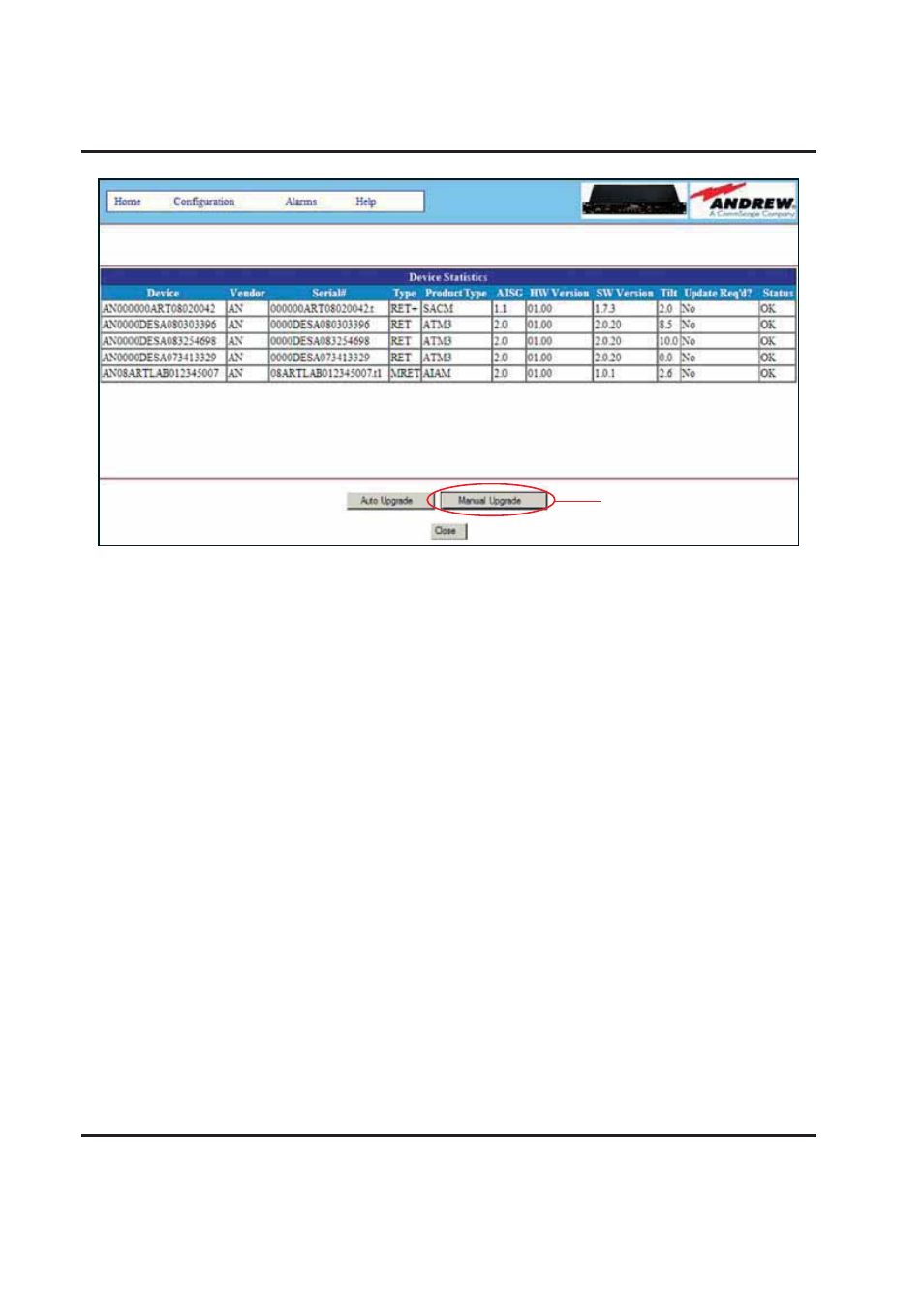
Appendix C–Uploading Firmware Manually
ATC300-1000/2000 Teletilt
®
RET System
C-8
August 2014
Bulletin 639544 • Revision L
4. Click on the check box(es) at the far right to select one or more devices for a sof tware upload. As
noted in Step 2, the Product Type should be the same for all selected devices, and should be the
targeted Product Type for the device firmware file. Note that uploads are performed in succession
to each selected device. If several devices are selected, the entire upload process can be time-
consuming. (Figure C-8a).
5. (For ATC200 and ATC300 version 2.32 and earlier) In the Firmware URL:ftp// field, type in the IP
address of the PC that is running the FTP server (and holds the device firmware files), followed by
a forward slash and the name of the file that is to be uploaded to the selected devices. If needed,
enter a User Name and Password for the FTP server. Finally, click on Install Remote Firmware
(Figure C-8a).
Figure C-7. Manually Upgrading AISG-Compliant Devices.
Click on Manual
Upgrade
