CommScope ATC300-2000 User Manual
Page 204
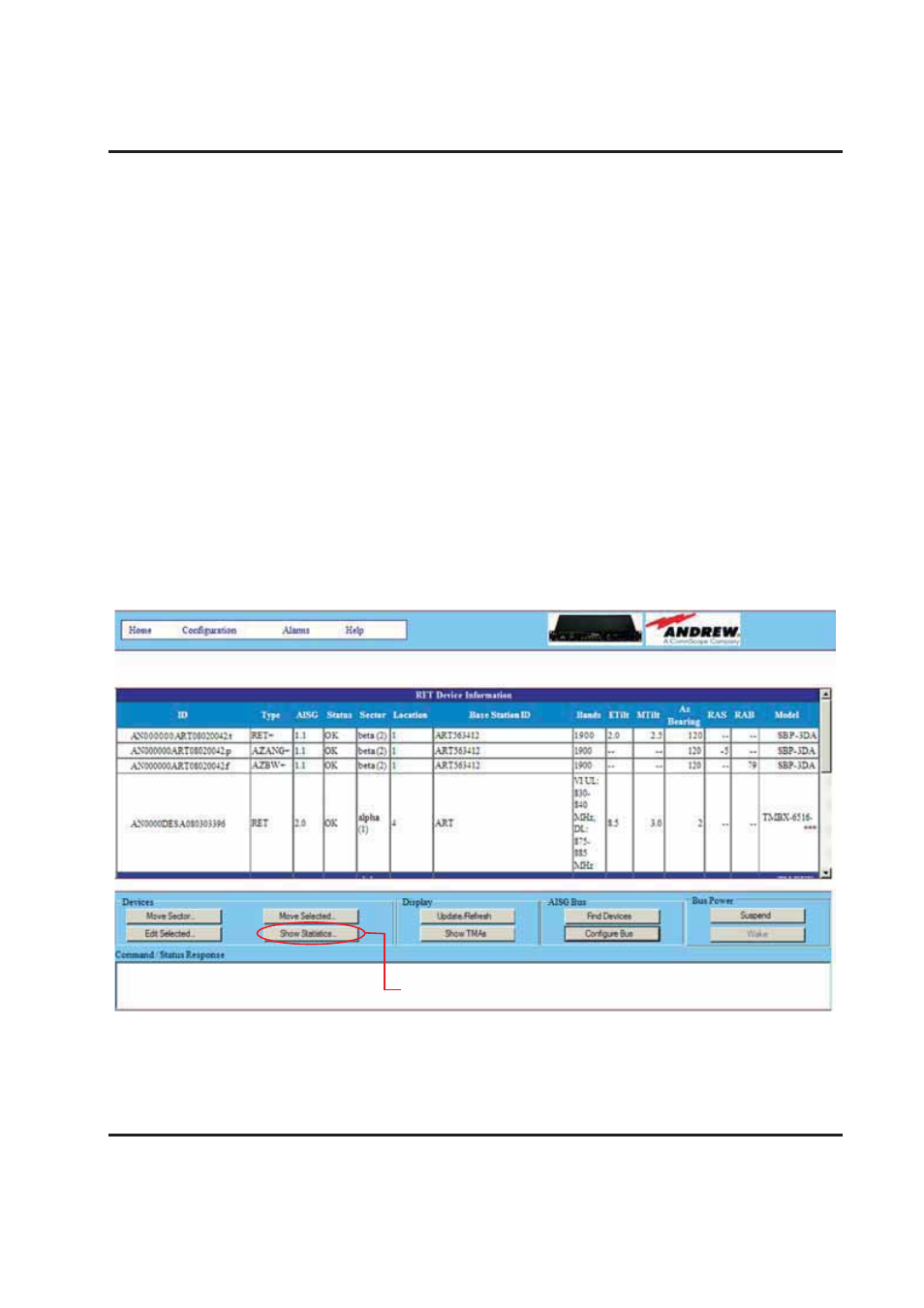
ATC300-1000/2000 Teletilt
®
RET System
Appendix C–Uploading Firmware Manually
Bulletin 639544 • Revision L
August 2014
C-7
C.4 Uploading Firmware to AISG Devices using the ATC300/200
Controller
The controller offers the capability to field upgrade AISG-compliant devices, including both Andrew
and non-Andrew devices.
Prior to uploading the firmware to an AISG device, the controller must be connected to the RET cable
running to the device on the tower and recognize the RET device through an earlier device scan. RET
devices recognized by the controller will show in the Device Information window of the controller’s
main interface screen (Figure C-6). If a device search has not yet been performed, see Section 10 to
do so before proceeding.
In addition, the correct firmware file must be obtained from the supplier and available for the device
targeted for upgrading. It is the operator’s responsibility to ensure the firmware is appropriate for the
device type and model. Uploading incorrect firmware to a device could result in incapacitating the
device permanently.
1. (For ATC200 and ATC300 version 2.32 and earlier) The FTP Server must be configured and run-
ning, and the device firmware files must be present in the FTP Server root directory.
2. From the controller’s main interface screen, click on Show Statistics (Figure C-6).
3. Note the Product Type of the AISG devices in the database. Generally, a device firmware file will
be appropriate for only one Product Type. Click on Manual Upgrade (Figure C-7).
Figure C-6. Selecting Show Statistics.
Click on Show Statistics.
