CommScope ATC300-2000 User Manual
Page 203
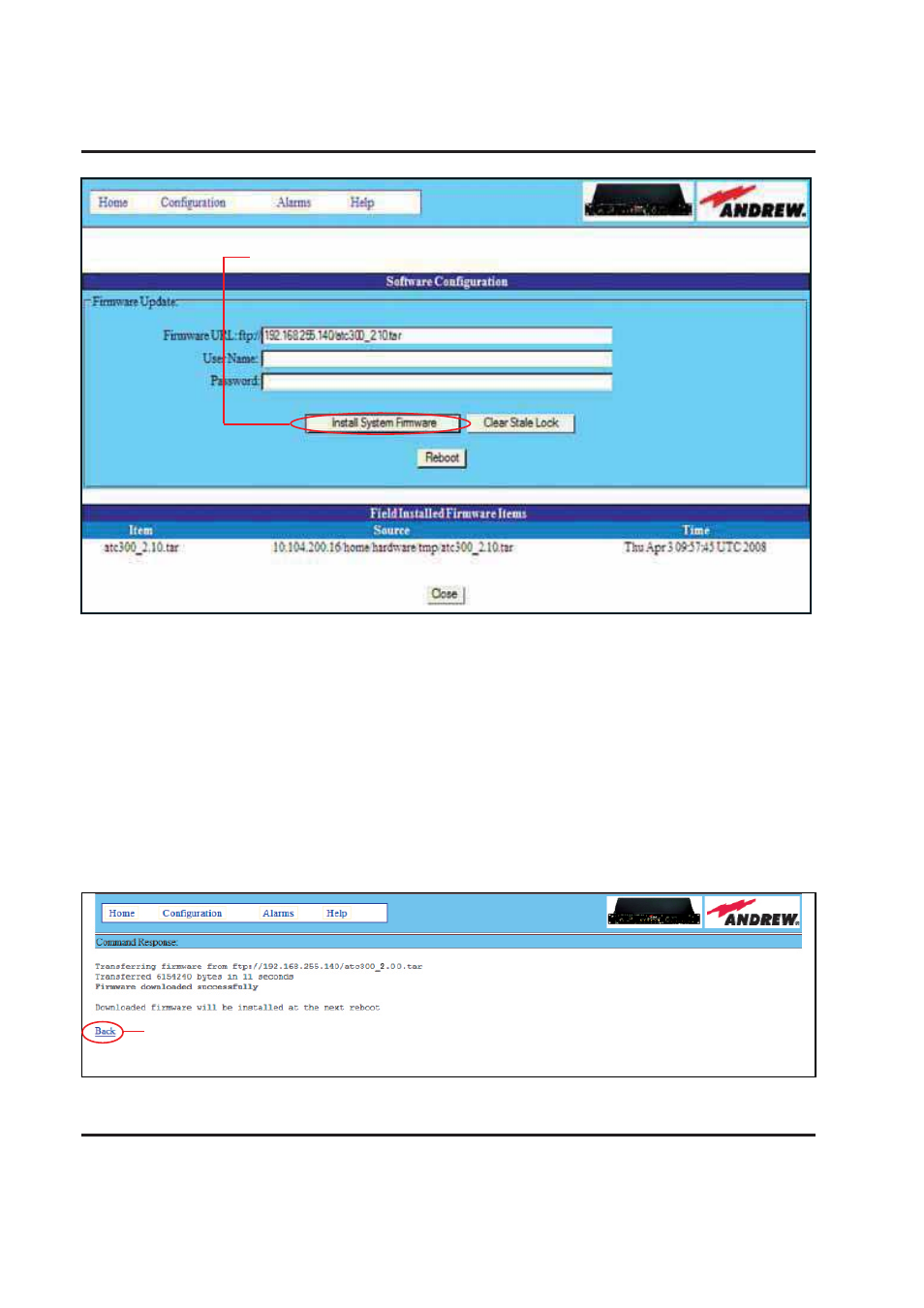
Appendix C–Uploading Firmware Manually
ATC300-1000/2000 Teletilt
®
RET System
C-6
August 2014
Bulletin 639544 • Revision L
Note that this IP address is specific for the PC running the FTP server and should not be confused
with the controller’s network configured IP address. Also, note that only the version numbers at the
end of the filename will vary from release to release. The other characters in the filename, as well
as the file extension, are used to identify the file type and will consistently stay the same.
To upload the file, click on Install System Firmware (Figure C-4). Feedback from a successful
install should look similar to that shown in Figure C-5.
5. Click the link labeled Back to return to the Software Configuration screen (Figure C-5).
6. Repeat Steps 4 and 5 to upload additional controller software/antenna definition files, or click on
Reboot to activate a software package that was uploaded. Note that antenna definition files are
recognized by the controller upon upload and do not require that the controller be rebooted.
Figure C-4. Entering PC’s Network IP Address To Install Software.
Figure C-5. Successful Software Install Response Screen.
Click on Back to return to the Software Configuration Screen.
Click on Install System Firmware button.
