Display selector switch, Reel position switches, Display selector switch reel position switches – MacDon M155 Operators Manual User Manual
Page 84: Operator’s station display selector switch
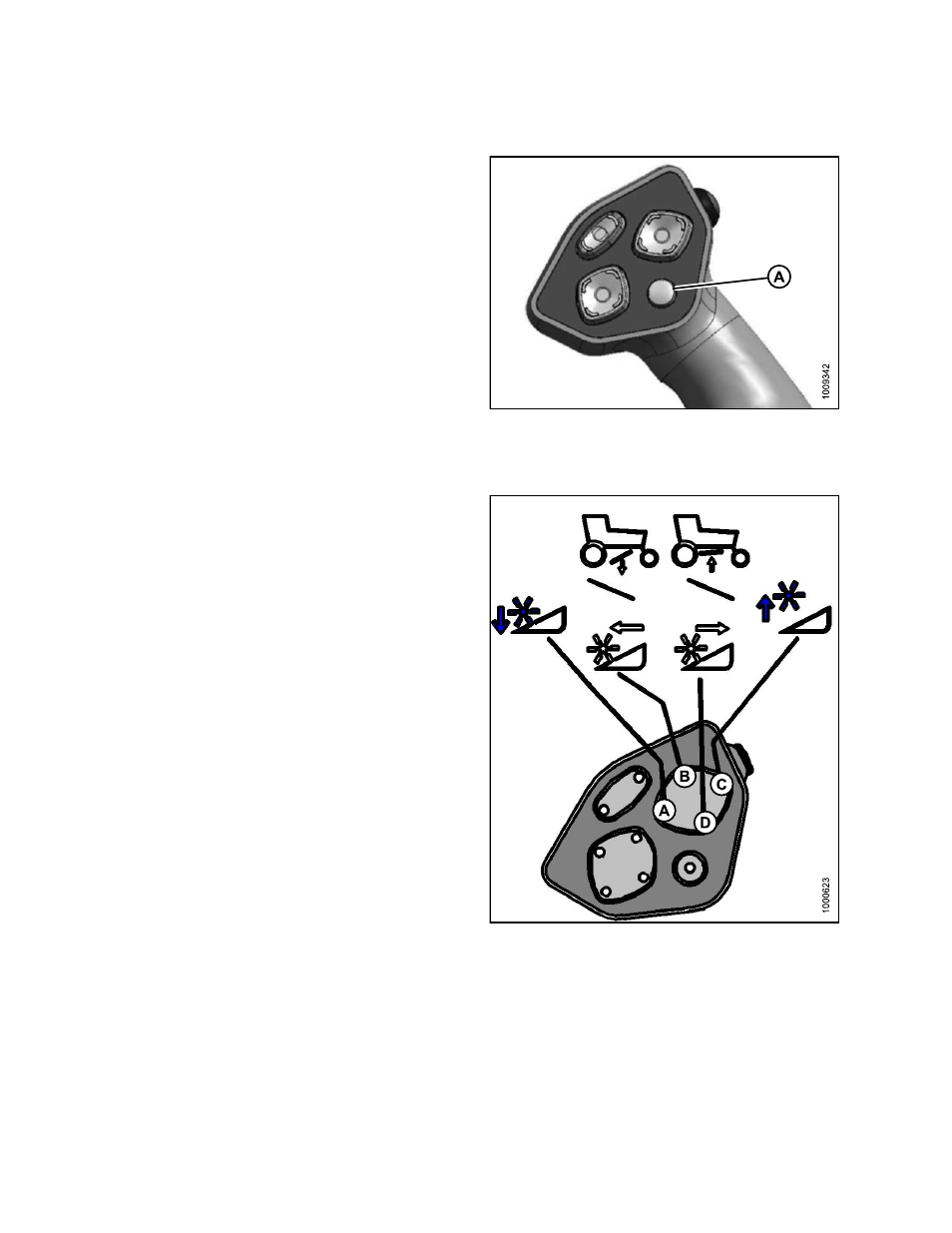
Display Selector Switch
The display selector switch (A) selects and displays the
settings in the cab display module (CDM) top line read-out
for each of the header controls.
Press switch (A) to scroll through settings.
Figure 3.54: GSL
Reel Position Switches
The reel position switches perform different functions
depending on cab display module (CDM) programming
and on which header is attached. For detailed switch
operating modes, refer to one of the following sections that
is specific to your header:
• Double Windrow Attachment (DWA) Position. Refer to
4.4.7 Double Windrowing, page 154
• Reel Fore-Aft Position and Height on Draper Headers.
Refer to
•
4.6.4 Reel Fore-Aft Position, page 229
•
• Center-Link Assist Cylinder. Refer to
•
4.5.1 Attaching a D-Series Header, page 157
•
4.5.3 Attaching an A-Series Header, page 180
Figure 3.55: Ground Speed Lever
A - Reel Down
B - Reel Forward
C - Reel Up
D - Reel Aft
169883
68
Revision A
