Setting knife speed “on the go, Caution, Operation setting knife speed “on the go – MacDon M155 Operators Manual User Manual
Page 262
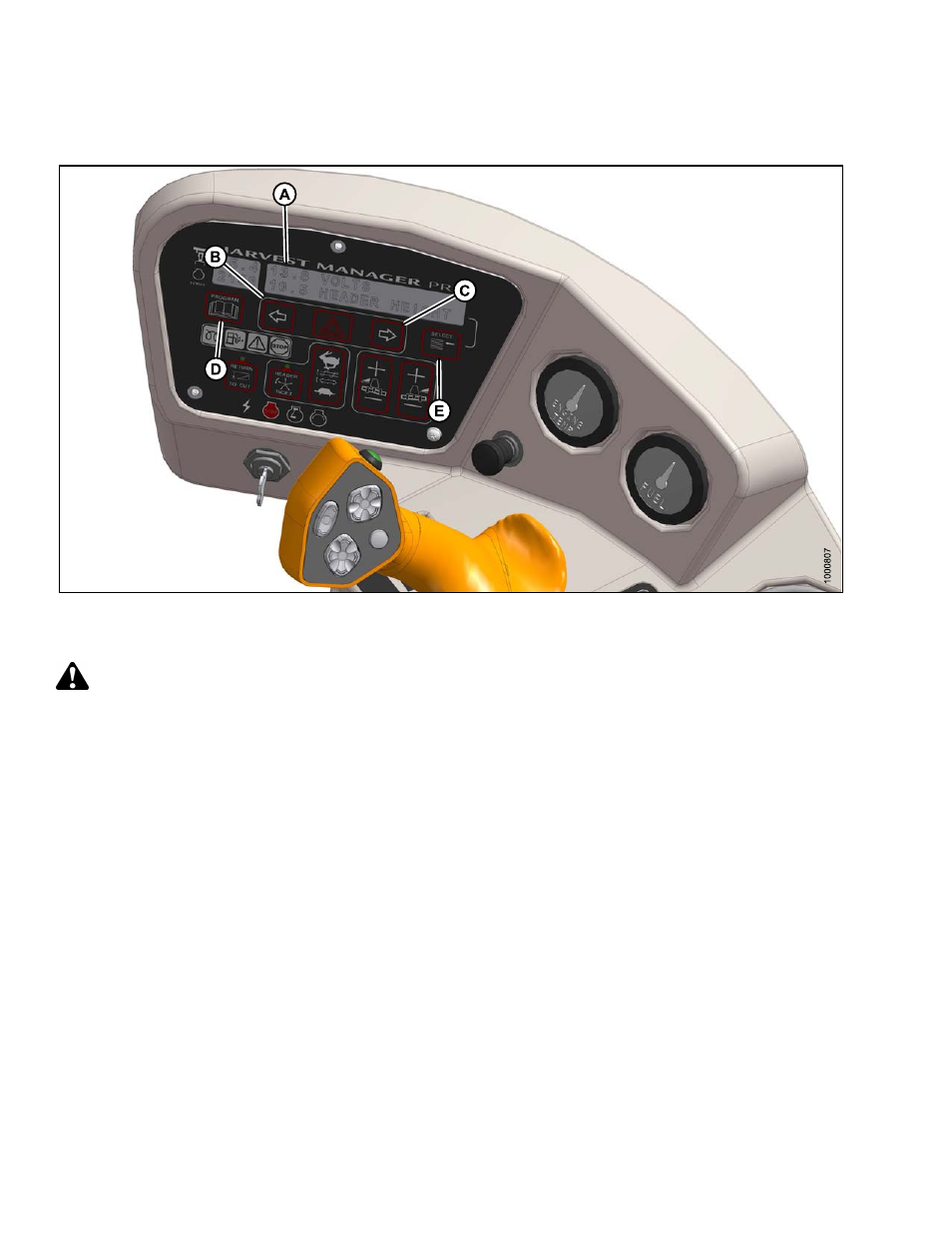
Setting Knife Speed “On the Go”
Figure 4.297: Operator Console
A - Display
B - Slower (Left Arrow)
C - Faster (Right Arrow)
D - Program
E - Select
CAUTION
Check to be sure all bystanders have cleared the area.
Display and set knife speed “on the go” as follows:
1. Engage header.
2. Press PROGRAM (D) and SELECT (E).
3. DISPLAY (A) shows #### KNIFE SPM.
4. To adjust knife speed, press ARROW (B) or ARROW (C).
Display (A) shows new knife speed #### KNIFE SPM.
169883
246
Revision A
See also other documents in the category MacDon Gardening equipment:
- M205 Operators Manual (482 pages)
- M205 Quick Card (2 pages)
- M105 Quick Card (2 pages)
- M155 Quick Card (2 pages)
- M100 SP Operators Manual (193 pages)
- M150 SP (234 pages)
- 9352c SP (155 pages)
- 9352i SP (155 pages)
- 9250 SP (160 pages)
- D65 SP DHOM (292 pages)
- D65 Quick Card (2 pages)
- D50 Quick Card 2011 (4 pages)
- D50 Quick Card 2012 (2 pages)
- FD75 (42 pages)
- CA25 OM (205 pages)
- DWA for M Series (50 pages)
- HC10 for D-Series (154 pages)
- D60 Operators Manual (49 pages)
- D50 Draper Headers (160 pages)
- 972 HARVEST HEADER (124 pages)
- 962 Harvest Header (86 pages)
- 963 Harvest Header (87 pages)
- A30-D (182 pages)
- A Series Quick Card (2 pages)
- A30-D (193 pages)
- 912 (84 pages)
- R85 Rotary Disc 13 Foot Self-Propelled Windrower Header (168 pages)
- R85 Rotary Disc 16 Foot Self-Propelled Windrower Headers (182 pages)
- R80 Rotary Disc (103 pages)
- FD75 OM (448 pages)
- FD75 Combine Header Quick Card (2 pages)
- D65 Combine Header Quick Card (2 pages)
- 974 Quick Card (4 pages)
- CA20 Operators Manual (100 pages)
- 871 Combine Adapter (68 pages)
- D50 for Combine Operators (246 pages)
- 973 Harvest Header (95 pages)
- 872 Combine Adapter (72 pages)
- 873 Combine Adapter (91 pages)
- PW8 Pick-Up Header (196 pages)
- PW7 Pick-Up Header (91 pages)
- R85 Rotary Disc 16 Foot Pull-Type (244 pages)
- R85 Rotary Disc 13 Foot (123 pages)
- R85 Rotary Disc 13 Foot Pull-Type (103 pages)
