3levelling the header, 3 levelling the header, Levelling the header – MacDon M155 Operators Manual User Manual
Page 159: Danger
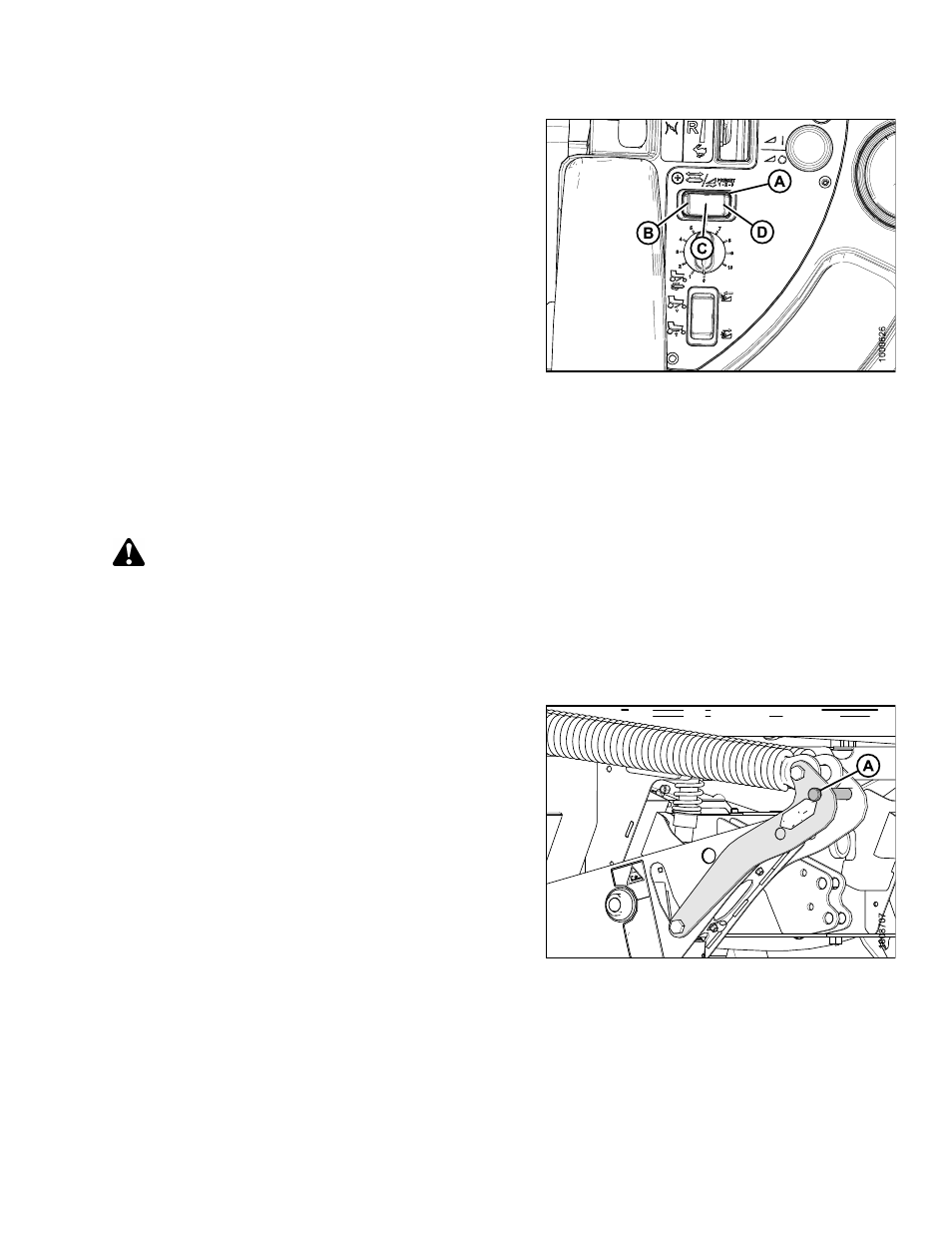
6. Select a second preset with the FLOAT PRESET 2
SWITCH (C).
7. Repeat Steps
and
to set the float.
8. Select a third preset with the FLOAT PRESET 3
SWITCH (D).
9. Repeat steps
and
to set the float.
10. Operate windrower.
NOTE:
For draper headers with the deck shift option, the
float can be preprogrammed to compensate for
weight distribution when the decks are shifted.
Refer to
Setting Float Options with Deck Shift,
.
Figure 4.75: Float Preset Switch
4.4.3
Levelling the Header
The windrower linkages are factory-set to provide the proper level for the header and should not normally
require adjustment.
DANGER
Stop engine and remove key from ignition before leaving operator's seat for any reason. A child or even a
pet could engage an idling machine.
If the header is not level, check the windrower tire pressures before adjusting the levelling linkages.
NOTE:
The float springs are NOT used to level the header.
To level the header, follow these steps:
1. Place float pins in locked out location (A).
Figure 4.76: Float Pins
169883
143
Revision A
